Apex Legends How to Remove Origin
Steps 1
Exit Origin.
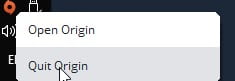
Steps 2
Click the Windows Start button and select Control Panel.

Steps 3
Click Programs and Features.

Steps 4
- Select Origin from the list of Currently installed programs and click the Uninstall button.

Steps 5
A dialog, Are you sure you want to remove Origin? will show. Click Uninstall.

