How to try knife skins in CS2? If you are looking for the answer to this question, you are in the right place. There are a total of 19 knife skin in Counter-Strike 2 as of now. The most expensive skins in Counter-Strike 2 are usually knives. Drop rates from Operation Crates are very low as they are extremely rare. Because of this low rate and high demand, their prices are always high.
So is there a way to try these knife skins before buying them? Yes, With this guide, you can try before deciding which knife you want to buy and buy the knife you like best. Because this trial is not just a visual, you can take it in your hand and look at all the animations of the knife. Here you can only try the vanilla version of the knives, that is, without the costume. Unfortunately, there’s no way to try it in a costume yet.
November 12, 2023: We added new CS2 knife commands!
CS2 Try All Knives Offline
We have listed the CS2 knife commands below for you, first follow the steps here one by one, then you can try that knife by entering the command of the knife you want.
First Create a Custom Game
A custom game can be made with or without bots, but whatever you choose, you have to go to the main menu. When you press on the big play-button, you will be bombarded by multiple options to choose a map, a mode and whatnot. Pay no attention to that. Instead, if you look at the top left of this new menu, you will see the text Official Matchmaking. If you click this, a dropdown menu will open up.
Here you can choose two options that will suit your needs: either Practice With Bots or Workshop Maps. The first option allows you to play on the official maps, and setting up the bots to your preference. They can be either very forgiving, or excruciatingly difficult to play against.
The other option, Workshop Maps, allows you to download custom maps from the internet and practice on these maps. They can be extremely varied, but one of the most popular ones is a shooting range that you can use to take out as many bots as you want and practice your shooting.
Server Commands to Try Knife Skins
Setting up: This guide will show you how to use any knife in CS2 Offline.
- Load up an offline game, you can do this directly via the console by typing “map” followed by the map name, for example to play on mirage I would type “map de_mirage casual”.
- Enable cheats, type “sv_cheats 1” into the console
- Type “mp_drop_knife_enable 1” this command will allow you to drop your knife.
- Finally drop all your weapons so your not holding anything, then copy and paste one of the commands in the knife section of this guide into the ingame console to get the knife you want:
CS2ALL Knife Commands
Note: You first need this commands than you drop your knife.
Classic Knife Command
give weapon_knife_css;ent_fire weapon_knife addoutput “classname weapon_knifegg”

Bayonet Command
give weapon_bayonet;ent_fire weapon_knife addoutput “classname weapon_knifegg”

Flip Knife Command
give weapon_knife_flip;ent_fire weapon_knife addoutput “classname weapon_knifegg”

Gut Knife Command
give weapon_knife_gut;ent_fire weapon_knife addoutput “classname weapon_knifegg”

Karambit Command
give weapon_knife_karambit;ent_fire weapon_knife addoutput “classname weapon_knifegg”

M9 Bayonet Command
give weapon_knife_m9_bayonet;ent_fire weapon_knife addoutput “classname weapon_knifegg”

Huntsman Knife Command
give weapon_knife_tactical;ent_fire weapon_knife addoutput “classname weapon_knifegg”

Butterfly Knife Command
give weapon_knife_butterfly;ent_fire weapon_knife addoutput “classname weapon_knifegg”

Falchion Knife Command
give weapon_knife_falchion;ent_fire weapon_knife addoutput “classname weapon_knifegg”

Shadow Daggers Command
give weapon_knife_push;ent_fire weapon_knife addoutput “classname weapon_knifegg”

Bowie Knife Command
give weapon_knife_survival_bowie;ent_fire weapon_knife addoutput “classname weapon_knifegg”

Ursus Knife Command
give weapon_knife_ursus;ent_fire weapon_knife addoutput “classname weapon_knifegg”
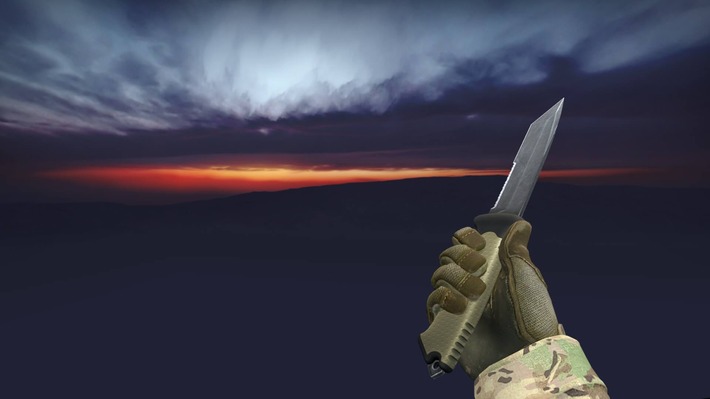
Navaja Knife Command
give weapon_knife_gypsy_jackknife;ent_fire weapon_knife addoutput “classname weapon_knifegg”

Stiletto Knife Command
give weapon_knife_stiletto;ent_fire weapon_knife addoutput “classname weapon_knifegg”

Talon Knife Command
give weapon_knife_widowmaker;ent_fire weapon_knife addoutput “classname weapon_knifegg”

Survival Knife Command
give weapon_knife_canis;ent_fire weapon_knife addoutput “classname weapon_knifegg”

Paracord Knife Command
give weapon_knife_cord;ent_fire weapon_knife addoutput “classname weapon_knifegg”

Skeleton Knife Command
give weapon_knife_skeleton;ent_fire weapon_knife addoutput “classname weapon_knifegg”

Nomad Knife Command
give weapon_knife_outdoor;ent_fire weapon_knife addoutput “classname weapon_knifegg”


its only drops then knife 🙁
Try changing the double quotes in the console
type game_type 6 and you can pick it
you first need this command than you drop your knife
mp_drop_knife_enable 1
I cant pickup the knives, they do drop 🙁
it works
Same
Hey see u have 5o take out ur knife then drop it using ur drop key
Do this: mp_drop_knife_enable 1
Then after this: ent_fire weapon_knife addoutput “classname weapon_knifegg”
If you are having problems check the commands again.
Or you might have a issue with your game or your in a future update that
do not allow it any more.
-Jamin
u can do just give weapon_knife_(name);ent_fire weapon knife addoutput “classname weapon_knifegg”
Could it be marble fade