The Faithful Icon Pack is a collection of some of the best custom icons created for Dead by Daylight by a variety of amazing artists from the community. The icon pack is loyal to the original style of Dead by Daylight although (almost) all icons are coloured.
Updated January 24, 2023
Dead By Daylight Faithful Icon Pack Download
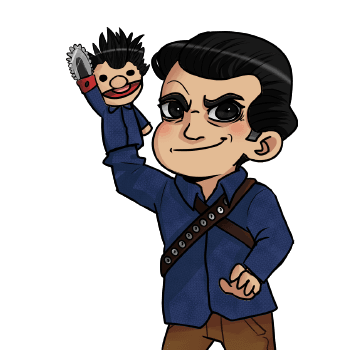
Base version
StatusEffects

Character Portraits
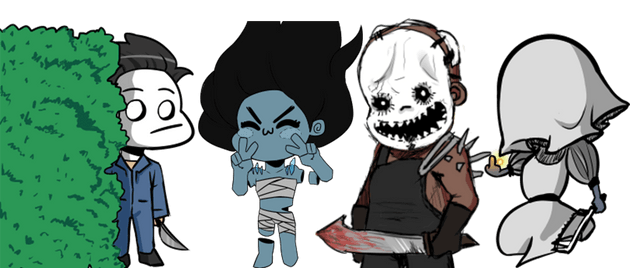
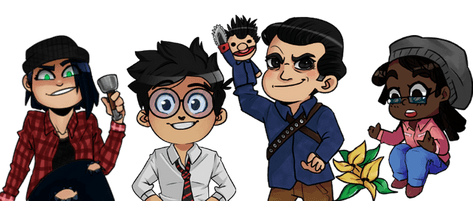
Items

Perks

Downloads
- Base version – default version of the icon pack
Click to Download - Variations – all varations for the icon pack
Click to Download
Tutorial
Part 1: locating your game directory
- Go to your steam library
- Right-click on “Dead by daylight”
- Click on “properties”
- Go to the “local files” tab
- Click on “browse local files”[/plist]
Part 2: modifying your icons
- Navigate to /DeadByDaylight/Content/UI/Icons
- Open the .7z file of the variant you choose
- Drag all the folders in the archive to the Icons folder and replace all files
Uninstalling the custom icons
If you want to uninstall the custom icons for any reason you’ll have to do the following
- Go to your steam library
- Right-click on “Dead by daylight”
- Click on “properties”
- Go to the “local files” tab
- Click on “verify integrity of game files”
- After the verification progress is completed all icons will be reverted to their original versions[/plist]
Credits
Base Version
- Charater portraits – Lord Harcus[wholeyeetryeart.tumblr.com]
- Items and item-addons – Happy Clown
- Status symbols and The Plague items-addons – Shineclear
- Perk and item backgrounds – Feary
Variations
- Variation 1 – Happy Clown
- Variation 2 – Velyix
- Variation 3 – Geistra
- Variation 4 – Shenpai
Where can I download the packs…. No download location!
Download link Added
I cant download how i change the Download?
Is the ghost on this pack???
Thank You
Can you add Ghostface please?
When will the new ones be added?
Please add the new ones 🙁
wan werden die neuen killer
hinzugefügt?