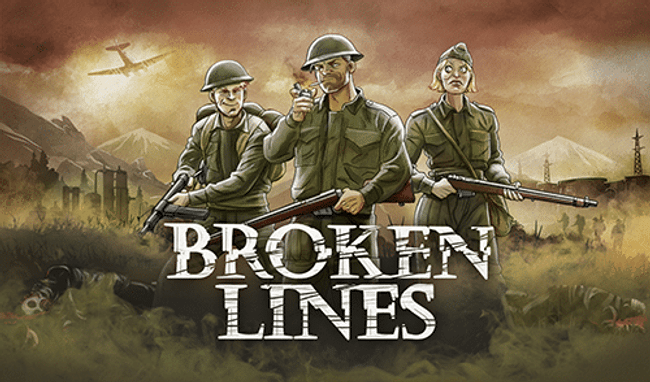Resolution FIX
We’ve been made aware that for some people the game starts in a weird resolution, cutting off the settings menu and making it impossible to change the resolution.
We’ve called this issue the ‘Maelmord’s Resolution’ after the first person to report it!
While we work on a permanent solution, if you are affected by this, please follow this guide to fix this.
Easy Fix
The ‘easy’ fix has been reported as working by most people – so please try this out before going to the next step (the harder one).
- Change your screen resolution to 1024×768
- Load Broken Lines
- Change your in-game resolution to the resolution that you normally use
- Close the game
- Restore your screen resolution to what you normally have
- Reload the game and it should work fine
If this does not help, please go to the next step for a resolution from our developers.
Harder Fix – Regedit
The game settings are stored in the registry so the resolution can be set through there.
WARNING
Changing the registry can damage the health of your windows system, please follow these instructions carefully and do not change anything else.
- Press the Winkey + R to open the ‘Run’ window
- Type in Regedit and hit ok
- Navigate to:
“HKEY_CURRENT_USER\Software\PortaPlay\Broken Lines” - In this page you should see a series of keys in the view to the right, such as:
– (Default)
– ControllerType_h3076928449
etc. - Go to the toolbar and click Edit -> New -> Binary Value
- Name the new binary value:
Saves/Settings/Settings_Video/resolution_h2553246616
make sure to copy and paste the entire line

- If you already have an entry for the above, you won’t be able to add the new one – so you will just need to work with the existing entry.
- Right-click the new entry and select “Modify”
- A new window should pop up with the title “Edit Binary Value”
- Click on the far right side of the “Value data:” box
By this we mean that there are 2 areas that you can type, one on the left and one on the right, we mean the right side. - Type “1280 x 800” (without the quotation marks, note the spaces)
- While you’re typing you should see values appear on the left-hand side.
- When you’ve entered the above resolution the following values should show on the left side of the value field.
“0000 31 32 38 30 20 78 20 38”
“0008 30 30”

- Click OK
- Close the Registry Editor window
- Relaunch the game!