Changing FOV (Field of View)
Default FOV – 70
Increased FOV – 90
Changing the FOV
1. Use WIN + R and enter “%localappdata%
2. Go to the folder named “Terminator”
3. Open the “Saved” folder and then open the “Config” folder
4. Open the “WindowsNoEditor” folder
5. Find “GameUserSettings”.ini and open it with a text editor
6. Find the “FieldOfView” string and change the number to your desired FOV setting
7. Save the file and re-launch the game!
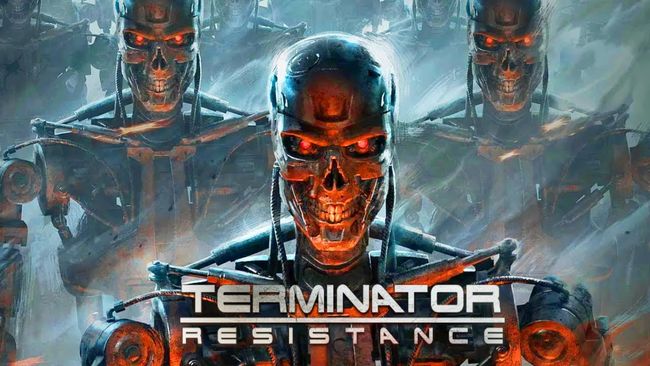


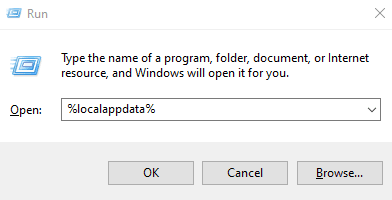
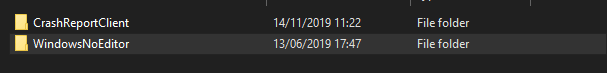
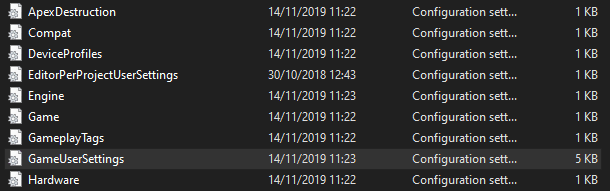
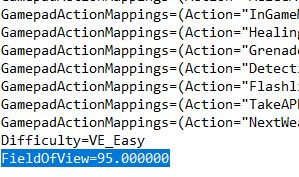
Thanks! 70 was killing me