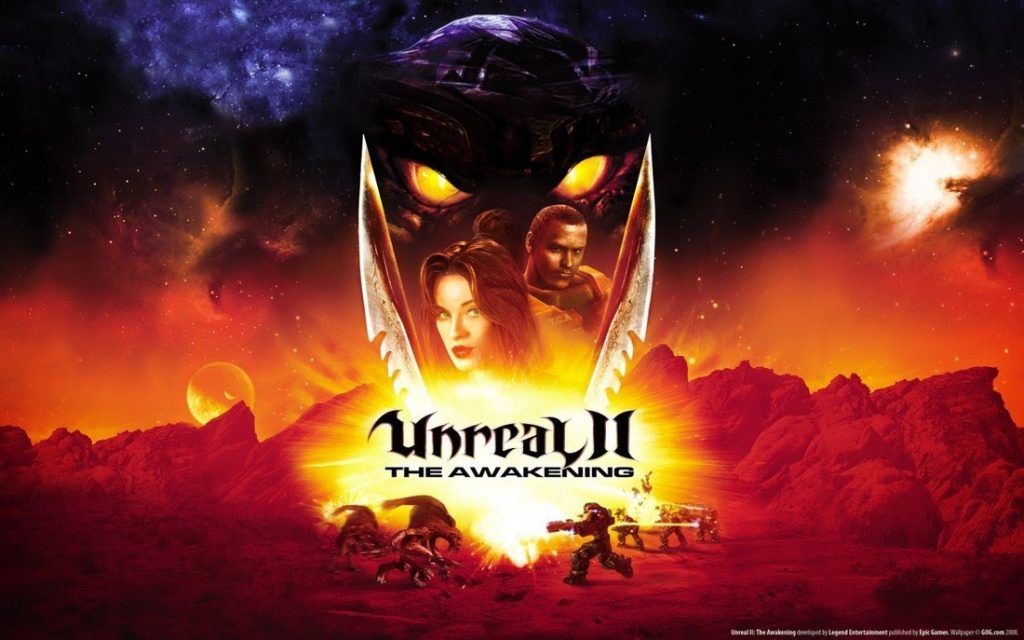Framerates Above 85Hz
Nowadays, many gamers possess monitors that are capable of refresh rates as high as 144Hz and higher, meaning that framerates beyond the traditional 60Hz setting are possible, depending of course, on whether one’s GPU is capable of rendering a framerate to match. While the Unreal II settings menu will not allow you to set the refresh rate above 85Hz, you can bypass this by doing some simple .ini file modifications, as outlined below:
1) Navigate to the Unreal II: The Awakening Program Folder.
2) Within this folder, you should see a Folder named System. Open this folder.
3) Look for an .ini file called Unreal2.ini, and open it.
4) Look for the string DesiredRefreshRate= (current refresh rate)
5) Edit the number after the equal sign and change it to the refresh rate of your monitor, for example 144Hz should read 144.000000.
That’s it. Enjoy!