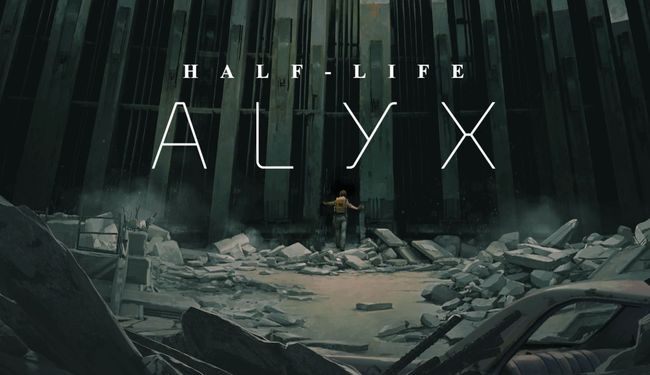Movement Speed Increase
Modifying Launch Options
- Right-click on “Half-Life: Alyx” title under the Library in Steam and select Properties.
- Under the General tab click the Set launch options… button.
- Enter in the following line:
+hlvr_continuous_normal_speed 200 +hlvr_continuous_combat_speed 200
- Close the game’s Properties window and launch the game.
- Enjoy your new movement speed!
What The Settings Do?
- hlvr_continuous_normal_speed <speed>
This is your standard movement speed in Half-Life: Alyx when using continuous movement.
- hlvr_continuous_combat_speed <speed>
This is your movement speed during combat when using continuous movement.
Standard Half-Life 2 Movement Speeds
Just for reference, the standard movement speeds for Half-Life 2 are as follows:
- Typical movement – 190
- Sprinting – 320