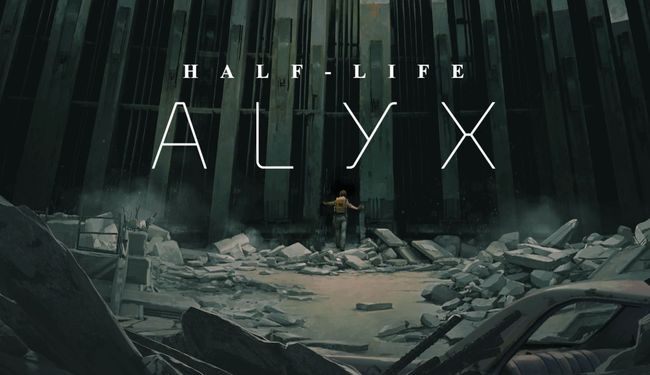Performance Issues FIX
Fix
1. Right click on Half-Life: Alyx in your steam library.
2. Click “Properties”
3. Click “Local Files”
4. Click “Browse Local Files”
5. Navigate to Half-Life Alyx\game\hlvr\cfg
6. Find “video.txt” and open it
7. Find the text reading “setting.vr_aoproxy_enable”
8. If it is set to 1 change it to 0.
9. Click “File” and click “Save”
This may have fixed performance issues for many. For me, it let me play the game at pretty much ultra settings on my 1070 Ti, at 90 FPS on my Vive.