Phasmophobia Microphone Not Working FIX
Easy fix, for some users who have multiple/one microphones.
- Remember, that you should have your microphone that you want to use set as Default in the Sound Control Panel.
First, go to Sound Control Panel:
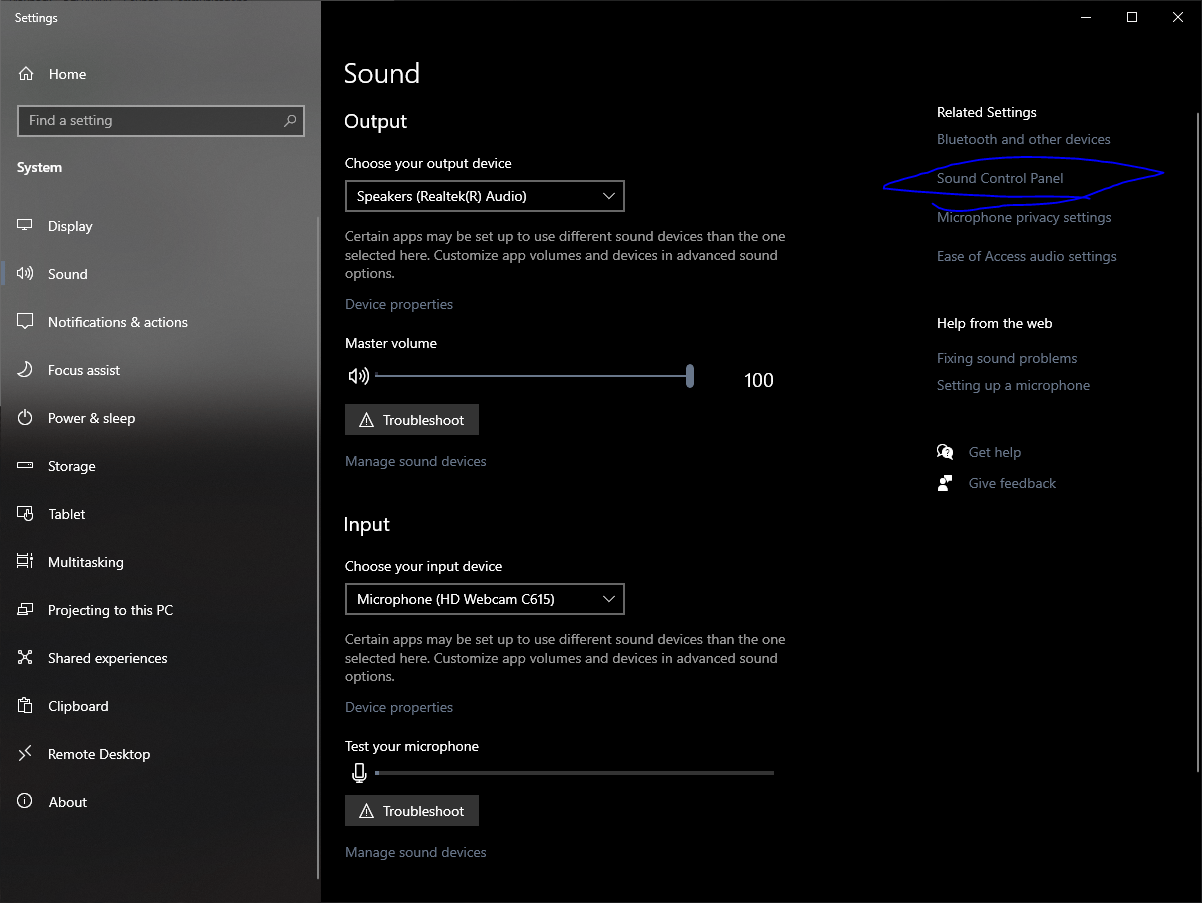
Secondly, go to your recording device(s):
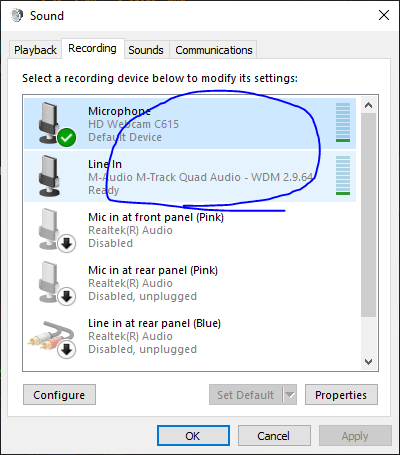
Lastly
When you double click (or right click and go into properties) on your mic input, you have to go to Advanced Tab and disable “Allow applications to take exclusive control of this device”.

Discord (Maybe an Issue)
If you happen to be talking/using your microphone in Discord and Phasmophobia.
- There may be a issue with handoff in between the games ability to use your microphone for voice recognition and overall reasons for frequent disconnects (ie finishing a level with your team and coming back to lobby, with your microphone not working/not being able to hear anyone).
- So I would advice that you not use any external VOIP, to help remedy random voice disconnect issues.
Two inputs (May be The Better Alternative)
As I know a bunch of you may have two (or more) microphones plugged in simultaneously
- For example I have a Logitech C615 Webcam Microphone I use in game.
- Having two is a benefit since you can still talk in discord with your main microphone.