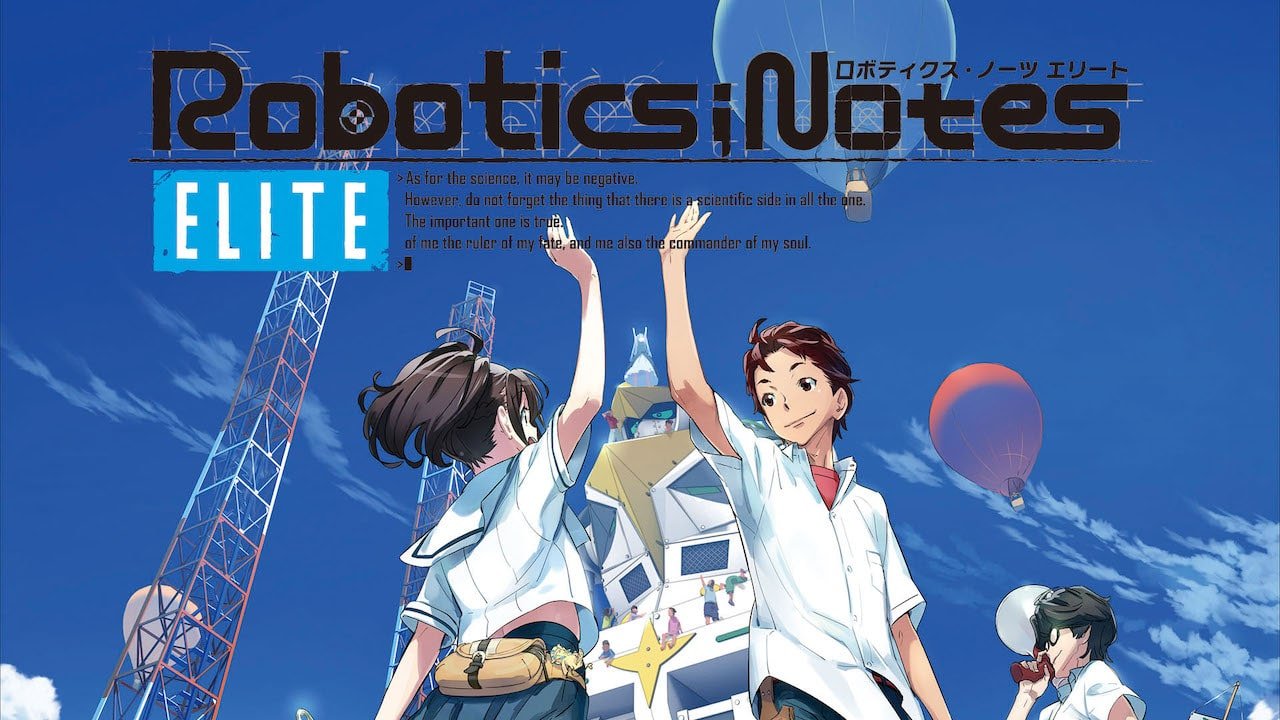ROBOTICS; NOTES ELITE Controls; This guide is here to help you!
ROBOTICS; NOTES ELITE General Controls
Misc Controls
- Help – F1 (Control image used for guide)
- Backlog – F2, Insert
- Auto Mode – F3, Delete
- Tips – F4
- Load – F5
- Save – F6
- Daily Record – F7
- Config – F9
- Title Menu – F10
- Toggle Full Screen – F11
- Screenshot – F12
Important Controls
- Exit Game – Escape
- System Menu – 1
- Back / Hide Text – Backspace
- To progress the text on the screen you can either press either of the arrow key buttons or the enter/space keys
Skipping
- The Q and left ctrl keys force skip all text
- The E and page right keys only skip text you’ve read before. (Unless you change it in your settings)
Info Achievements
To Enter your Phonedroid (This game’s equivalent of the flip phone) press either z or c.
Your Phonedroid allows you to view your location, and scan information around the world using the IRUO app. It also allows you to view and write tweets using the Twip app.
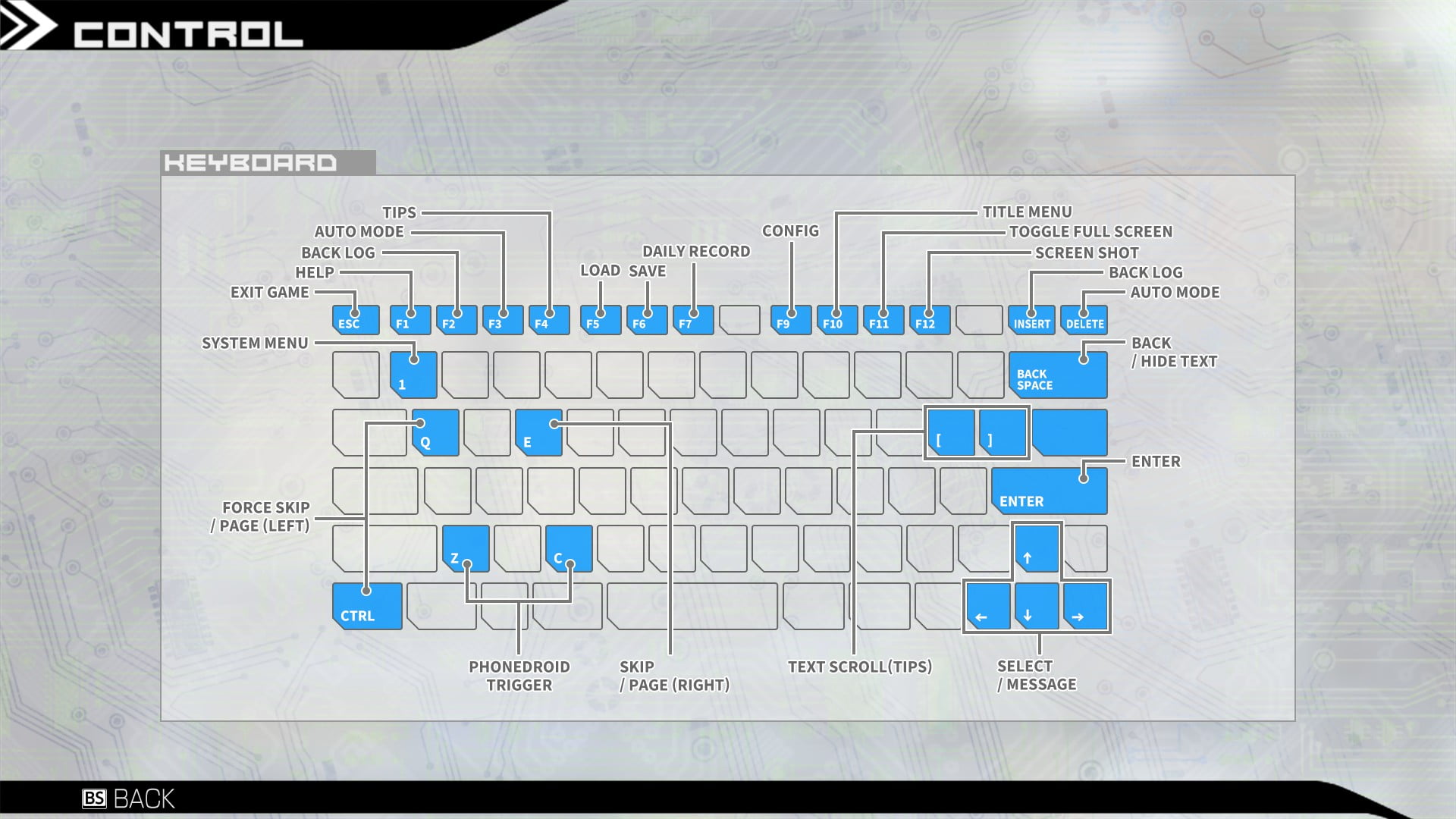
ROBOTICS; NOTES ELITE Robot Fights Controls
Throughout the game you’ll play a minigame in which you press the corresponding keys on your keyboard/controller – depending on what you choose to play with.
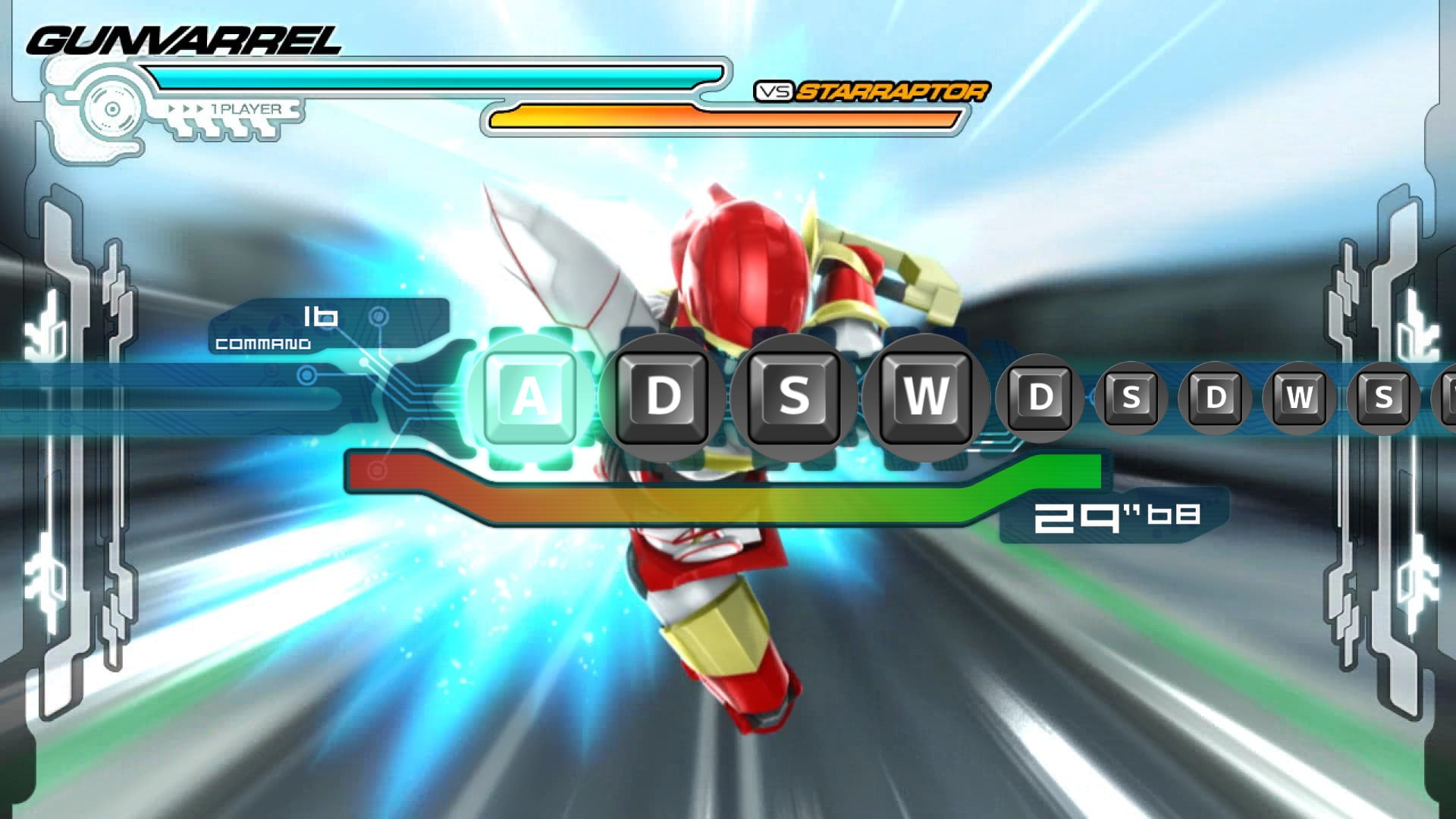
Each fight will feature different button combinations/lengths.
All keys enter from the right side, all you need to do is press the corresponding glowing key and continue from left to right until there are none left.