Dealing With Bots
So, imagine this scene – you’re running/flying/dying around on Team Fortress 2, when suddenly out of nowhere the enemy sniper, raspgoose.jose.340, gets a sweet headshot on you. This isn’t usually a problem, plenty of raspgoose.jose.340’s out there, probably with good aim.
Except you were invisible as a spy.
People who use bots aren’t very clever and often are just in it for the free 100 – 300 kills their bot gets before it’s perma-banned. This usually makes them disposable, meaning people get careless attempting to hide their cheats. If you notice weird behaviour such as:
- Insanely fast spinning – the player will rotate at insane speeds before stopping for a perfect headshot. Weird.
- “Moonwalking” – bots may be looking up or backwards whilst moving in a different direction flawlessly, as if they were looking forward and playing normally. Hard to describe, but you’ll know what i’m saying if you’ve witnessed it.
- A third eye – the bots can see all; invisible spies, deadringers, scouts behind corners ready to flank and soldiers mid-rocket jump aren’t safe to their code. A sniper that’s a little too wary of their surroundings may be a bot.
This has become the usual attire of bots everywhere. The skull hat, Gibus and pyrovision goggles are often seen on bots. They may also spam “Nice shot!” every few seconds without rest the moment they spawn.
Some bots are coded to copy a player’s name and use it as their own. This is an attempt to avoid detection, but they are betrayed by one huge flaw…
This is the main giveaway – no profile picture is an obvious clue that this person has not only recently made their steam account, but also has no care for it.
Bots also use other profile pictures to try and blend in – here are the most popular fake profile pictures for bots.
Note that bots have been reported to use different variations of the steam TF2 avatars – make yourself familiar with how they look so you know if a bot is using them.
If a name-changing bot is in the game, look carefully for these differences to ensure you kick the right player.
Other Kinds of Bots to Look Out For!
You’ve seen this profile picture around quite a lot if you’re active in the KOTH gamemodes. These bots are the easiest to identify and kick – the racial slur in their username, fake use of ‘[VALVE]’ in their name and repeated profile picture across all variations of the bot make for an easy kicking target.
For example:
Here I press TAB to bring up the leaderboard, allowing me access to all the users currently playing in the server. You can notice 3 different variations of this particular bot – note the matching profile pictures.
Another method bots use to avoid detection and kicking is flooding the chat with spacebars everytime somebody speaks. My main way to avoid this is to fight fire with fire – copy and pasting a sentence over and over such as, “raspgoose.jose.340 is a bot!” everytime the chat gets wiped can sometimes help and let the other/your own team know who’s hacking. Your message will usually linger for a split second, which is sometimes enough for someone to read your message and be updated on the situation.
It’s also important to keep your cool – the person using a bot is most likely trying to get a reaction out of you. SImply vote to kick the bot, and enjoy your game. If the game is overrun by bots, don’t fight back – leave and find a different server full of normal people who enjoy the game.
A quick and useful tip for dealing with chat-spam bots!
There’s no need to spend 5 minutes slowly crawling through the chat to find the bot responsible – you can easily find who’s spamming the chat using the console. To bring up the console in-game, press “`” on your keyboard. If you haven’t enabled the console, follow this useful guide by Avaray!
Now that you have the console opened, you can scroll a much shorter distance to find out who’s spamming the chat!
You can’t see how fast it was, but it only took me 3 seconds to open up the console and find the bot who was spamming the chat! Do note that if it keeps spamming, the console will update, so don’t forget to scroll up a little! Use this info to help your team identify and kick the bot.
Yet another useful way of silencing bots is by using the MUTE feature. It is a feature I’ve rarely used, but after dusting off the cobwebs, I found it to be pretty useful! If you want to mute a bot so that you can see the chat again, simply:
Open up the menu by pressing ESC.
Go to the “MUTE PLAYER” button. This button is right next to the “KICK PLAYER” button. Both of these buttons are very useful. Click the “MUTE PLAYER” button, and a menu will pop up.
This menu lists all of the players currently in the game, regardless of team. Here, you can click on a user and select the “mute” button the mute both their voice in-game, AND anything they might try to say in the chat. Very useful for silencing spam bots! It can be difficult to select a player due to the menu not showing their profile pictures. Be sure to memorise the bot’s name before muting.
Select the mute button, and the game will show you if somebody has been muted by the “MUTED” text next to their name. You can now freely use the chat. It might be worth checking the chat to see if anybody has identified the bot.
Note that the bot will only be muted for you, and not other players – if other players have done the same thing as you however, it should make getting rid of the bot even easier!
Kicking The Bot
Now comes the most satisfying step of all – ruining some nerd’s day by kicking his butt bot.
If you aren’t familiar with TF2’s menu, here’s how you start a vote, so long as a vote currently isn’t in progress. Note that you cannot do multiple votes without a short cooldown.
First, open your menu with ESC.
Then, scroll down to this part of the menu. It will have a small patch of text appear when your mouse hovers over it, letting you know what part of the toolbar you have selected.
Click it, and a new menu will pop up. This shows all players on your team and NOT the enemy team. Click on whichever player you assume is the bot, keeping the tips from earlier in mind.
A small menu will pop up underneath, detailing three different reasons to cast a vote. Select “PLAYER IS CHEATING” and hit call vote to trigger a game-wide vote.
If somebody else has done these steps, you’ll see the vote query appear on your screen.
If you’re sure the player is a bot, hit F1 on your keyboard. This will select yes. Hit F2 if you know the player isn’t a bot, and voice your thoughts in the chat to warn others.
Q&A
- The bot wasn’t kicked!
Sometimes, either due to there being multiple bots in a server or due to other players being bad sports, bots won’t always get kicked. You can either resume playing until a bot is kicked or leave and find another match.
- The enemy team hasn’t kicked their bot yet!
Give it time – a match-wide vote can take about 30 seconds to take effect. Check the leaderboard to ensure the bot is gone before rampaging through the chat.
- The bot stole my name! What can I do?
If you have a microphone enabled, use it to alert your team that you’re the real player. Also use your microphone to alert others as to who the bot is. If not, try and use the tips shown to alert others to the bot.
- There’s too many bots to kick!
Just leave the game – leave the scraps to the dogs, find a game with normal people, and enjoy your life.
- I keep finding bots in matches!
Bots seem to swarm around KOTH matches due to the smaller map size and shorter match times. If you keep finding bots in your games, spice it up! Find a different game mode, or make it harder for them to beat you by playing Medieval mode.
- Will using taunts protect me from the bots?
From my experience? No. Bots will go straight for the head regardless of the conga, kaztosky kick or victory lap taunts. There are reports of bots not attacking taunting players, but this may be due to the bot aiming at other players. I personally wouldn’t start dancing at a bot, but I can’t stop you.
- The wizard bot is calling me and other players names! What do I do?
Ignore the bait – the bot was created to troll and it’s comments are binds. Simply try to kick it or leave to find a better server.
- People are calling me a bot! How can I avoid this?
Bots don’t talk aside from binds. Explain yourself to others, both in the chat and using a microphone if possible, and avoid using one of the profile pictures that other bots often use. Use a simple name, or a name that you share with other games. Trust me, Tuna Chump is far more believable than raspgoose.jose.340!
- Why did you make this guide?
Weird question, but i’ll bite. Nothing repels newer players more than a game they don’t understand, and being constantly headshot and taunted by bots is no way to begin Team Fortress 2. By making new players aware of these bots, we can increase the chances of bots being kicked from games, and increase the chances of bot accounts being banned! Whilst not in it’s prime, Team Fortress 2 is still a fantastic game that doesn’t deserve to be flooded with bots.


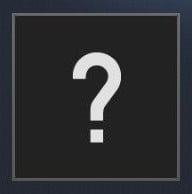
















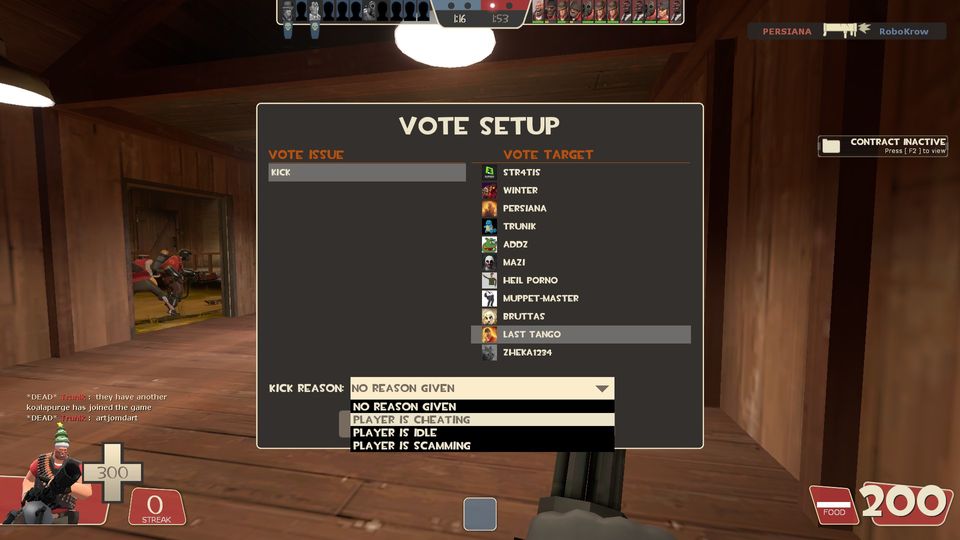
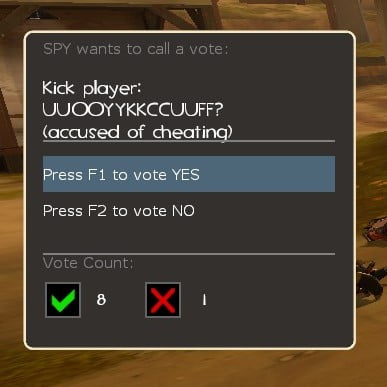
So it’s been like this for at least 3 months? I’m surprised Valve still haven’t done anything to address this problem. It seems like a good percent of official servers are overrun by them currently
a person named “can you quack” coming to all to my severs i go to and he makes the
same bot like ten time’s he has spamming in chat,aimbot and he put’s weird song on voice chat can the Developers ban the bots pls because i cant play online because he
joins all of my severs thank you if can fix this problem
a person named “can you quack” coming to all to my severs i go to and he makes the
same bot like ten time’s he has spamming in chat,aimbot and he put’s weird song on voice chat can the Developers ban the bots pls because i cant play online because he
joins all of my severs thank you if can fix this problem.
I have a really bad situation… Im new to this game (At 25 years old) right now Im lvl 3, im trying to make that quests for “contract” with pyro, but I always get kick… Doesnt metter if Im on #1 in scoreboard, or last one… (Im still lvl 3 because progression was lost)
Big problem is that Im not allow to write in chat, or voice chat, or other things like this, that all players think that im bot.. I play 1 round, maybe two, then kick away…
Why is this happen?
Also, I dont have a debit/credit card / bank account Because im not able to have one (because of my religion, and I can not take one from a friend or something like this for same reason)
So, I will NEVER have a chance to activate my premium account… (Else if I buy it with CASH from somewhere/ No cards, paypal, paysafe, sms, (And other “electronic” paymant) is allowed, ONLY CASH)
So, Why people think that is ALWAYS a bot when he is not speaking? (I was trying to convince others with some kind of gestures, like equip melee and make a “no” sign with cursor (Left, right, left…), make taunts, etc… but no one care about this… They still kick me off… (Even If I was on #1 )
SO, WHAT CAN I DO?!
(Im not native english speaker, Im sorry if I have some mistakes)