Welcome to our Chaos;Head Noah Monitor Frame Rate FIX guide. A guide on how to fix Chaos;Head Noah so that your monitor refresh rate doesn’t cause the game to go twice as fast. For NVIDIA GPUs! We know that there are people who have a hard time finishing the Chaos;Head NoAH game. If you are one of those who find it difficult to finish the game, let’s take you to our Chaos;Head NoAH guide.
Chaos;Head Noah Monitor Frame Rate FIX
A guide on how to fix that your monitor refresh rate doesn’t cause the game to go twice as fast. For NVIDIA GPUs!
Open NVIDIA Control Panel

- Right click on your desktop and left click NVIDIA Control Panel
Go to Manage 3D settings
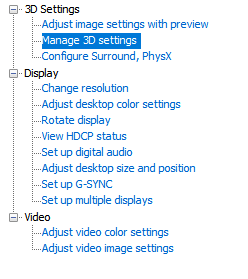
- Left click Manage 3D settings
Go to Program Settings
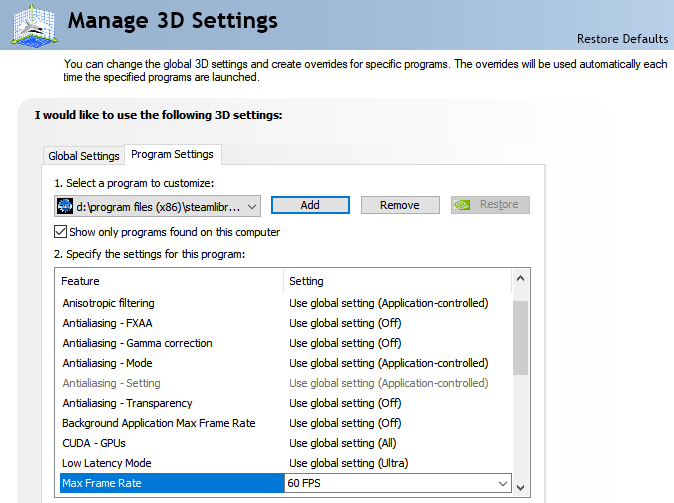
- Left click Program Settings and click the Add button
Add the Game Chaos;Head Noah Monitor Frame Rate FIX
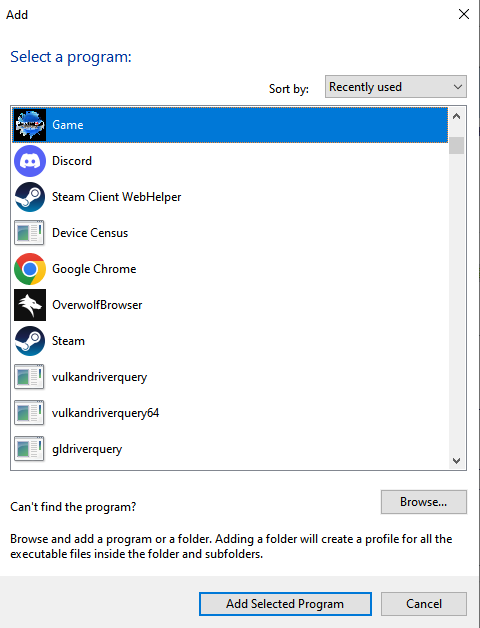
- Find Chaos;Head Noah and click Add Selected Program
- (It should be the one titled Game and has the game’s logo)
Find and Set the Max Frame Rate to 60
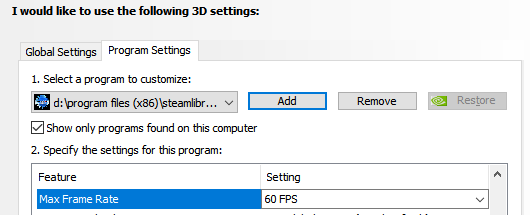
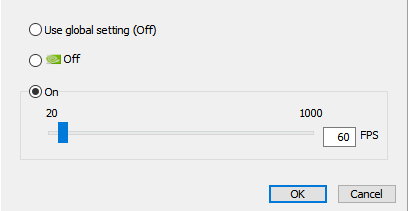
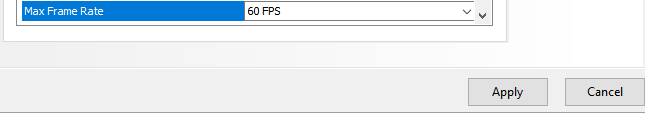
- Find Max Frame Rate under Feature and set it to On and cap the frame rate at 60.
- Click Ok and Apply
About Chaos;Head Noah
Takumi Nishijo is a second-year high school student on the verge of becoming a shut-in. “I have no interest in 3D.” He lives surrounded by his beautiful girl figures in his room. He lives in Shibuya, where there has been a series of bizarre serial murders known as “New Generation Madness” (aka NewGen). The culprit has yet to be caught and has been causing unrest on the internet and television. One day, a gruesome image that seemed to predict the next NewGen killing was sent by a mysterious figure called “Shogun.” The next day, on his way home from school, Takumi encounters a horrific crime scene, exactly as predicted. Before the corpse is a blood-soaked girl – Rimi Sakihata.