Welcome to our CRISIS CORE FINAL FANTASY VII REUNION General Tips & New Features guide. The Reunion remake of Crisis Core, released in 2022, features a great number of changes to the 2007 original on PSP. This Crisis Core guide documents the notable changes that have been noticed thus far.
CRISIS CORE FINAL FANTASY VII REUNION General Tips & New Features
The Reunion remake of Crisis Core, released in 2022, features a great number of changes to the 2007 original on PSP. This Crisis Core guide documents the notable changes that have been noticed thus far.
We know that there are people who have a hard time finishing the CRISIS CORE FINAL FANTASY VII REUNION game. If you are one of those who find it difficult to finish the game, let’s take you to our CRISIS CORE FINAL FANTASY VII REUNION guide.
General & New Features
This section covers the brand new features added to the game, as well as more general changes.

- All cutscenes, cinematics and Limit Breaks can now be paused and/or skipped (Summons could be skipped even in the original version).
- You can now Sprint by clicking the left stick. This makes certain parts of the game easier, such as the item collection minigames in Banora and the Sector 5 Slums.
- Reunion has a new Target Lock feature, allowing the camera and/or Zack to always target a specific enemy. This is very useful for Limit Breaks that only hit a single opponent, such as Octaslash and Murderous Thrust.
- The game now supports rumble, which was not present in the PSP version due to the system’s lack of rumble motors. Rumble is used for combat impacts, as well as to assist timing in certain minigames, such as the Squatting minigame.
- Subtitles are no longer permanently active, and can be turned off in the options menu. The exception are the more basic scenes with “text boxes” on the bottom, which are always displayed.
- It’s also possible to choose between the Japanese and English dialogue, even in the middle of the game. However the subtitles will only adhere to the English script.
- You can now sort your Items and Materia by recently acquired and their level.
- The Materia Fusion screen now displays what the final output Materia will be while selecting the second Materia. In the PSP version, you had to select the Fuse button first before you could see this.
- After Zack talks to Director Lazard in Chapter 4, Results Bonuses are unlocked, which refills Zack’s HP, MP and/or AP meters for performing well in an encounter (to a maximum of +100% for each). This can include blocking all damage, killing all enemies without getting hit, or landing killing blows with Magic, an Ability, a Limit Break or a Summon. These bonuses can stack, although the block damage and no damage rewards are mutually exclusive.
- When Zack gains the Buster Sword, he can use the new Battle Stance. The Battle Stance allows Zack to use stronger attacks, prevents flinching during them, and lets him parry enemy attacks after blocking. Assuming the Battle Stance costs 10 AP.
- Using the Battle Stance improves Zack’s proficiency with the Buster Sword and unlocks new perks, such as stronger damage protection when Guarding, or the next attack being able to break the 9,999 damage limit.
- The game now has an options menu accessible from the main and pause menus, allowing control over aspects such as:
- Toggling the game difficulty without having to start a new playthrough.
- Toggling Subtitles, Vibration and Destination Markers.
- Swapping between the English and Japanese voice languages.
- Auto-Advance dialogue, for scenes which normally ask you to press X to advance them.
- A full suite of camera settings, including camera distance and behavior.
- Sound and brightness settings.
- Limited button customization.
Presentation and Story – CRISIS CORE FINAL FANTASY VII REUNION General Tips & New Features

This section covers changes regarding the graphical and audio presentation of Crisis Core, as well as notable story changes.
- Most obviously, the game has been completely remade graphically in Unreal Engine 4, the same engine used for Final Fantasy VII Remake. This gives many areas of the game a much higher level of fidelity, and certain regions now bear greater resemblance to their appearance in VII Remake.
- While not as graphically lavish as Remake, Reunion often has parity by way of shared assets, lighting and rendering techniques. This gives it a much glossier, high-contrast look compared to the PSP original.
- Similar to the above, the UI has been completely redesigned to match the aesthetic seen in Final Fantasy VII: Remake.
- All cutscenes now use one single, high-quality model for all characters. In the PSP version, cutscenes would often use models with a simpler head with an animated texture representing the mouth. These were typically ones where dialogue was represented as text boxes on the bottom of the screen.
- While the FMV cinematics have not been remade; they use higher resolution videos than the PSP original did. This can sometimes conflict with any revised Reunion designs, such as the grip of Zack’s SOLDIER sword.
- The design of the Buster Sword’s cross-guard, grip and pommel has been changed to the one used in the original Final Fantasy VII and its remake. This includes Crisis Core’s old FMV cinematics, where it has been composited in. The original PSP version used a more ornate, golden hilt design with a red grip inherited from the Advent Children movie.
- The PSP version had many cinematics that were FMVs of in-engine footage. While they’re still FMVs in Reunion, they’re footage of the scenes presented in Reunion’s Unreal Engine 4 engine.
- The FMV cinematics for the Summons have been completely remade.
- The script has been completely retranslated, resulting in many instances of characters saying the same things with different words, or completely different things from before.
- The entire game has been given a brand new sound mix, including the FMV cinematics inherited from the PSP version.
- Voiced dialogue is now present throughout the entire game, including basic scenes with permanent subtitles on the bottom, and the DMW flashback scenes. This results in a great many characters having more voice lines, such as Kunsel, or having a voice at all!
- The English audio uses the modern cast rather than their original ones, which results in parity with Final Fantasy VII Remake. All VO has been re-recorded, even for characters who share the same voice actors between both versions.
- The soundtrack has been rescored by Takeharu Ishimoto, the composer for the original PSP version. It follows the template set by the 2007 Crisis Core, but is still different, having a subtler feel.
- The post-credits FMV cinematic, which recreates the opening of Final Fantasy VII, has been changed:
- The Aerith section has been reconstructed using footage from Final Fantasy VII: Remake’s intro. This is edited to be more authentic to the original Final Fantasy VII’s opening, however the layout of LOVELESS Avenue conflicts with Crisis Core.
- The ending with Cloud on the train is the original Crisis Core cinematic, to show Cloud bowing into the Buster Sword as Angeal and Zack did before him.
Controls and Camera
Thanks to Reunion releasing on platforms with more buttons than the PSP had, we have this section describing the changes made to the controls and camera behavior.

- Camera controls are mapped to the right analog stick by default rather than the bumpers, allowing for vertical movement and moving the camera at slower speeds.
- Because of the above, you can now rotate the camera during combat. Because L and R were used for combat functions in the 2007 Crisis Core, the camera couldn’t be controlled, so it tried to fit all enemies on screen at once.
- The camera no longer stops if it makes contact with a wall or other object. It will now move closer to Zack as it keeps rotating, then slide back to its normal distance once it has the space. This makes it much more usable in tight spaces, such as in the side-quest Missions.
- If Zack isn’t at full HP while outside combat, the player can now press Up on the D-Pad to instantly replenish Zack’s health using available healing items. Lower items are always prioritized first (so if you have 5 Potions and an X-Potion, the normal Potions will be used up first).
- If Zack has any unread mail, you can now press the right bumper to jump straight to the Mail Box’s Inbox.
- Similarly, while on a side quest Mission you can jump straight to the Missions menu with a button prompt.
Combat – CRISIS CORE FINAL FANTASY VII REUNION General Tips & New Features
This section covers the changes made to modernize and improve Crisis Core’s combat.

- Reunion generally has easier, more forgiving combat compared to the PSP version. This makes it more viable to mainline the story Chapters without doing a lot of the optional Missions to keep up.
- Zack has faster and more fluid combat animations that make him more versatile and nimble on the battlefield. His sword combo is performed more quickly, he runs at a faster speed, dashes to Target Locked enemies rather than running, and recovers from the Evade Roll sooner.
- At the same time, enemy AI is also faster and more responsive to Zack’s actions to compensate, meaning it’s still tricky to get Critical Hits by attacking them from behind.
- You can now escape from non-mandatory random encounters. Run Zack into the encounter’s barrier for a few seconds, and he’ll be able to escape.
- The use of Materia and the Sword has been reworked: each Materia is assigned to a different button combination, while Attack remains on X (or the Xbox / Nintendo equivalent). This makes better use of the buttons that weren’t available on PSP, meaning the player can quickly use the function they need.
- In the original PSP version, all of these were tied to a menu similar to Minecraft’s Inventory hotbar, and the player had to use the L and R buttons to scroll over to what they needed, sacrificing the ability to attack with the sword all the while.
- The original “Materia bar” from the PSP version now houses common items, including Potions, Elixirs and Phoenix Downs, and navigated using the triggers rather than the bumpers. In the PSP version, you have to scroll to an Items icon before you could do this.
- It’s now possible to Guard (block) attacks with the right bumper. This will only reduce the damage of attacks in front of Zack, and he cannot move or turn while Guarding.
- Zack no longer runs to the enemy by default when using a melee attack: instead he’ll swing where he stands, even if it won’t hit anything. The PSP functionality can be restored by using Target Lock, where Zack will dash to the target first before swinging.
- Status ailments no longer persist between battles, and are now cleared after a fight is over.
- Bosses and enemies now always display their stats as a label floating above them, including health meters, names, current status and elemental weaknesses. In the PSP version, you had to equip a Libra Materia first, and this information was displayed in the upper-right corner of the screen.
- Bosses now power up their Limit Breaks via a Skill Power meter, during which they stop attacking. Dealing damage to them during this period will reduce the damage of their Limit Break, or prevent it entirely if you fully deplete their Skill Power meter.
DMW – Digital Mind Wave

The DMW was a contentious feature in the original Crisis Core, hence there have been several changes made to how it works so that it fits into the gameplay more naturally.
- The DMW’s Modulating Phase, Summon Mode and Chocobo Mode no longer pause the game and take up the entire screen: they will now occur in the top-left corner while the player continues fighting normally. This also applies to the “flashback slides” of still images from FMV cinematics.
- Because of the above change, this presentation of the DMW in the final battle is manually recreated with FMV cinematics.
- Limit Breaks no longer trigger immediately after a successful DMW roll, and must now be triggered manually with a button prompt. This allows them to be used more strategically, such as with the Healing Wave Limit Break that fully heals Zack and grants a period of invincibility.
- However, the prompt for a Limit Break or Summon will only last for the current battle. Once it’s over, it disappears and will not be retained for the next fight.
- Further, rolling a second Limit Break / Summon will replace the one currently held in reserve.
- If the DMW is about to roll a set of numbers that levels up either Zack or his Materia, but the fight ends before the roll is completed, they will now be leveled up anyway. In the PSP version, you had to get a “completed” roll to get a level up.
- Viewing a memory flashback video for a character in the DMW no longer guarantees a successful roll of that character after the video has finished.
Saving
This section covers the changes made to how the game handles saving, as well as the Save Points themselves.
- The game now has an Autosave feature that saves your progress automatically. There is only one Autosave slot.
- Save Points now automatically restore Zack’s HP, MP and AP for free when he touches them. In the original PSP version, the only way to do this was to enter a Mission other than “Shinra’s Basic Training” and then exit it.
- While this may look like it circumvents the Potion Promotion lady in the lobby of the Shinra Building, she is still very useful in getting the Raise buff (aka a free revive after death).
- Loading a save can now be done at any time via the Pause Menu, even when not at a Save Point. In the 2007 version, you had to restart the game entirely to return to the title screen’s Load function.
- You are now limited to 30 save slots (plus one Autosave file), rather than as many as you have space for like on PSP.
- When standing at a Save Point, you can now jump directly to the Missions screen with a button prompt. This replaces the “Delete” shortcut from the PSP version.
CRISIS CORE FINAL FANTASY VII REUNION Side Quest Missions
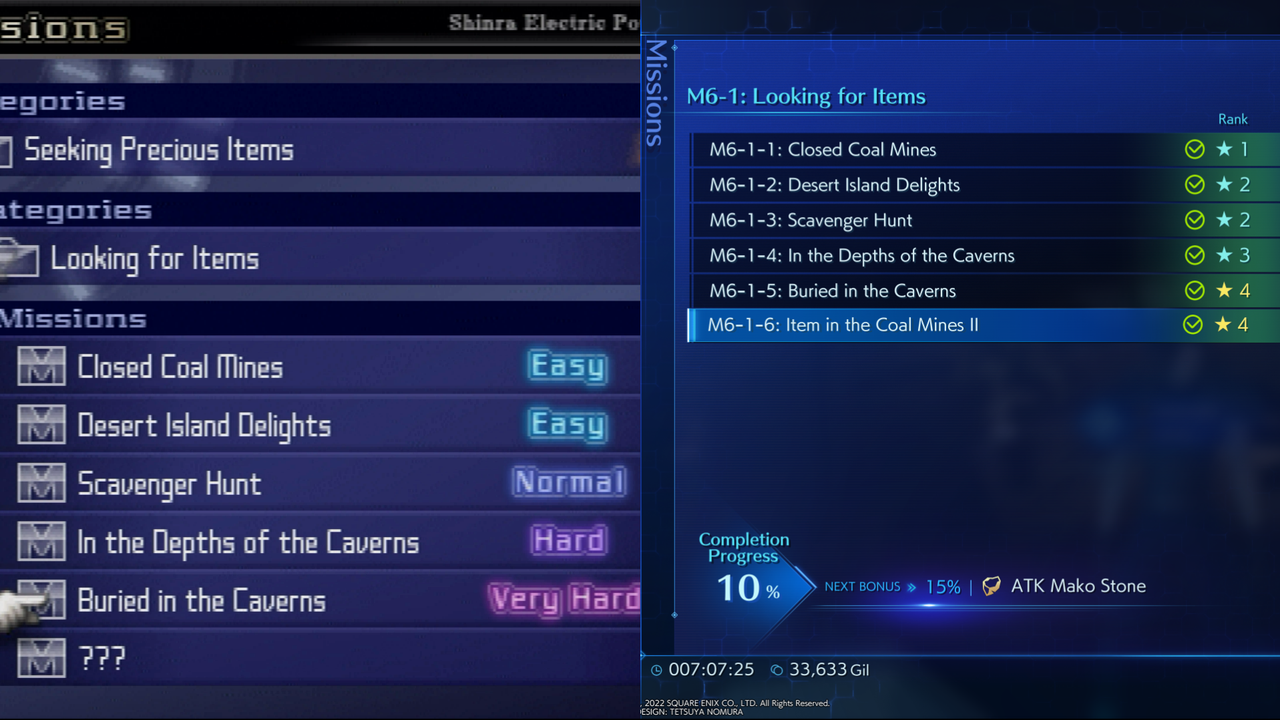
Side Quest Missions, the ones accessible at Save Points, have also had various changes made to them.
- Missions are now graded using a Star system that remains static throughout the entire game. In the original PSP version, they were graded using words (Very Easy, Easy, Normal, Hard and Very Hard) which adjusted according to Zack’s current level.
- Missions will now display their completion rewards, as well as how many Chests they have in them and how many of them you’ve found.
- The rewards for hitting overall Mission completion milestones can now be viewed from a dedicated menu screen.
- Missions can now be sorted according to All, New, Uncleared and Unopened Chests.
- You’ll now be notified of new Missions as soon as they’re unlocked, rather than when you reach a Save Point. This is particularly helpful for Mission lines you can only unlock by talking to people around Midgar.
- Further, after clearing a Mission or series of Missions given to you by a specific individual, you’re told to report back to them after you’ve completed them.
- Missions now have Destination icons to mark where you should go to complete them. These can be turned off in the Options menu to veer closer to the PSP version.
- The trigger zones for random encounters in Missions are slightly smaller than before, making it easier to run around and avoid them.
- The encounter rate in the wide open field Mission areas has been reduced.
- Mission encounter areas no longer trigger a second time after collecting a nearby Chest. You must now leave the area via one of the exits in order for this to happen.
- Rewards from Mission Chests are now only kept if you then successfully complete the Mission. If you open any Chests and then abort, you no longer keep their rewards!
Miscellaneous – CRISIS CORE FINAL FANTASY VII REUNION

This section lists changes that don’t fit into any of the previous categories, or are considered very minor.
- The intro movie and title screen have been separated. In the PSP version, the New / Load Game options would be overlaid over the intro movie, with the “title screen” not appearing until it was over.
- The title screen has been expanded, letting you customize your options, Continue from the most recent Save / Autosave, and for the PS5 version, convert save data from the PS4 version of the game to the PS5 version.
- Further, it’s now possible to quit back to the title screen from the pause menu, a function not available in the original game.
- There is no longer a fade to black between the Briefing Room’s supply pod area and the main conference room.
- A few extra Chests have been placed throughout various levels, while others have been moved slightly and/or had their rewards changed.
- The public Midgar areas, such as the Sector 8 Fountains and the Sector 5 Slums, are now populated with additional NPCs, although they cannot be talked to.
- The Shinra Model sA-37 in the Exhibit Room no longer has the Midgar’s Motor Group logo on it, likely because it looks like the Harley Davidson Motorcycles logo.
- The industrial Mission zones now have much greater draw distances.
- The wide-open field areas now have red diamonds to mark the level boundaries, similar to other levels in the game (although touching them does not give the Leave Mission prompt).
- Thanks to the graphical upgrades, the photos of Angeal in his mother’s house correctly match Zack’s descriptions of them, rather than being blurry and ambiguous like the PSP version.
- The little girl in the Sector 5 Slums no longer comments about an overly pleasant treatment she got from her “don” uncle (an allusion to Don Corleone from the original game), likely due to the suggestion that Don is a pedophile.
- The Random Encounter trick in the Alert Head Sniper Rifle minigame has been adjusted: the first random encounter on the path has been removed. This means you must use the third Sniper Rifle before you have the two encounter spots needed to grind out KILL Points and fully upgrade the gun.
- The rewards for performing well in the Alert Head Sniper Rifle minigame are now given automatically, rather than from Chests. This prevents the player from accidentally missing them by heading West at the Save Point, which concludes the level.
- The number of Chests in the Gongaga waterfall minigame has been reduced from 11 to 10. 10 is still enough Chests to collect the full reward at the end, but it means the player must perform a perfect run of the minigame to get all of its rewards.
Non-Changes

This last section deals with surprising facets of the game that were not changed from the PSP version.
- There is still no Chapter Select or cutscene viewer. This means that more than half of the Trophies in the game are permanently missable if you don’t make full use of the save slots.
- Almost all loading screen and transition points have been retained, despite the more powerful hardware. For example, there is still a loading transition from the Sector 8 plaza to LOVELESS Avenue.
- While the Summon FMVs have been remade, the other story-based cinematics are the same ones used in the PSP version of the game. This can conflict occasionally with the designs and art style used for Reunion.
- After gaining the Buster Sword, Zack still strikes using the sharp edge. In a later cutscene, he claims to only attack with the blunt edge to reduce wear, tear and rust, but this still only applies to cutscenes.
- The SOLDIER outfit Cloud wears towards the end of the game is still the standard SOLDIER 1st Class outfit. While this retains continuity with the FMV cinematics from the original Crisis Core, it conflicts with the more industrial design seen in Crisis Core’s post-credits scene, the original Final Fantasy VII, and its Remake.
CRISIS CORE FINAL FANTASY VII REUNION Tips & New Features

01. Save Often
This is always an obvious statement in terms of RPGs (or many other games, for that matter), but every time you approach a new save point, you should save your game. In fact, every time you progress through the game at all, you should find a way to save. Trust us — this will save you the trouble of having to replay tedious, already-seen areas of the game. Death is around every corner. You don’t want to be caught without a recent save.
02. Don’t Avoid Battles
In most RPGs, avoiding battles isn’t that easy, and since encounters are random, the only way out of them is to run. Well you can run from battles in Crisis Core if you want, and while the battles are randomly encountered, they can actually be easily avoided by sticking to the corners and walls of any place you’re traversing. Both methods of avoidance represent bad ideas, however. You will never raise Gil or get the DMW running if you avoid battles, and ultimately the only person you hurt is yourself. You have to fight, and fight often, to stay strong enough to progress through the game. Don’t forget it.
03. Swap Materia
Your materia can level up four times to a maximum level of five, which will make the materia stronger. But by keeping the same materia equipped all the time, you negate the chance other materia would have of getting leveled-up. Some materia is more useful than other materia, there’s no doubt about it. But try to swap in and out as much materia as you can. This will give you a strong, robust collection of materia to ultimately choose from.
04. Proceed with Caution
Generally speaking, as a chapter concludes and another begins, the enemies in the subsequent chapter will be stronger than the previous ones you’ve encountered. Sometime, the strength increase is subtle and mimics your own progress, but other times the strength increase is more pronounced. Because of this fact, don’t run headlong into new areas without healing items, full HP and MP, and a head for the situation. Our walkthrough will get you through the game easily, but just keep in mind that as you progress, things tend to get a lot harder.
05. Talk to Everyone
If it comes as any surprise to you that Crisis Core is an extremely story-driven game, then perhaps you’re playing the wrong title. The way the story progresses and plays itself out is varied, but one way is through the numerous NPCs you’ll meet throughout the game. Be sure to talk to them all every single time you encounter them, keeping in mind that what they have to say may change from encounter to encounter.
06. Conserve Your MP
MP is extremely important, not only because it allows you to cast powerful black magic, but because it allows you to save yourself time and time again with ultra-useful white magic. Always leave yourself ample MP to cast healing magic on yourself. If you’re poisoned, use Esuna. If you’re in need of HP healing, the Cure line of spells will be your best friend. Stuff like that. Remember — Firaga is a powerful attack spell, but it’s useless if you run out of HP because you didn’t have the MP to cast Curaga on yourself.
07. Accessories Are Awesome
Just think “Triple-A” when you think of accessories, because accessories are indeed awesome. These goods, of which you can equip more than one at a time, will raise your stats, make you stronger, and help you in a variety of ways. Never, ever underestimate their usefulness, and whenever you get new accessories, check their abilities out. If they’re better than what you already have equipped, don’t hesitate even for a second to swap accessories out in lieu of stronger ones.
08. Fuse Materia
Fusing materia is a bit of a pain, especially because it’s such a game of chance, but believe it or not fusing materia is a great way to get lots of really powerful materia. Of course, the combinations are endless, because there’s such a vast amount of materia in the game as it is, but don’t ignore the ability to fuse materia. It’s extremely, extremely useful.
09. Shop!
Because shopping is just so darn easy in the game (as easy as going into your menu and selecting the “Shop” option), you should always check out what shops have available to you. Oftentimes, the stock of any given shop is static and won’t change, but this isn’t always the case. What’s more, you’ll unlock various shops as you progress through the game that will deal in stronger and stronger items, materia and accessories. Always check out what they have, and to be safe, keep a healthy supply of healing items handy at all times. Your wallet full of Gil should always easily facilitate such a move.
10. Take It All In
Crisis Core is truly a well-put together game with beautiful graphics and a compelling, gripping storyline. There’s no need to rush through the game, so don’t. Take in the cinemas, read carefully the dialogue, and give yourself the best experience you can with the game. Cinemas and conversations alike can’t be revisited once they’ve run their course, so don’t get lost in the game’s narrative. Make it a point to always pay attention, so you don’t get lost in the first place.
