Days Gone has been the current talk of the town for PC video gaming lovers. Yet another PlayStation unique ported to PC and PC users couldn’t be happier. However, PC ports have their own complexities and Days Gone is no exception. Apart from the lack of optimisation, Days Gone has a rather unusual method of conserving the in-game progression. As such, many players are concerned about where the Days Gone save game location files are saved on PC to avoid any loss of their in-game progress.
If you’ve just recently re-installed the video game or just want to back up your save-game information however can’t find the location of those files, we’ve got you covered. In this post, we will tell you exactly where to find the Days Gone save-game files on your PC.
Days Gone Save Game File Location for PC
While many games store their save-game files in the Documents folder, Days Gone’s save-game files can be found in the AppData folder on your PC. For this;
- Press WIN + R on your keyboard or open Run from the Start menu on your desktop.
- Once opened, type in %LOCALAPPDATA% and press ENTER. This will open the Local folder in the AppData folder on your PC.
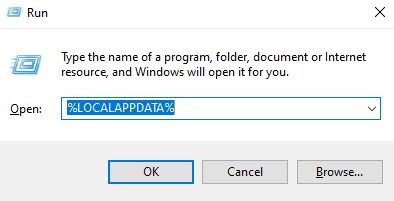
- From there, find the folder BendGame and open it.
- Open the Saved folder.
- In this folder, you’ll find a folder with your User ID on it. Open that and you’ll have access to all the save-game files for Days Gone.
You can also copy-paste the command below on the bar next to the Search bar on File Explorer to directly open the Saved folder on your PC. Simply replace the “UserID” with your own.
Days Gone Save Files Location: C:\Users\UserID\AppData\Local\BendGame\Saved\
Days Gone 100% Save Game File Download
How to Install Days Gone %100 Save File
- Download savegame file;
- Extract it from .7z archive;
- Copy save files to possible savegames location;
- Make a backup of your save before adding!
Example of the savegame folder location
- C:\Users\%UserName%\AppData\Local\BendGame\Saved\YourUserID\SaveGames
- C:\Users\%UserName%\AppData\Local\BendGame\Saved\76561199515171055\SaveGames
- C:\Users\%UserName%\AppData\Local\BendGame\Saved\76561199511558140\SaveGames
Description:
Save – 1 The main game is 100% completed. (UPDATED) Everything collected. All motorcycle upgrades unlocked and bought. All weapons from all merchants unlocked and bought.
- Save – 2 After talking with wife.
- Save – 3 Game completed for 50%