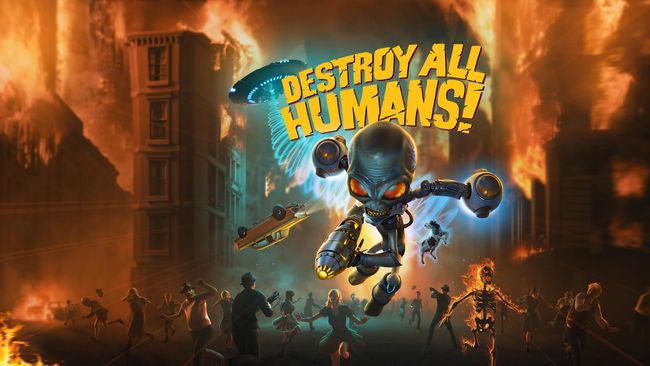How to Destroy All Save Games?
This manual will assist you be capable of take away your save files manually. At least till I determine out an less complicated manner to delete your store game.
The First Step
- OPEN the application titled Run
- TYPE in appdata in the box where it says Open: and press the ENTER button or click OK
- OPEN the folder titled Local
- FIND and OPEN the folder titled DH
- OPEN the folder titled Saved
- OPEN the folder titled SaveGames
- DELETE all applicable .sav files
- SaveOptions.sav saves your video/audio options – I recommend you leave this one alone unless you really want to delete it.
You can ‘backup’ your save files by moving them to another folder instead of moving them to the recycle bin by deleting them. Make sure to clear your recycling bin if you do choose to delete your files as they will remain in there by default.