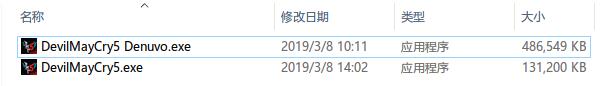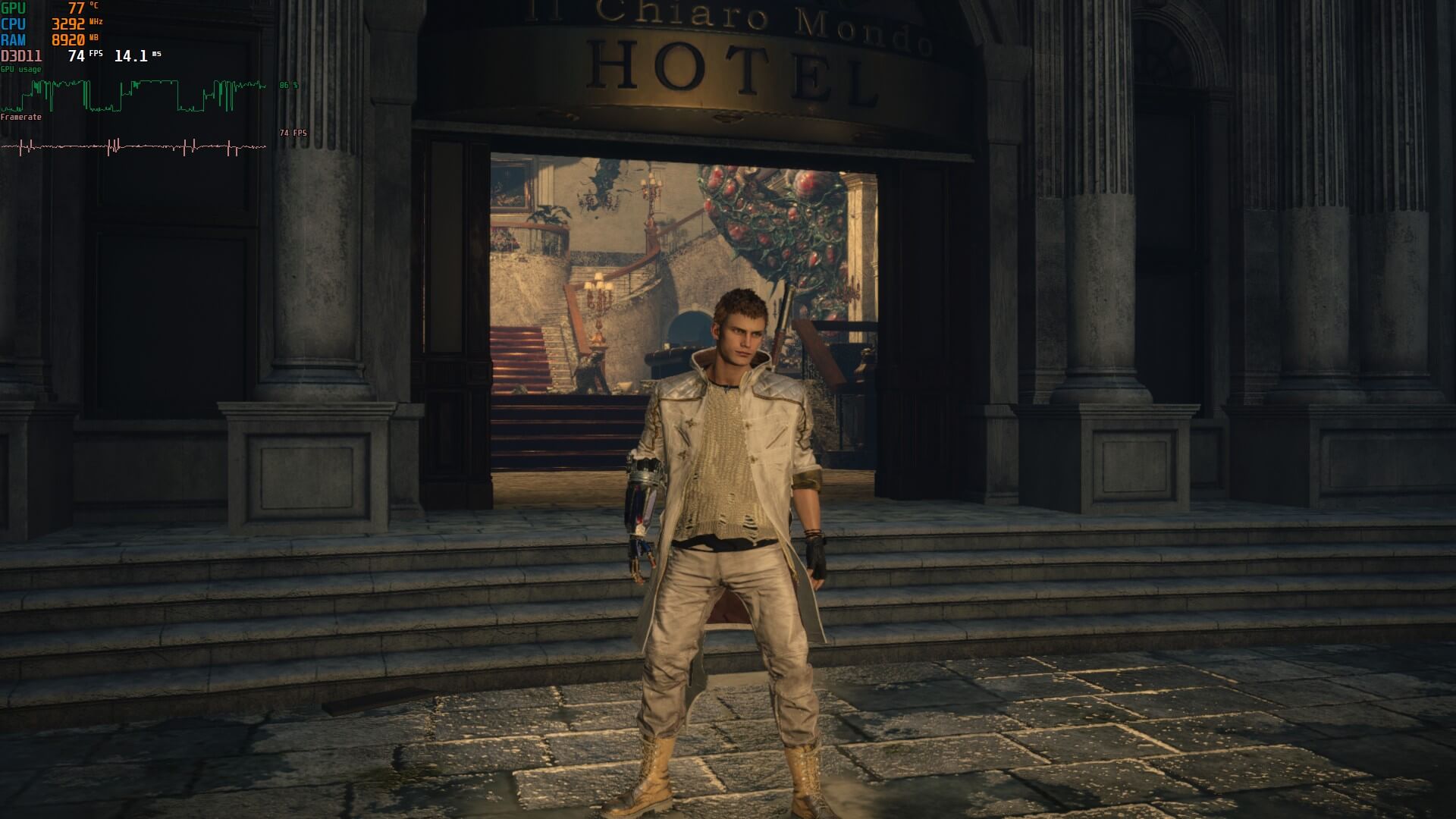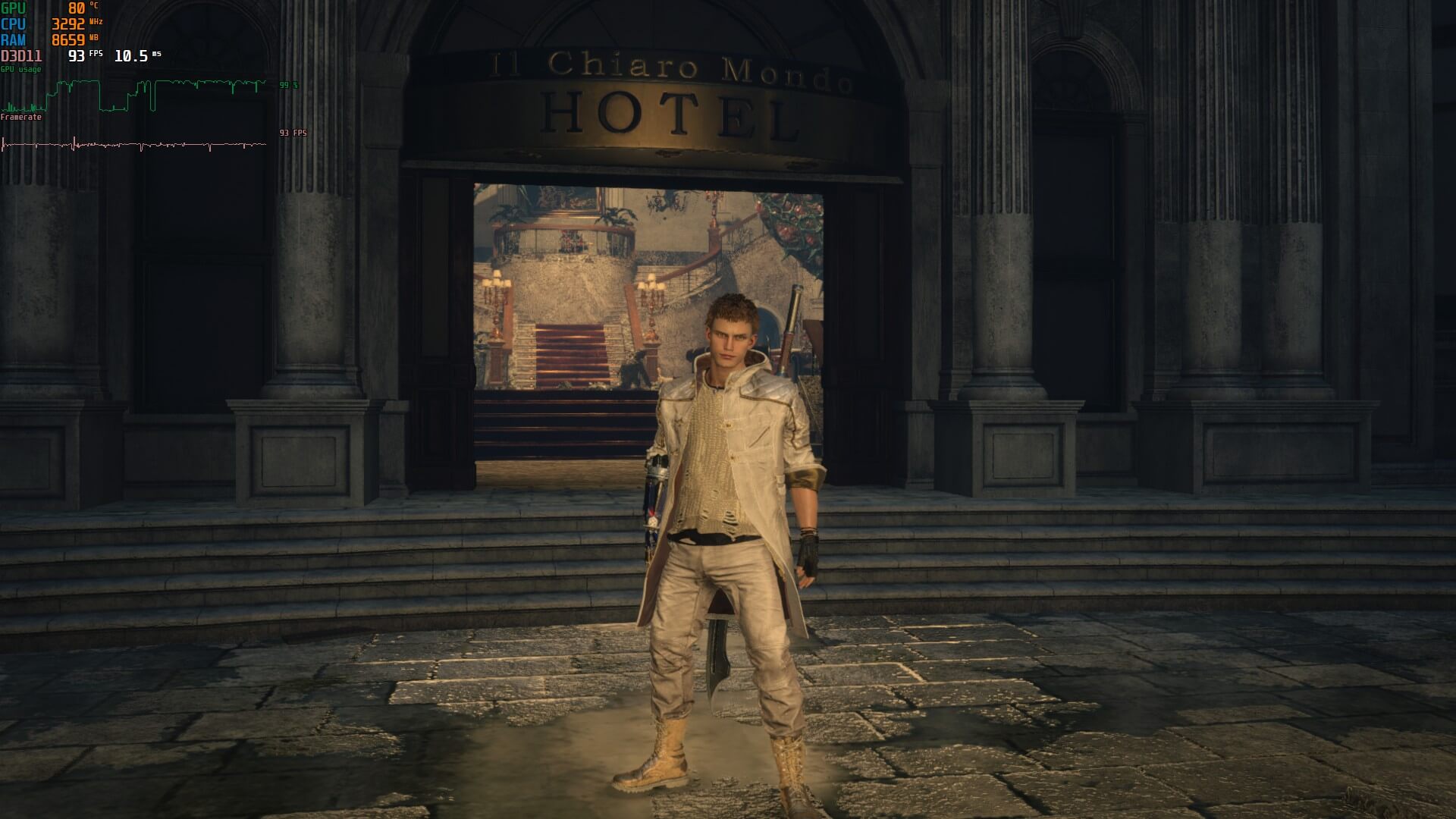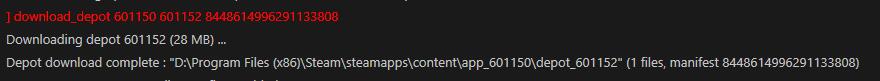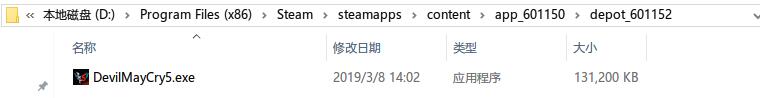How to Play Devil May Cry 5 Without Denuvo
Denuvo free DMC 5! About 20 FPS improvement for me.
Purpose of this guide
The purpose of this guide is to make Devil May Cry 5 players who purchased on Steam have a better gaming experience without being disgusted by Denuvo.
I don’t support or encourage any piracy, so this guide will NOT provide any cloud disk, all the required files can be downloaded from Steam.
As long as you purchased Devil May Cry 5, you can follow this guide to play DMC 5 without Denuvo.
What happened?
The Denuvo free file was not cracked by anyone, but is provided by Capcom. :O
It should be related to the QA’s team.
A few hours after the game was released, there was a public branch on Steam, which was used by the QA team to ensure the game quality. (guess from the branch name)
This branch is not encrypted by Denuvo. Reasonably speaking, this branch should not be public.
Because the visibility of branch was public, the Denuvo free file we have.
Hours later, Capcom deleted this branch:
https://steamdb.info/app/601150/history/?changeid=5922750
However, we still can download the Denuvo free file through Steam console.
Denuvo VS. Denuvo free
Files diff:
They’re all signed by Capcom, so nobody can modify these files.
Performance diff:
Denuvo:
Denuvo Free:
FPS from 74 to 93, about 20 FPS improvement and more stable.
The data above was tested in the author’s computer environment.
How to off Denuvo
1. Open the Steam Console
Enter the following address in your browser
- steam://nav/console
Then, you can see the Steam Console.
2. Download the Denuvo free file.
Enter the following command in the Steam Console:
- download_depot 601150 601152 8448614996291133808
Then waiting for the downloading.
3. Overwrite the file
You can find a DevilMayCry5.exe file(About 131,200 KB) in the folder shown on Steam Console.
Then overwrite the DevilMayCry5.exe file(About 486,549 KB) in your Steam Devil May Cry 5 folder.
Have fun!
It may fail due to game update.
4. Restore the file
If the game does not work properly or has bugs after replacing the file
Please use “Verification integrity of the game files” to recover the file.