Oracle Auto Hotkeys
Set up quick hotkeys for the Oracle with keyboard!
Quick Setup to Get Script Working
To get this script https://www.dropbox.com/s/3bev4jch5huueze/Oracle.ahk?dl=0 working, you’ll need to install Autohotkey. https://www.autohotkey.com/
Once you’ve done so, you can set up your binds in game and launch the script to begin!
You’ll have to set up your binds like mine, or edit the script (it opens like a .txt file) to match your preferences!
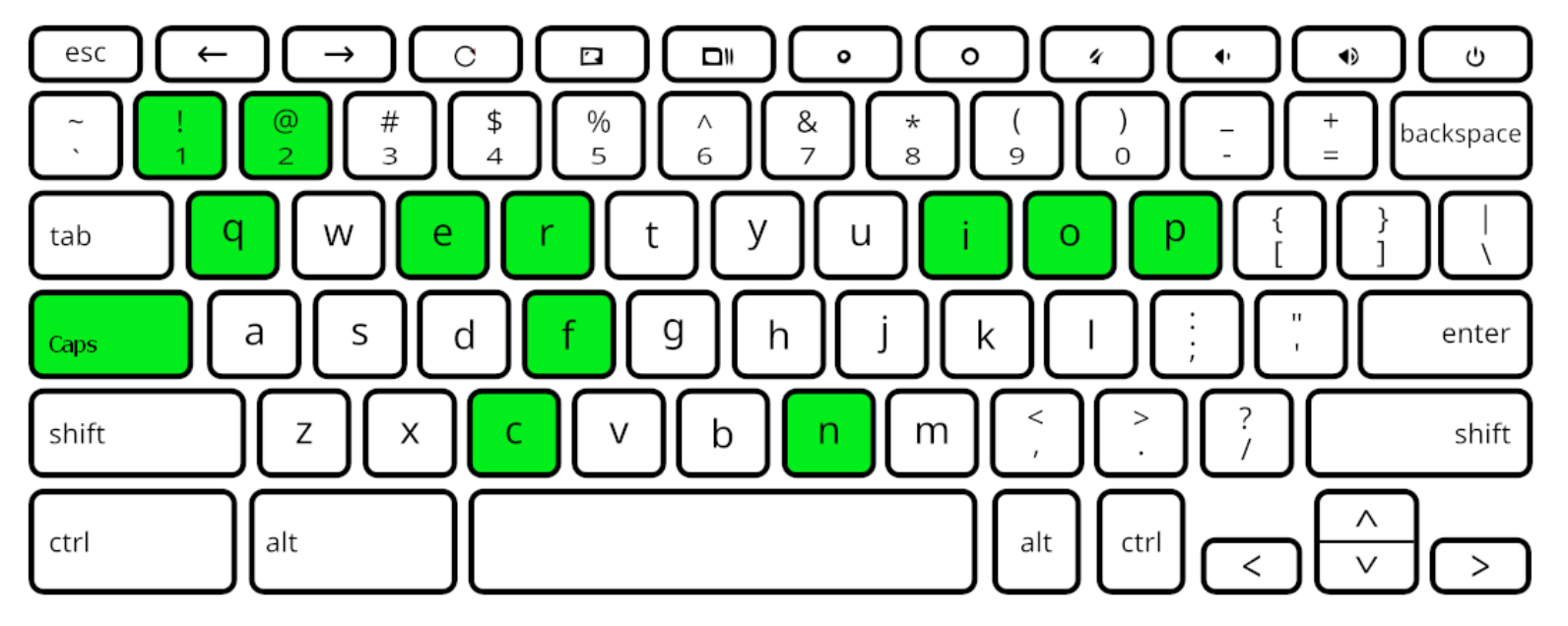
These are the autohotkey binds that are present in the .ahk script and are listed below:
Q: Power up
E: Homing
R: Imbue Element
F: Mirage
C: Extension
N: Reduction
I: Armor
O: Protection
P: Regen
2: Cure Ailment
1: Feather
Capslock: Quick
In-Game Bindings
These are the binds I’ve set in-game that work with the script above, but you can experiment and edit the script and bindings to fit your playstyle!
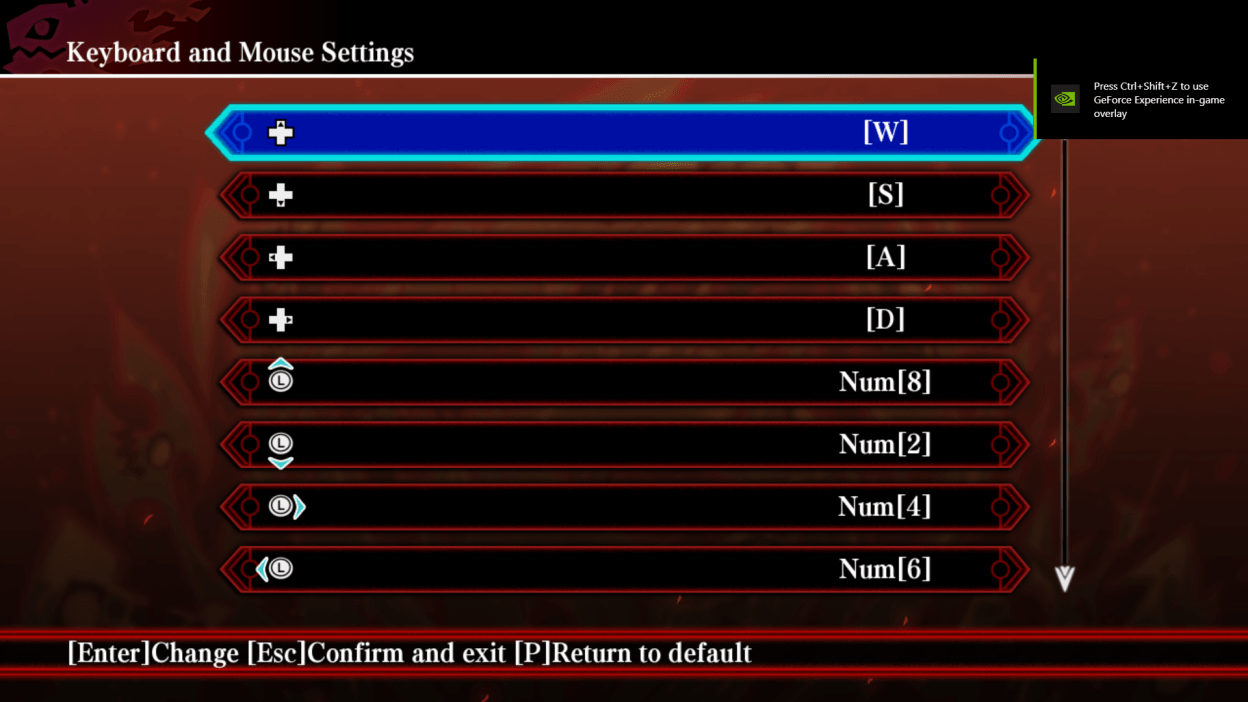
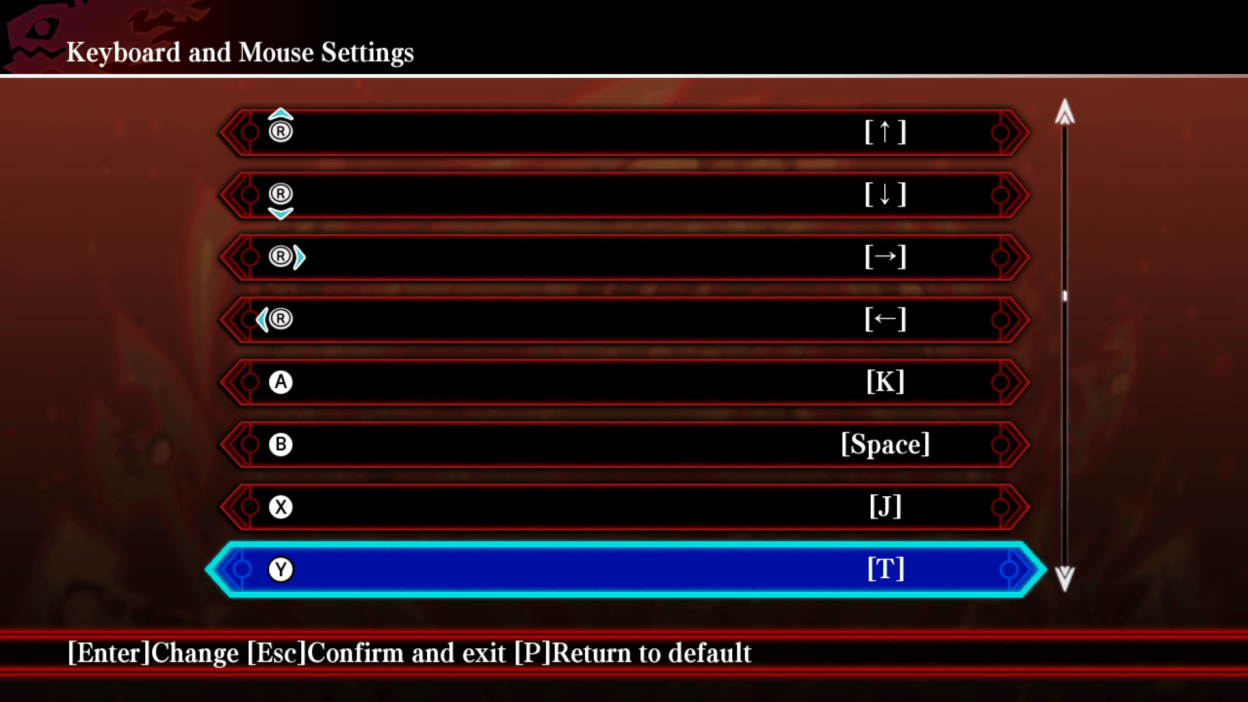
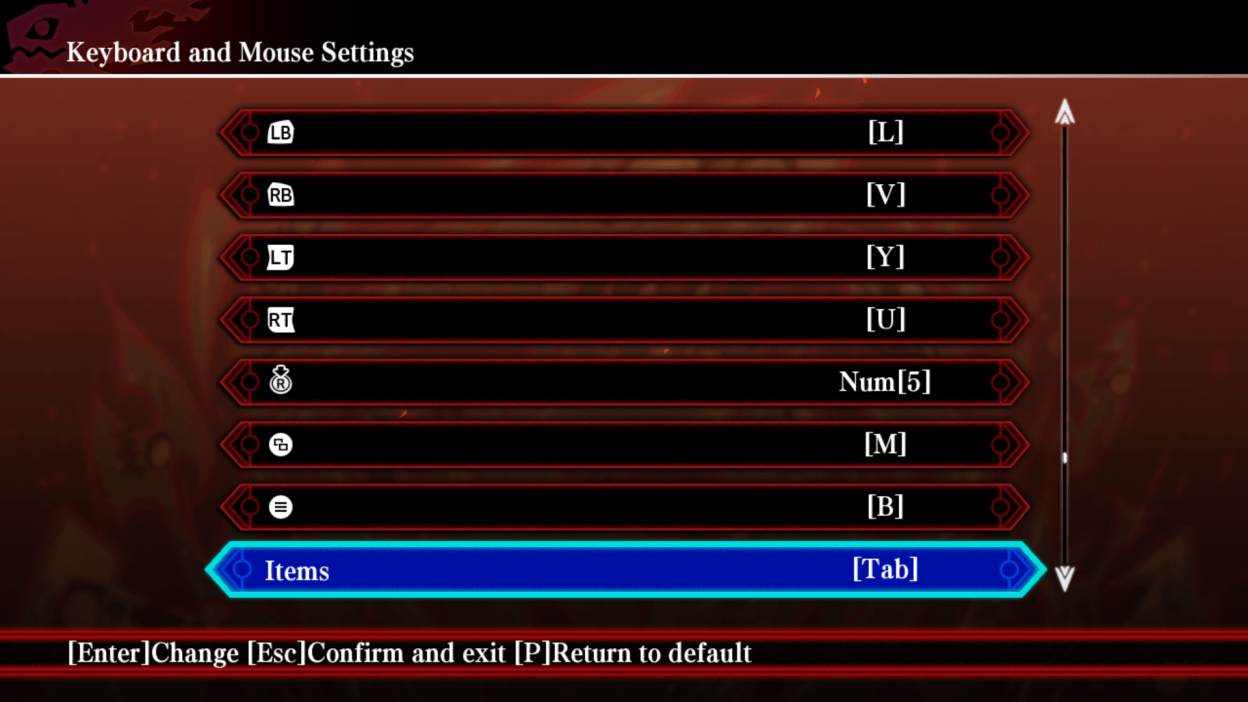
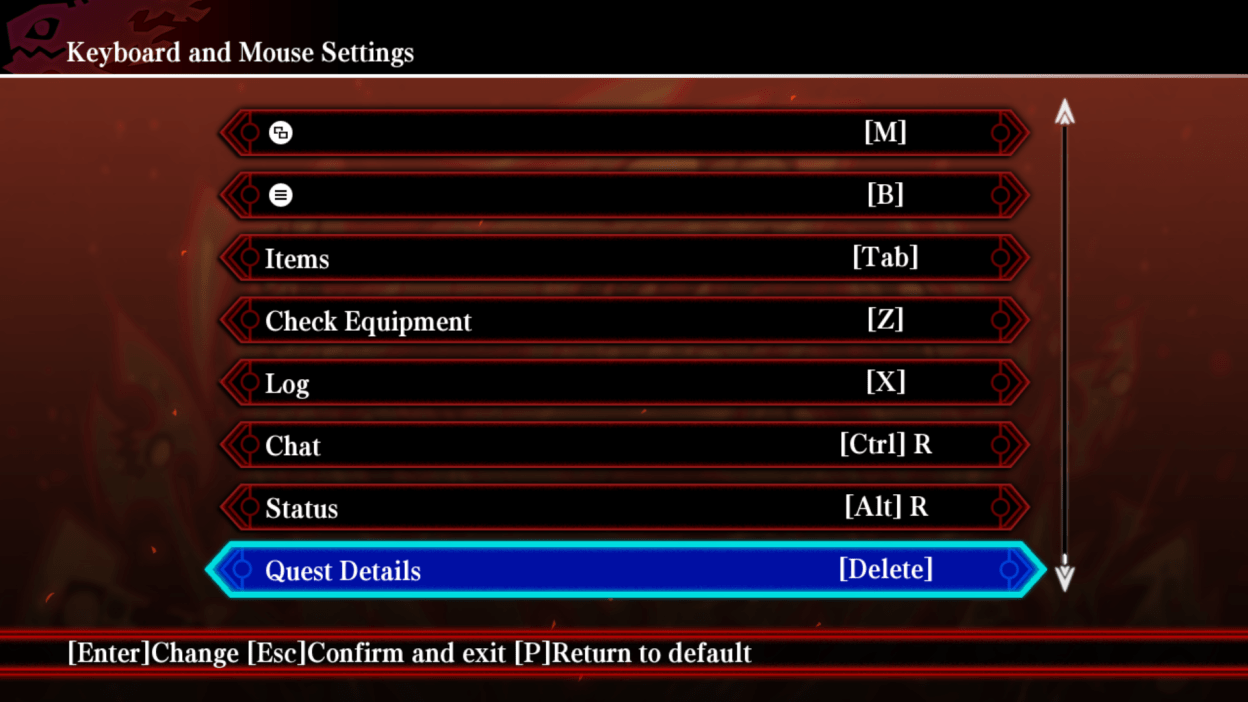
Now you can cast quickly with the press of a key!