Welcome to our ELDEN RING Performance FIX for Windows guide. Modifying your graphics performance preference for Elden Ring in Windows settings may help.
ELDEN RING Performance FIX for Windows
Doesn’t seem to work for everyone, and performance is still not great, but this made a big difference for me.
Try This
Exit the game.
Go into Windows Graphics Settings.
Under the section “Graphics performance preference,” select “Desktop app” from the dropdown menu.
Click the browse button and navigate to eldenring.exe.
Click the “Options” button.
Select “High performance” and click “Save.”
Start the game.
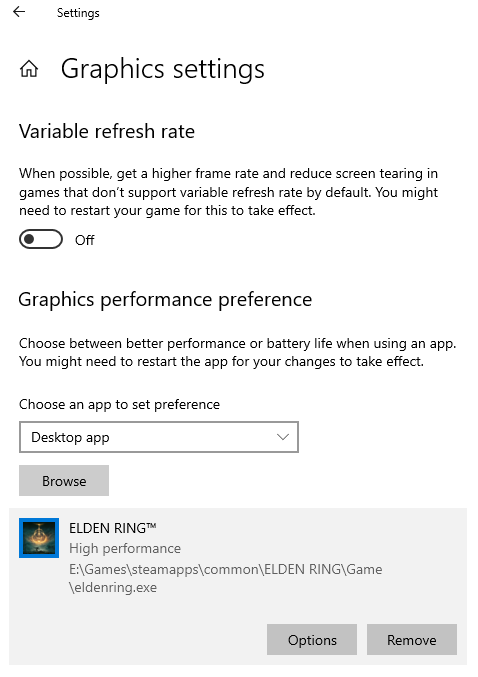
About ELDEN RING
Tarnished, rise and let grace guide you. Use the power of the Elden Ring and become an Elden Lord in the Lands Between.
• A Huge World Full of Excitement
A gigantic world where open lands containing various events meet with large dungeons with complex and three-dimensional designs. During your travels, that satisfying sense of accomplishment awaits you from exploring the unknown and overcoming threats.
• Create Your Character
In addition to being able to customize your character’s appearance, you can also create any combination of weapons, armors and spells you can equip. You can shape your character according to your playing style, increase your physical strength to become a strong warrior, or become a magic master if you want.
• An Epic Drama Inspired by a Legend
It is a multi-layered story processed in parts. An epic drama where the various thoughts of the characters intersect in Lands Between.
• A Unique Online Experience That Indirectly Connects You To Others
Besides the multiplayer mode where you can interact directly with other players and travel together, the game also supports a unique asynchronous online element that will make you feel the presence of others.