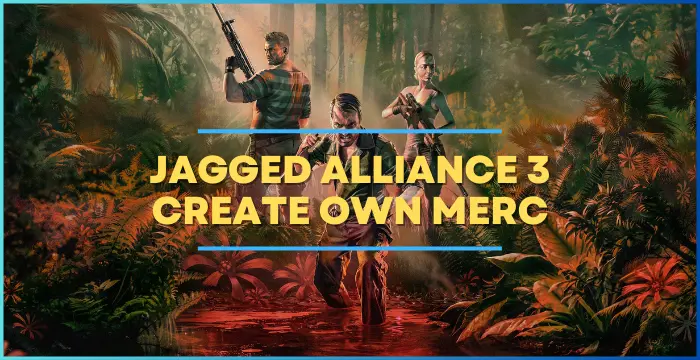A very very basic guide to creating your own custom I.M.P merc. (Can also be used to make hireable AIM mercs as well)I made this after messing around a bit at like 3 in the morning so it’s not going to be the best so if there’s any problems let me know.
Unfortunately you can only use in game assets atm due to full modding support not being available yet
Creating Own Merc in Jagged Aliance 3
To start off you’ll need modding enabler by Kavu https://steamcommunity.com/sharedfiles/filedetails/?id=3004705928
Once in game make sure it enabled in mods and press either ~ or ALT + SHIFT + M
A menu like this should open (yours will only have modding enabler unless you have other mods on already)
To start a new mod go File, New mod or click the paper icon with a corner folded and a plus
You’ll be prompted to name mod you can call it whatever (I just called it test for the purposes of the guide) right click and select edit

It should then go to this menu, from here you can actually start editing things, you can also set a description .etc from this bit
Remember to save regularly so no progress is accidentally lost!
Character Model
To edit the player model first you need to create an appearance preset

Set Group to IMP and Id to whatever you like preferably IMP_”name here” to find it easier later.
You could start making changes here but with no way to view them. To get a live character preview scroll down to the bottom where it says Misc and click view in Anim Metadata Editor
You may need to move through some tabs but there should be a blank plane with a man and one thats the Editor.
From the animation editor select the Appearance editor (the man icon) and scroll down to the IMP section and select your appearance preset, editing from this menu will give a live preview as you change things

Some items may appear white have changeable colours, to add the colours menu press the page with the plus next to the Color section E.G Shirt Color. some items have separate parts to be coloured differently like some trousers have belts and boots the can be changed separately

Then make sure you save before closing the window so it saves over to the preset
You can now return to the mod editor window to start step 2
Profile
OK before going onto creating a unit to apply the appearance onto save again
right click and create a unit
luckily everything is done through this window 
Leave class as UnitData and set group to IMP to only appear in IMP or Mercenariesnew to be hireable in AIM

To set custom images for your merc move them to the local mod folder then use the import feature for the appropriate one. I think face wants to be 300 X 300 and body 2000 X 2000 (I have like no images save on my PC but for some reason I have fortnite Jonesy so I’ll use him LOL)
Now the important bit assigning the preset, click the create icon next to Appearances List then Preset, this should bring up a list of all available ones, select the one you made earlier then save, that should be it, it may prompt you to enter a name, you can either do so or just clear the first name box and hit enter it’ll clear the prompt
To test at any point simply press the test button (it only tests the version from when you pressed the button, if you make any changes you’ll need to reset it)
Back out to the main menu and ensure the mod you created is enabled
Congratulations! If all went well you should be able to see your custom merc at the end of the IMP quiz!
If you want you can upload yours to the workshop by hitting the S with an up arrow