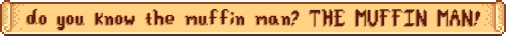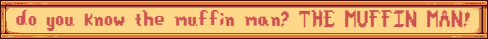Do you know how to make your own character portrait in Stardew Valley? If you don’t know, you need the information in this guide! This guide will show you how to make your own character portrait for Stardew Valley for social media and fun websites made for Stardew Valley players.
Make your Own Character Portrait in Stardew Valley
Welcome to our Make your Own Character Portrait in Stardew Valley guide. This guide will show you how to make your own character portrait for Stardew Valley for social media and fun websites made for Stardew Valley players.
We know that there are people who have a hard time finishing the Stardew Valley game. If you are one of those who find it difficult to finish the game, let’s take you to our Stardew Valley guide.
Customized Portrait
Do you want to get something like this?

This is done with a picrew created kindly by the user DriDri
Picrew is a website, similar to dressing games, where you can create a character based on assets and change its color and location. It’s free, and it’s fun and easy to use.
Q: Can I use this to make mods?
The picrew is marked for personal and commercial use, there shouldn’t be problems at all. However, keep in mind this picrew uses assets from:
- “Stardew Valley Expanded” by FlashShifter
- “Ridgeside Village” by Rafseazz
- “Seasonal Outfits – Slightly Cuter Aesthetic” by Poltergeister
So, giving credits to them and to DriDri would be nice 🙂
Q: Can I use this in my game?
Your character sadly never speaks in the game with a portrait, so the answer is no. But it’s nice to feel like you’re part of the game.
Farm Planner
Want to make a cool farm but you’re broke? Do you keep chopping down fruit trees because you missplace them? This website is for you!
You can plan your whole farm layout and save it for later, or you can upload your savefile and modify your already existing farm.
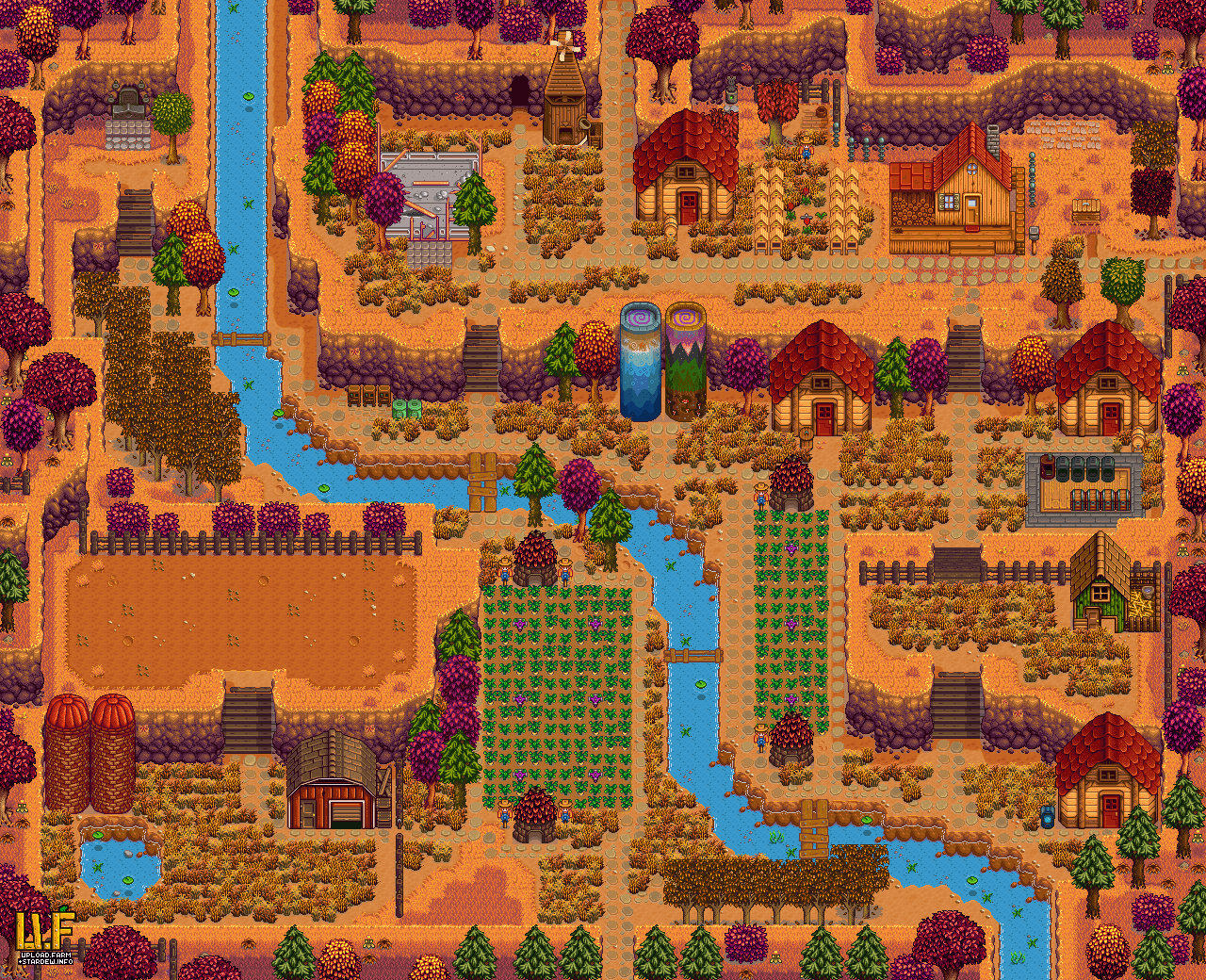
Summary Generator
You can use this website to generate a game summary. To make this, you have to upload your savefile (located in %APPDATA%StardewValleySaves) and the website will make you a nice website for you (no Timmy, your account won’t get VAC banned).
The savefile is only used to show your summary and will not be available to download to the public unless you enable them . You can also delete your data from this website.
Here’s mine:
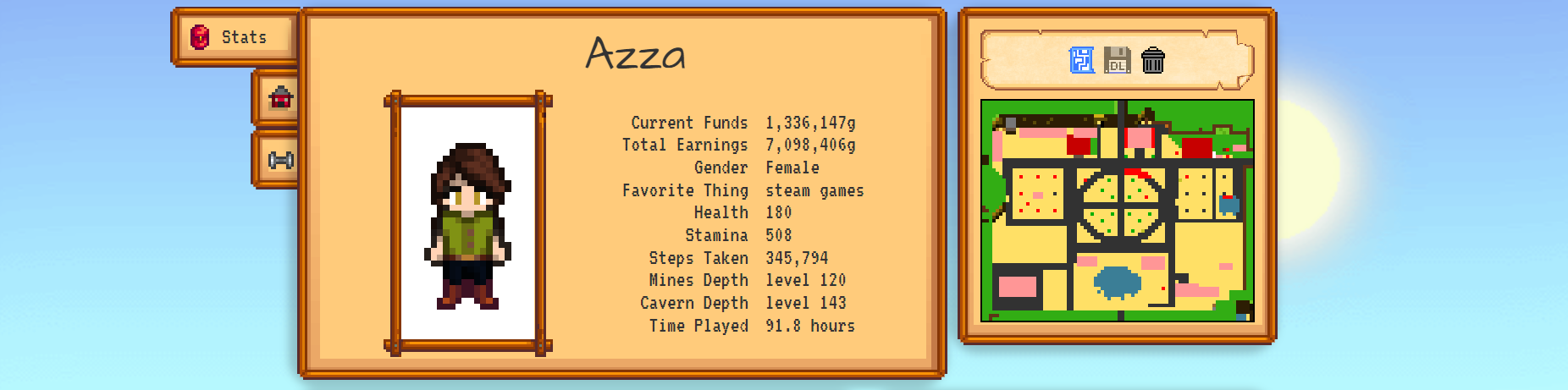

- You can also hover and see more info

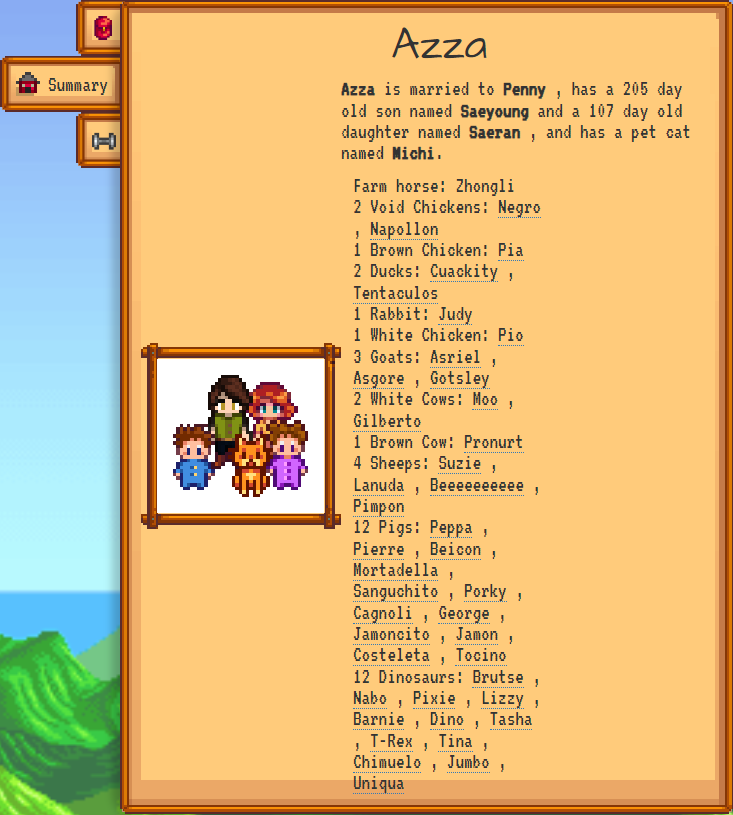

This website also shows you your full farm!
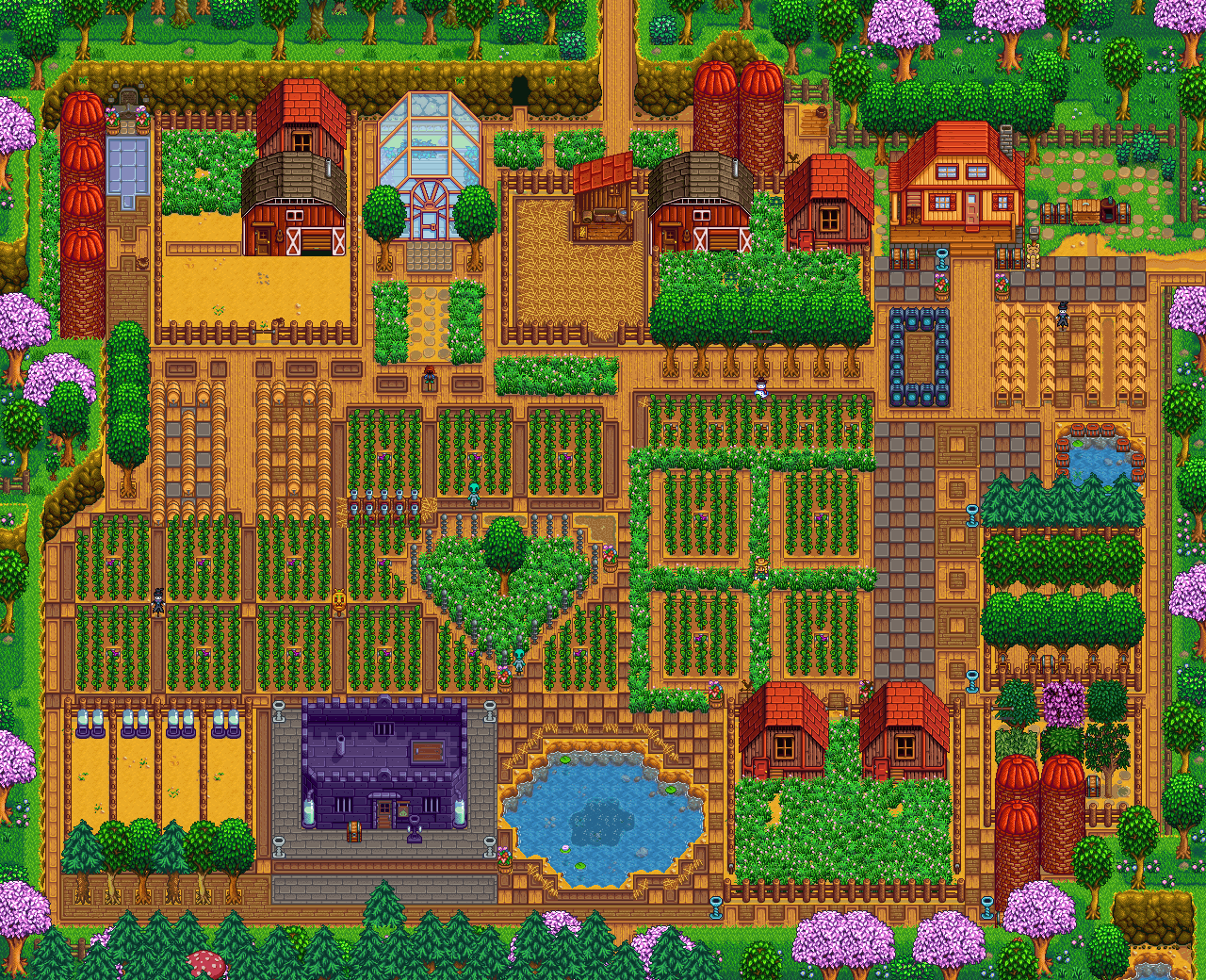
Dialogue Generator
Make characters say whatever you want!

Scroll Generator
Just as the title says, there’s a scroll generator. Type in anything you want and you’ll get a .png file with your scroll. Useful to make decorations for guides or mods.
You can also change the style and colors of the scroll.