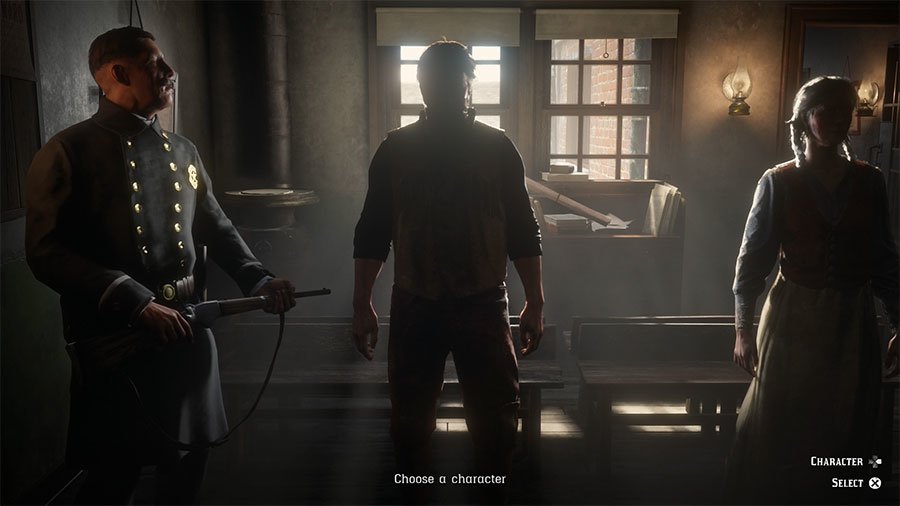Create and Set Up Your Character
- After a cutscene, choose your character’s gender
- After choosing your character’s gender, you can customize their appearance & attributes
- When you’re done customizing your character, a cutscene will trigger
- Once you regain control, follow the stranger and approach the horse
- Mount the horse and follow the stranger until you reach the camp
- Hitch your horse onto the post and a cutscene will start
- After the cutscene, you’ll be able to choose your starting clothes
- When you’re done picking out your outfit, another cutscene will begin
- Within the cutscene, you’ll be given a choice to setup your Camp
- After making your decision, the cutscene will end
Character Customization
In this part of Red Dead Online, you’ll be able to customize your character’s gender & appearance. You’ll also be able to choose your starting clothes & get equipped with some weapons, a knife, lasso, and lantern.
Get 2 Points For Character Attributes
In the character customization, you’ll get 2 points to increase your character’s attributes – Health, Stamina, and Dead Eye. Choose the attributes you want to strengthen.
Camp Location Is Fixed For Now
In this part of the tutorial, you won’t be able to freely choose the location of your camp. You’ll freely be able to do so later on – at a certain fee.