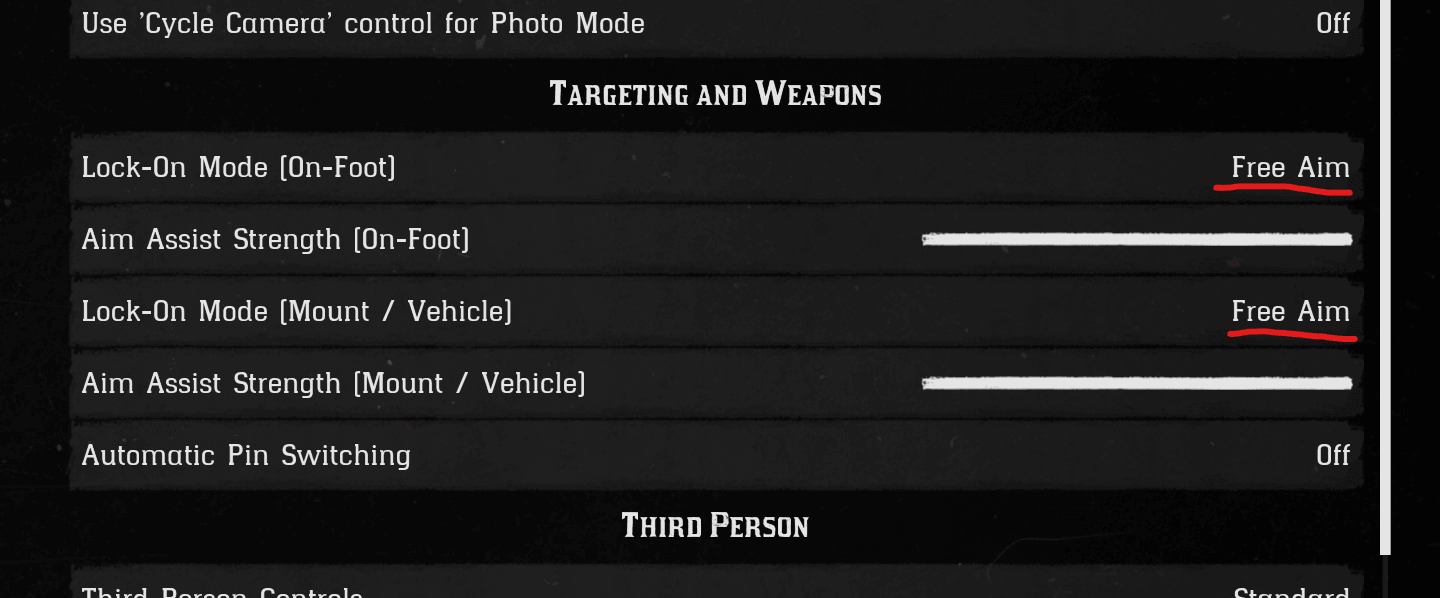Free Aim Lobbies Play
Making Your Game Free Aim
There are different type of lobbies in RDO:
1) Aim assist lobbies (normal and narrow)
In these lobbies people who use controllers are given aim assist and aim assist in this game is aimbot it will glue reticle to enemy no matter what. If you’re casual player and want to play with controller it may be ok for you, but if you’re using keyboard and mouse you’re putting yourself in massive disadvantage playing online pvp and pve coop.
2) Free aim lobbies
In these lobbies there’s no any aim assist. Players with controllers will not have any advantage (you can say that they are at disadvantage in these lobbies) in aiming.
Unfortunaly for keyboard and mouse users game is flawed on PC and will put you in aim assist lobbies by default effectively gimping your pvp online performance if you decide to stay in these “normal” lobbies because you will be fighting against players who can lock on you and kill you in 1 second. Option to change aim setting is nor promted on launch and hidden in controller setting, so average Joe who don’t have a controller probably will not ever look there. However it’s really simple to switch your aim settings.
Making your game free aim:
1) Go to Controls in the main menu. Important note here: you should do it in story mode or in right after entering the game otherwise aim settings cannot be changed.
2) Go to Controller settings
3) Change BOTH aim settings from Normal to Free Aim.