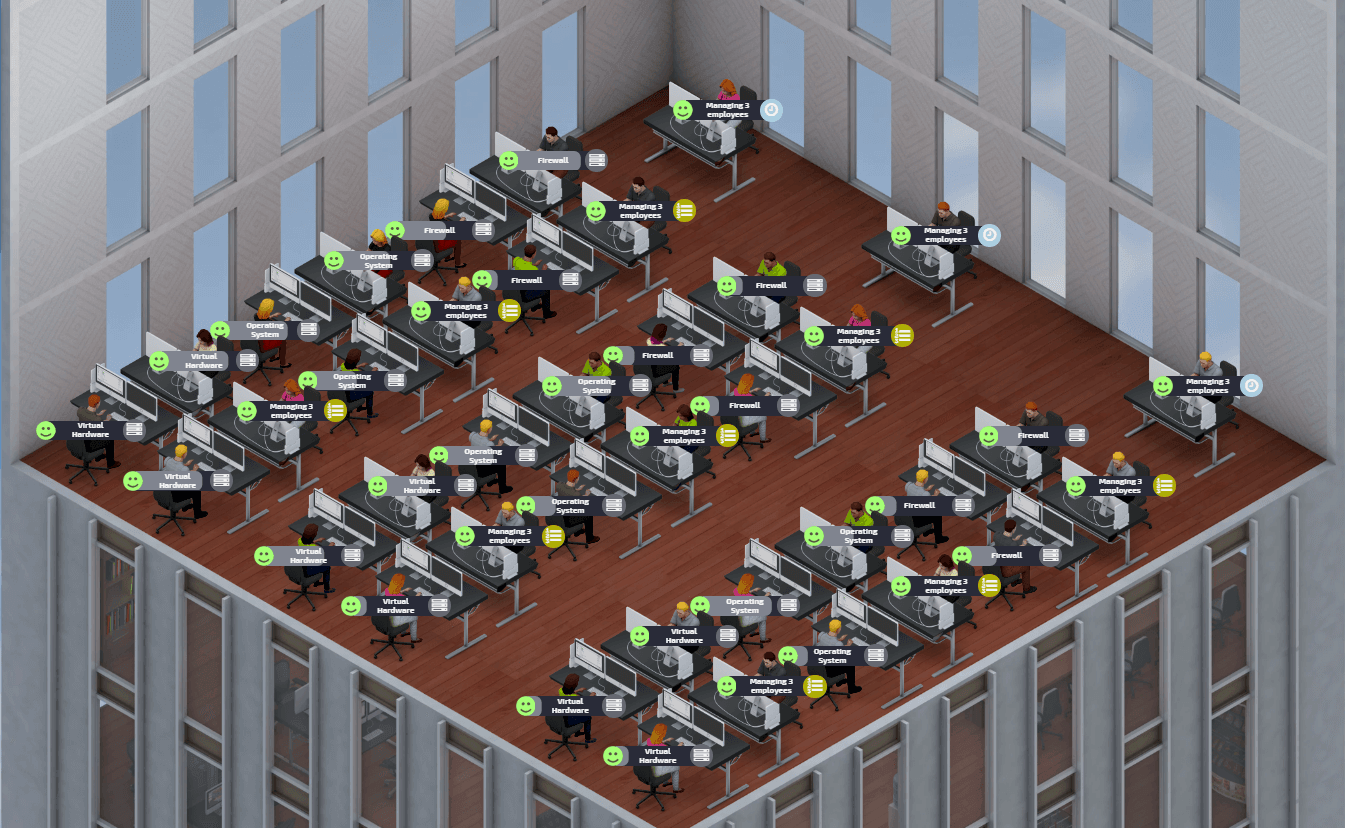Introduction
This guide will give you a good understanding of Startup Company and how the game functions.
When I first started playing Startup Company, it took me about 4 attempts goes to get going as I just kept going bankrupt. So this guide should help you get a better understanding of the game.
Starting Off
When first starting the game, you will be forced to take a loan to get your company going. Once you have taken a loan place 4 deks down. This is when you need to go to the ‘Employees’ tab at the bottem and head over to ‘Recruitment’.
Here you have many options:
Employee Type – Type of emplyee you want to hire for your company.
Level – This varies from Beginner/Intermediate/Expert.
Duration – This is the duration on how long a recuritment session will run for.
First change the ‘Employee Type’ to a devleoper, these create ‘Components’ which are vital to progress in the game. As we’re only just starting off, it’s reccomended to keep the level at ‘Beginner’ and the Duration at ‘1 day’.
After a short period of time, you can head over to the Candidates tab, this will have all of people who have applied for the job at your company.
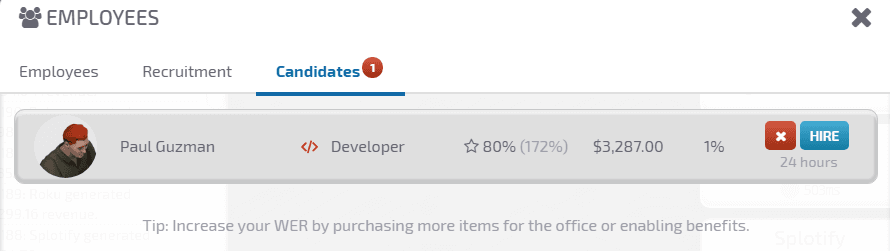
In the Candidates tab it will list the following:
- Employee Image
- Employee Name
- Employee Type
- Employee Productivity
- Employee Salary (P/M)
- The Amount of WER required
At first glance this may be alot, but we only need to focus on the Employees Producutivity, this is how efficient the employee is. It is reccomended to have an Employee that has a Productivity rating of over 100%.
At first start with 2 Developers, this way you can start to pile up on Components.
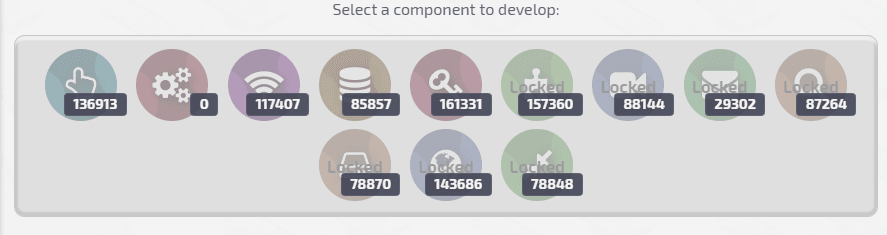
When you have your Developers, you can click on them and you will see this on your screen. These are all the components a Developer can make. Some of the Components are locked for higher level Developers.
Beginner Developer
- UI Component
- Backend Component
- Network Component
- Database Component
- Encryption Component
Intermediate Developer
- Semantic Component
- Video Component
- Smtp Component
- Search Algorithm Component
Expert Developer
- Filesystem Component
- l18n Component
- Compression Component
Now we need to back to our ‘Employees’ tab at the bottem, this tiime hire 1 ‘Designer’. Designers will create different Components to the Developer. No matter what level the Designer is, you will already unlock all 3 components that are there.
Designer
- Blueprint Component
- Wireframe Component
- Graphics Component

Now we need to go back to our ‘Employees’ tab at the bottem, this time hire 1 ‘Sales Executive’.
Sales Exeuctives is where you’re going to be earning your money, once assigned to a Desk they will start searching for a Contract for you to take on.
When accepting a Contract you will have 2 different outcomes. You can have ethier a ‘Fixed Price’ or a ‘Bidding’ Contract.
When you have a ‘Fixed Price’ Contract you will have no competitors fighting for that Contract. Meaning you can just accept or declice the price they offer you for the specified components.
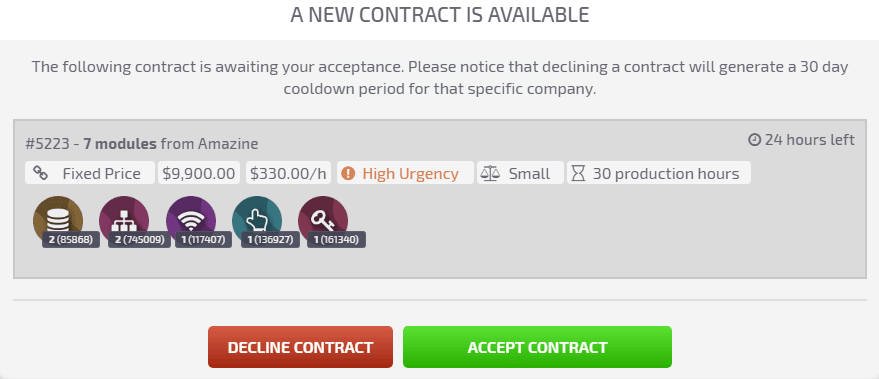
But when you have a ‘Bidding’ Contract, you will have 2 other companies fighting for that Contract with you. The best way I have found to win these contracts is to look at the Contracts Urgency. It should be: Low, Medium or High and should be Colour coded. For Example if I have a Bidding Contract that just came in, the Urgency is ‘Medium’ and because it is colour coded Yellow, I am going to place a bid in the ‘Average’ section.
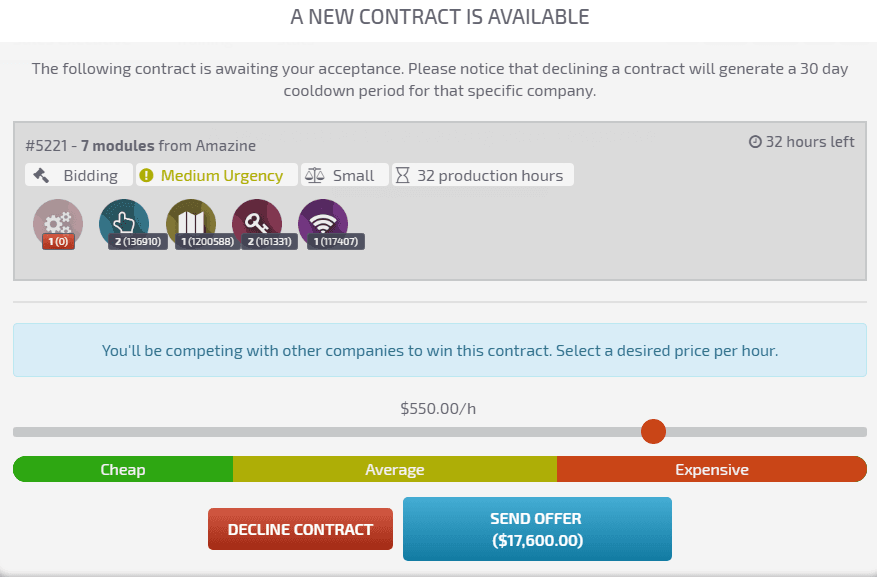
Buildings
Once you have started to make some progress in Startup Company, it will be time to upgrade to a new building. Buildings allow you to have more workstations and more space to work with.
Building Statistics
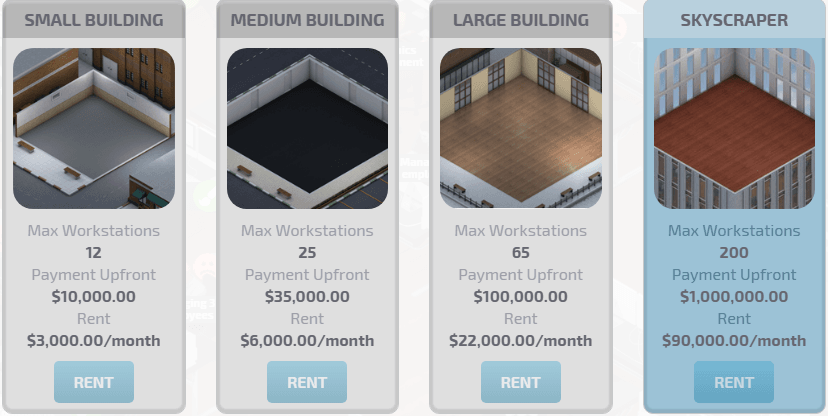
Stock Management
Having a mass amount of stock is key in Startup Company. This way you can instantly accept contracts and not leave them too late.
The most efficient way I have found to do this is having a table formation. My table formation consists of 3 rows and 3 columns of a 4×4 table. This table consists of 3 employee’s developing products and 1 manager to boost the employee’s productivity. I then at the end of each row have a table for a HR manager, who can then manage the work schedules for my employees on each desk. I found this formation to be the most efficient and neat looking.
Benefits
Once you have started to gather quite a bit of money you can start applying Benefits to your company. Benefits apply a bonus to your employees to increase their productivity.
But applying Benefits is really not recommended until you have a solid income as they come quite pricey for newer users.


Creating Products
Apart from using Sales Executives to make money, you can also create your own online platform.
You have the option:
- Social Media Platform
- Shopping Platform
- Streaming Service
- Video Sharing Service
Once Selected you need to choose a name for your product. After that, you will see your product on the side of the screen. Here it will display the name of your product, how many people are online and the response time of your servers.
Managing Products
Once you have created your product you need to maintain it. You have 5 tabs when viewing your product.
Stats
This is one of the most important pages when viewing your product. Here you will be able to see all of the statistics of your product.
It displays how many users are currently online and where they came from. (Infrastructure & Marketing)
It displays today’s income. The number without the parentheses tells you how much money you will make today with expenses included. The number in parentheses tells you how much money you make without expenses.
On the right side displays your server usage. This is vital for getting more people on your product, it’s recommended to buy more and more servers and keep the usage under 80%. If your server usage starts going over 80% you will start to lose people.
The two graphics at the bottom of the page, display your online users for the past 24 hours and your registered users from the past 2 weeks.

Infrastructure
Infrastructure is a key aspect to getting new people on your product. Depending on the product type you created, you will have different features in your infrastructure tab. You can create these by employing a researcher to create more for you. Depending on the level of your Researcher you will have better features.
- Beginner – Beginner Features
- Intermediate – Intermediate Features
- Expert – Expert Features
It is recommended to create Expert features. Once you have fully researched a feature you can now create it.
Here when you create your product you are granted this screen, that will give you a small bonus when creating your product. The one on the far left focuses on your products quality whilst the middle one tries to balance between quality and efficiency and the one on the far right focuses on efficiency.
The higher the quality of your product the more Registered Users you will be able to get your product and get more money. Whilst efficiency focuses on your hosting, having a higher efficiency will lower the response time for your features.
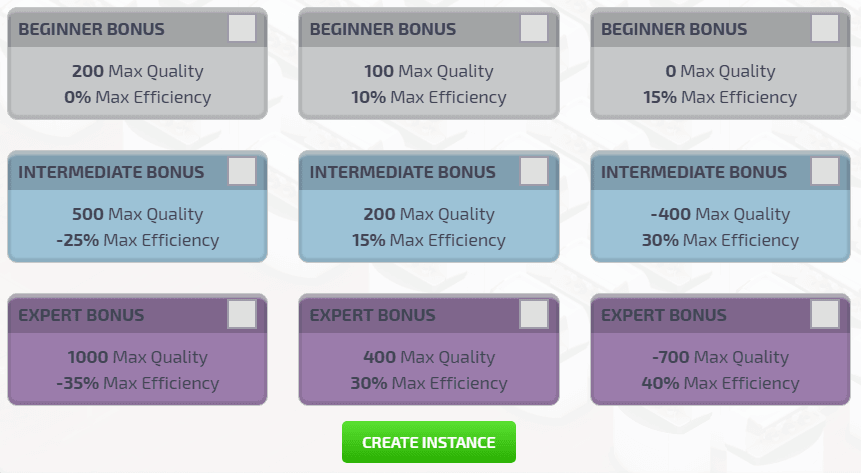
Hosting
Hosting displays how well your servers are doing on your product.Here you can see your: Total CU, Used CU, Free CU and Hosting Expenses (CU is basically CPU)
Bare in mind the pricing of each type of server, they can come quite pricey and require a lot of components to it’s recommended you stockpile your server components.
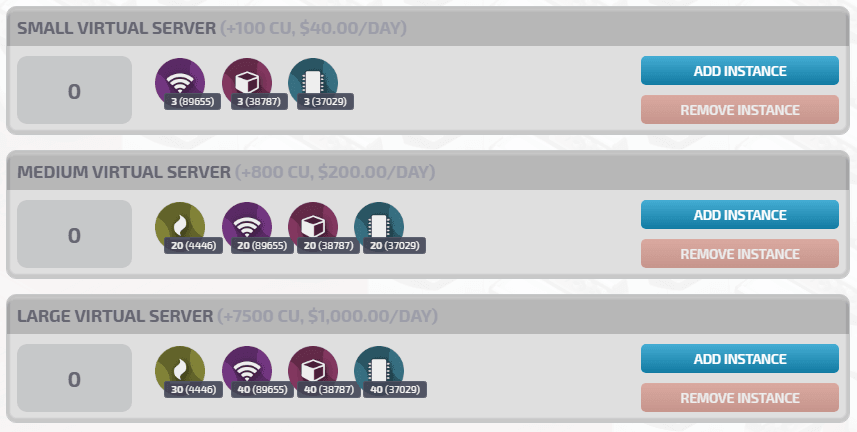

Marketing
The Marketing tab has 3 different types of ways to market your product, I personally have not seen a significant increase in users when using these, so I wouldn’t personally use them. Nevertheless, the more money you have to spend, the more users you will get when marketing. If you’re using banner ads or email campaigns be aware that not only do they cost money but you also need components to purchase them.
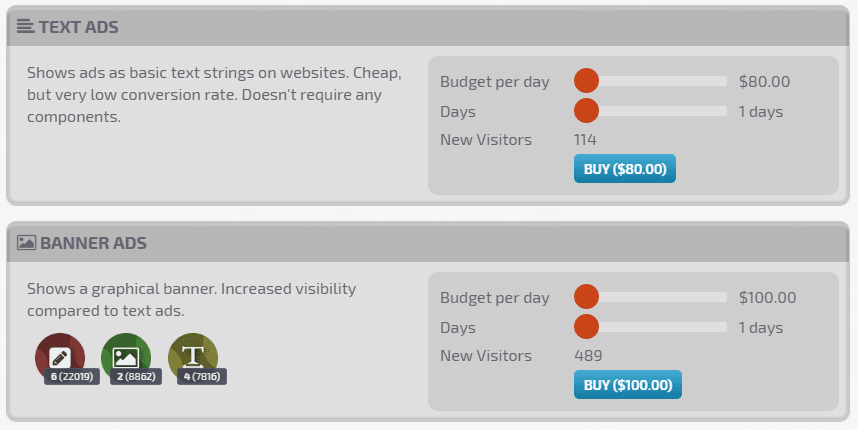

Goals
The goals tab is really for cosmetic purposes and just displays to you some achievements you have hit with your product.
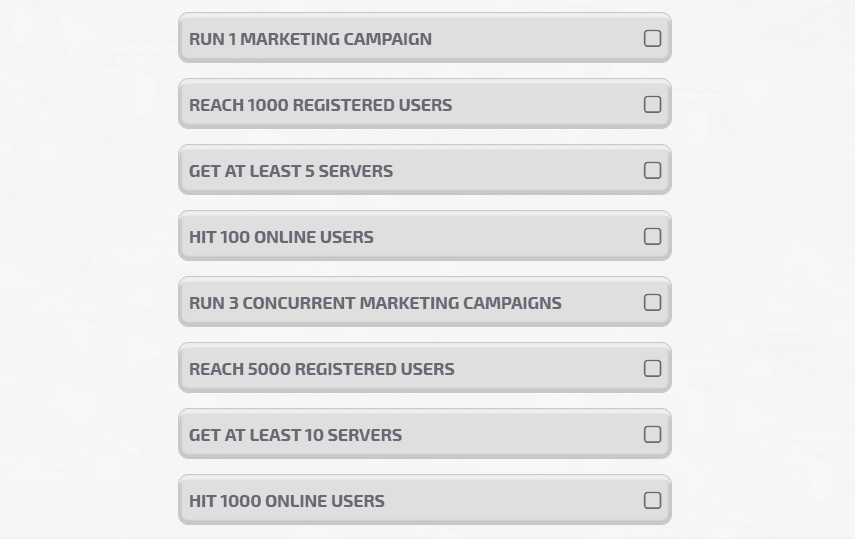
Frameworks
Frameworks increase the number of features a product can include when released. Frameworks also give you some benefits but at a high cost.
- Frameworks Include:
- Price per user
- CU per ms
- License Cost

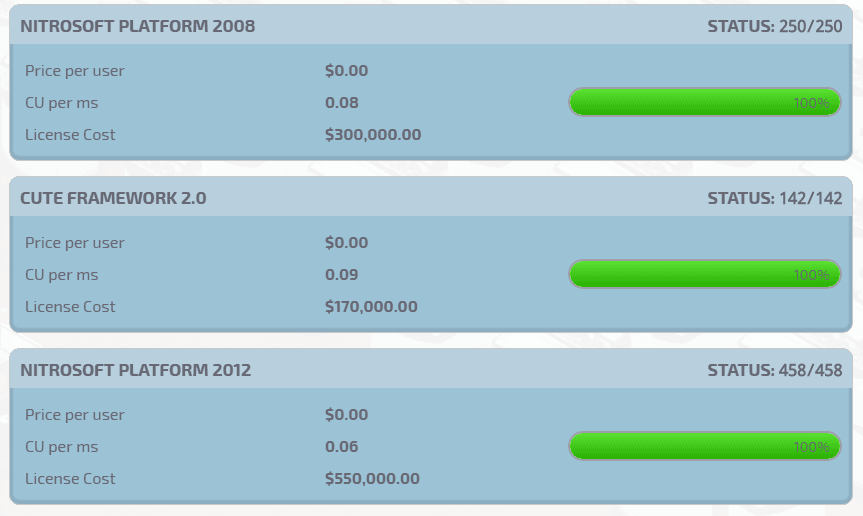

Conclusion