SUPERHOT VR Downgrade your Version How to
Welcome to our SUPERHOT VR Downgrade your Version How to guide! The devs have decided that even given a choice, players are unable to handle things like self harm and have removed iconic moments from the game, here’s how to downgrade back to a non cucked version.
Things to Install First – SUPERHOT VR – Downgrade your Version How to

Youll need both the .NET 5.0 desktop run time and Depot downloader.
Install .Net 5.0 and extract Depot downloader into its own folder.
(Despite both my links being clean and one a windows component from Microsoft themselves, the links have been removed. You can find them by googling “depot downloader” and clicking the first link from github with the profile name “SteamRE” and “. net 5.0”
Intresting response from the devs to say the least, sure is good I backed up the guide on the wayback machine. 😉
How to Downgrade -SUPERHOT VR – Downgrade your Version How to
- Go to the folder where you have extracted Depot downloader and create a blank.txt file

2.Open the .txt and write the following: dotnet DepotDownloader.dll -app 617830 -depot 617831 -manifest 1718632565497690274 -username your username -password your password

(Yes, it feels sketchy, but the program is open source so its verifiable.)
- Rename the .txt to .bat and run it, accept the smartscreen warning if it triggers. (you will also need to input your steam guard code if you have it set up, which you should.)
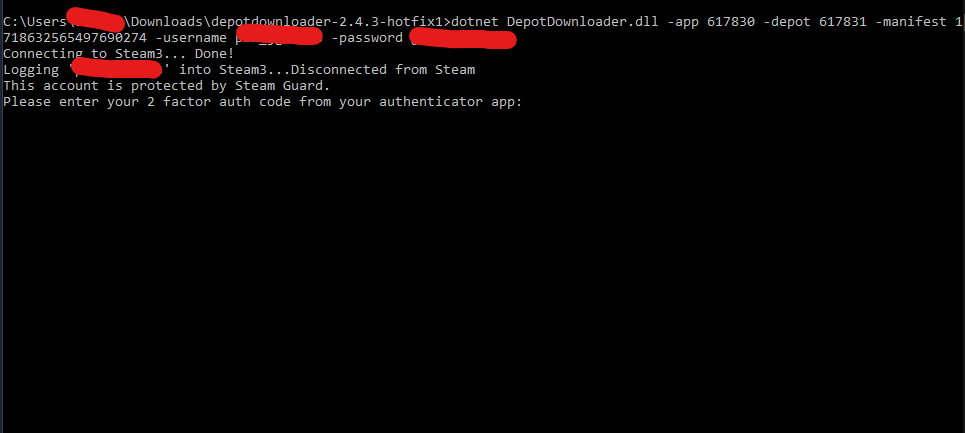
4. You will now have a “depots” folder where you saved depot downloader, dont lose it! Go to your page for superhot vr and click on properties, and browse local files.

Drag all the files from the depots folder created by depot downloader and let it overwrite the ones in the superhot folder.

You’re done! Enjoy the game as it was meant to be played!
Questions Answered Before you Ask
- Q: What if they update the game?
- A: If the next, or any updates come out that do not restore the toggle, you will have to repeat the process.
- Q: Can we stop updates?
- A: I think? I’m sure its possible but I’m not aware of how to do so, if someone can inform me how, I will add it.
- Q: Can they stop us downgrading?
- A: While no dev can stop us from downloading their old manifests or from using this program, if they’re petty enough there is a method to revoke our access to older builds.
This was a great guide. Thank you