Welcome to our Sword of Wonder Walkthrough & Tips guide. A handy reference guide in case you get stuck anywhere in the game and need some advice on how to continue with the story.
Sword of Wonder Walkthrough & Tips
A handy reference guide in case you get stuck anywhere in the game and need some advice on how to continue with the story.
Introduction and Basics
You’ll be using your keyboard and/or mouse for this game, and the controller configuration can be found from the menu screen under “Help”. Right-click anywhere on the screen to bring up the menu.

There’s options you’ll run into throughout the game so make sure to save your progress in new game slots as you reach choices and options for your path.


Mouse-over Objects & Quest Tracking
You’ll come to screens in the game where you’ll need to click something with your mouse to continue. Sometimes there are multiple areas to click, so make sure you are hunting for areas that highlight when your mouse hovers over them.
Some regions will need you to click past the dialogue box before the items will highlight with your mouse. Make sure you are clicking past the dialogue before hunting around looking for clues.

The game should instruct you on how to access your open quest log, but you simply press the “Q” button on your keyboard to access it. Your choices can unlock these side quests, so it’s worth the time to explore the options given to you… even when they seem a bit silly.


Tips
Did you zone out and miss a question before an option was given to you? Remember you can always hit the back button at the bottom of the screen to see a question you might have missed.

The mini-games are optional but you can unlock scenes by completing them. They are mostly straight-forward… a 3-match concentration card game that’s timed shouldn’t need me to explain, as the characters do go through the rules extensively.
The Chicken mini-game might be a bit trickier to figure out right away, though. The goal is to kill 4 chickens by mouse-clicking the blade when the chicken is directly underneath the cleaver. You can click anywhere on the knife, but you must wait until chicken is in position. The knife stays stationary, and the chickens scroll across the screen.

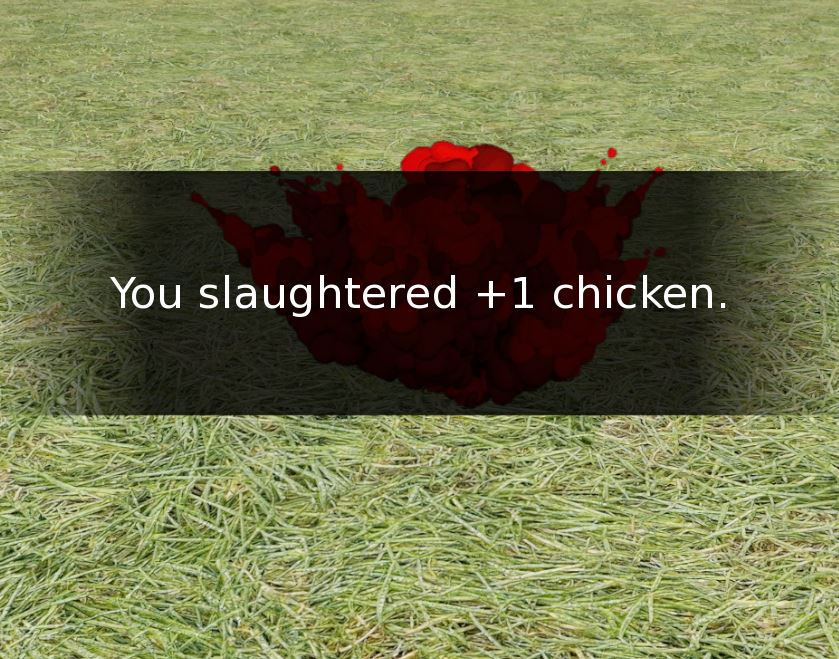
Check your progress by going to the Scene Replay option in the Menu screen. The goal is to unlock all of them.
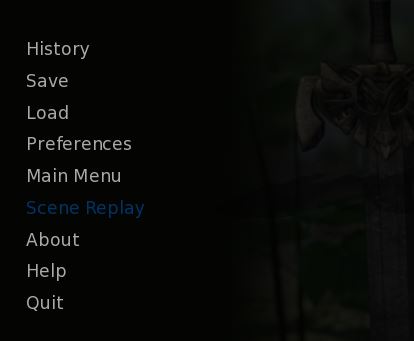
Your choices can increase your chances of getting side quests to unlock scenes as well. Keep track of your side quests with the Q button and try to make the best choices with the people you meet along the way to unlock them.

Questions? Stuck on something I didn’t cover? Let us know in the comments below and we’ll update the guide to answer your questions.