First-person combat to the death in deep space! Welcome to System Shock! Witness the rebirth of one of the most amazing and impressive games ever. Be fully integrated: shoot, attack, crawl, climb, jump and calculate your way to the castle station. In this guide, you will find the information you need about Fixing Softlock in Reactor in System Shock.
We know that there are people who have a hard time finishing the System Shock game. If you are one of those who find it difficult to finish the game, let’s take you to our System Shock guide.
System Shock Fixing Softlock in Reactor
Welcome to our guide to System Shock Stabilization Softlock in the Reactor. A quick guide to fixing the dongle when you return to the Reactor after entering the code in the previous save! Start your review without wasting time!
Opening Steam Console
To open up the Steam Console, type
steam://open/console
into your search engine. You will get a prompt like this; accept it.
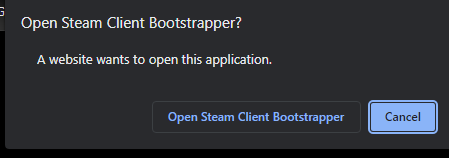
Resetting the Achievement
With System Shock running, inside the console, type in
achievement_clear 482400 StartReactorCountdown
which tells the game to remove the “Can’t Turn Back Now” achievement, which is what causes the bug.
NOTE:
If you input the command if you’re not running System Shock, you will get an error, as seen in the first two lines.
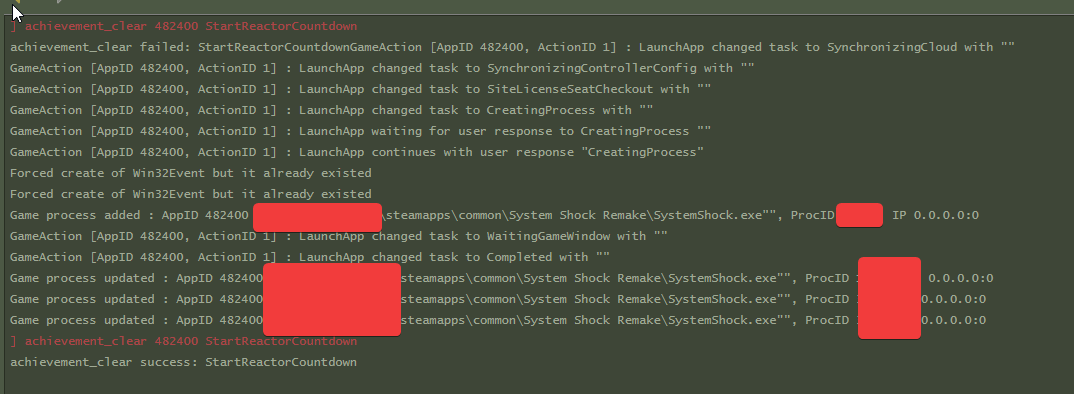
Pull the switch in the Reactor after inputting the code, and you’re good to go, alongside re-obtaining the achievement!

