The Sims 4 is a popular life simulation game that offers a variety of supernatural creatures, including werewolves. With the “Get to Work” expansion pack, players can use Sims 4 werewolf cheats to unlock this feature and explore a new gameplay experience.
Also, you can check out all our The Sims 4 guides from here. Stay tuned for the latest The Sims 4 news and guides!
March, 2024: We updated our The Sims 4 Werewolf Cheats & Carl’s mod guide
Sims 4 Werewolf Cheats
To become a werewolf in Sims 4, players can enable cheats by entering “testingcheats true” into the cheat console. Once cheats are enabled, players can enter the “traits.equip_trait trait_OccultWerewolf” cheat to give their Sim the werewolf trait. This trait unlocks the ability to transform into a werewolf and access new gameplay features.
Werewolves in Sims 4 have several unique abilities, including super strength and faster movement. They also have a weakness to silver and a heightened hunger meter that requires them to eat more frequently.
Players can customize their werewolf form by using the “cas.fulleditmode” cheat to access Create-A-Sim. This cheat allows players to change their Sim’s appearance, including their werewolf form. They can also choose to customize their werewolf’s fur color and eye color to make them unique.
In addition to transforming into a werewolf, players can increase their Sim’s werewolf skill level by using the “stats.set_skill_level skill_Lycanthropy x” cheat, where “x” is the level you want to increase the skill to. Increasing this skill level unlocks new abilities and interactions, such as the ability to “mark territory” or “howl at the moon.”
Players can also remove the werewolf trait by entering the “traits.remove_trait trait_OccultWerewolf” cheat. This will return their Sim to their normal form and remove all werewolf abilities and interactions.
While using Sims 4 werewolf cheats can be a fun way to explore new gameplay features, players should be aware that using cheats can sometimes cause unexpected bugs or glitches in their game. It’s essential to save your game frequently and be cautious when using cheats. If you encounter any issues, try restarting your game or disabling the cheats you’ve entered.
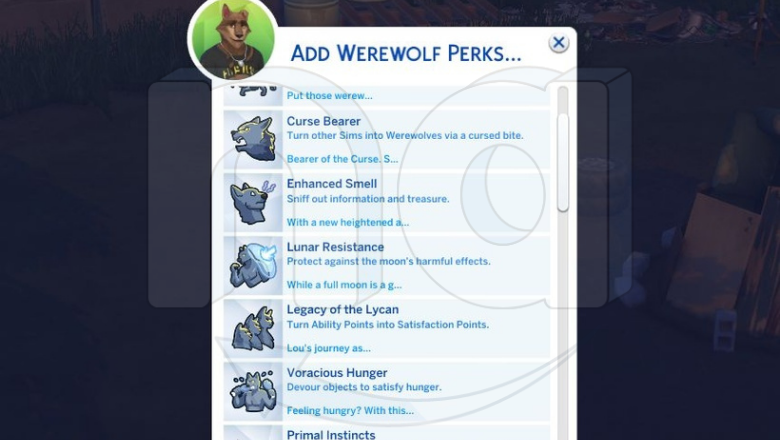
How to use Werewolf Cheats in Sims 4
To use the werewolf cheats in The Sims 4, you’ll need to follow a few simple steps:
- Open the command console by pressing a specific set of buttons, depending on your platform:
- Windows PC: Ctrl + Shift + C
- MacOS: Command + Shift + C
- PlayStation: L1 + R1 + L2 + R2 (Hold all 4 buttons together)
- Xbox: LB + RB + LT + RT (Hold all 4 buttons together)
- Enter the cheat code “TestingCheats True” (or “TestingCheats On”) into the command console.
- Select the Sim that you want to turn into a werewolf.
- Enter the werewolf cheat into the command console while your Sim is selected.
How to Create Werewolves in The Sims 4
To create a werewolf in The Sims 4, you can use the following cheat code:
codetraits.equip_trait trait_OccultWerewolfSimply open the cheat console by pressing Ctrl + Shift + C on your keyboard, type in the code, and press Enter. This should give your Sim the werewolf trait, allowing them to transform into a werewolf at will.
Werewolf Miscellaneous Cheats
If you’re playing with werewolves in The Sims 4, there are a couple of miscellaneous cheats that can be useful. The first cheat is to instantly complete your Sim’s current aspiration, which is especially helpful for werewolf aspirations. The second cheat allows you to add XP to your werewolf Sim, which helps them rank up within the Werewolf Ranks.
| Completes Current Werewolf Asperation | aspirations.complete_current_milestone |
| Add Experience to Werewolf Progression | stats.set_stat rankedStatistic_Werewolf_Progression X [Change the ‘X’ to the amount of XP you want added] |
Werewolf Trait Cheats
There are several werewolf traits available in The Sims 4, some of which are visible while others are hidden. Using the following cheats, you can add any of these traits to the currently selected Sim. To remove a trait instead of adding it, simply replace “traits.equip_trait” with “traits.remove_trait” in the cheat.
| Friend of the Wildfangs | traits.equip_trait trait_WerewolfPack_FriendB |
| Friend of the Moonwood Collective | traits.equip_trait trait_WerewolfPack_FriendA |
| Refined Lupine | traits.equip_trait trait_OccultWerewolf_AspirationTraits_BetterFuryControl |
| Fanged Friend | traits.equip_trait trait_OccultWerewolf_AspirationTraits_FriendlyWolf |
| Chomp Champion | traits.equip_trait trait_OccultWerewolf_AspirationTraits_BetterTurning |
| Werewolf Ally | traits.equip_trait trait_OccultWerewolf_AspirationTraits_FormerLycan |
| Threatening Presence | traits.equip_trait trait_OccultWerewolf_AspirationTraits_MoreFear |
| Dormant Wolf | traits.equip_trait trait_OccultWerewolf_DormantWolf |
| Lunar Confidant | traits.equip_trait trait_OccultWerewolf_InitiationBonusTrait |
| Greater Wolf Blood | traits.equip_trait trait_OccultWerewolf_GreaterWolfBlood |
Werewolf Temperament Codes
In The Sims 4, werewolves can unlock and purchase various temperaments, which are special abilities that become available over time. However, using cheats allows werewolves to bypass the usual rank requirements and unlock all temperaments instantly. To add a temperament to your werewolf Sim, use the “traits.equip_trait” cheat. If you want to remove a temperament instead, simply replace “traits.equip_trait” with “traits.remove_trait” in the cheat.
| Night Wolf | traits.equip_trait trait_OccultWerewolf_Temperaments_NightWolf |
| Survival Instincts | traits.equip_trait trait_OccultWerewolf_Temperaments_SurvivalInstincts |
| Restless Animal | traits.equip_trait trait_OccultWerewolf_Temperaments_RestlessAnimal |
| Wolf Brain | traits.equip_trait trait_OccultWerewolf_Temperaments_WolfBrain |
| Wracked With Guilt | traits.equip_trait trait_OccultWerewolf_Temperaments_WrackedWithGuilt |
| Mark of the Wolf | traits.equip_trait trait_OccultWerewolf_Temperaments_Lunar_WolfMark |
| Hungry Like The Wolf | traits.equip_trait trait_OccultWerewolf_Temperaments_HungryLikeTheWolf |
| Grumpy Wolf | traits.equip_trait trait_OccultWerewolf_Temperaments_GrumpyWolf |
| Frisky | traits.equip_trait trait_OccultWerewolf_Temperaments_Frisky |
| Sensitive Hearing | traits.equip_trait trait_OccultWerewolf_Temperaments_SensitiveHearing |
| Mark of the Hunt | traits.equip_trait trait_OccultWerewolf_Temperaments_Lunar_HuntMark |
| Easy Excitable | traits.equip_trait trait_OccultWerewolf_Temperaments_EasyExcitable |
| Carnivore | traits.equip_trait trait_OccultWerewolf_Temperaments_Carnivore |
| Anti-Capitalist Canine | traits.equip_trait trait_OccultWerewolf_Temperaments_AntiCapitalistCanine |
| Big Bad Wolf | traits.equip_trait trait_OccultWerewolf_Temperaments_BigBadWolf |
| Feels Outcasted | traits.equip_trait trait_OccultWerewolf_Temperaments_FeelsOutcasted |
| Hates Being Wet | traits.equip_trait trait_OccultWerewolf_Temperaments_HatesBeingWet |
| Mark of The Forrest | traits.equip_trait trait_OccultWerewolf_Temperaments_Lunar_ForestMark |
| Mark of the Night | traits.equip_trait trait_OccultWerewolf_Temperaments_Lunar_NightMark |
| Prideful | traits.equip_trait trait_OccultWerewolf_Temperaments_Prideful |
| Territorial | traits.equip_trait trait_OccultWerewolf_Temperaments_Territorial |
| Must Be Clean | traits.equip_trait trait_OccultWerewolf_Temperaments_MustBeClean |
How do you cheat Werewolf temperament in Sims 4?
To cheat the werewolf temperament in The Sims 4, you can use the following cheat code:
codetraits.equip_trait trait_Occult_WerewolfXReplace the “X” with the level of the temperament you want to add. For example, if you want to add the level 2 “Alpha” temperament to your werewolf Sim, the cheat would be:
codetraits.equip_trait trait_Occult_Werewolf2Remember that using cheats can sometimes cause unexpected behavior and may affect your game progress, so it’s always a good idea to save your game before using cheats.
How to cheat Werewolf ability points?
To cheat werewolf ability points in The Sims 4, you can use the following cheat code:
codestats.set_skill_level Skill_Fitness XReplace the “X” with the number of ability points you want to add. Each ability point increases the werewolf’s rank within the werewolf hierarchy, allowing them to access new abilities and interactions.
For example, if you want to add 10 ability points to your werewolf Sim, the cheat would be:
codestats.set_skill_level Skill_Fitness 10Remember to select your werewolf Sim before entering the cheat, and that using cheats may affect your game progress, so it’s always a good idea to save your game before using cheats.

All Werewolf Sentiments in The Sims 4
In The Sims 4, sentiments are temporary emotions that a Sim can develop towards another Sim after specific interactions. To use the sentiment cheats, you need to enter the following information before the cheat:
- “modifyrelationship [Sim 1 full name] [Sim 2 full name] [X]”.
The X represents the value that you want to adjust within the relationship, such as the level of friendship or romance. For instance, you could use the following cheat to create a negative sentiment between Bob Pancakes and Eliza Pancakes:
- “modifyrelationship Bob Pancakes Eliza Pancakes -30 sentimentTrack_Bitter_ST_GrudgeAgainstPackB”.
| Hurt by Pack | sentimentTrack_Hurt_ST_HurtByPackmate |
| Abandoned Pack | sentimentTrack_Guilty_ST_AbandonedPack |
| Fated Mates | sentimentTrack_Enamored_ST_FatedMates |
| Grudge Against The Moonwood Collective | sentimentTrack_Bitter_ST_GrudgeAgainstPackA |
| Wolfy Warmth | sentimentTrack_Close_ST_WolfyWarmth |
| Full Moon First Kiss | sentimentTrack_Enamored_LT_FullMoonFirstKiss |
| Grudge Against The Wildfangs | sentimentTrack_Bitter_ST_GrudgeAgainstPackB |
| Lycan Bond | sentimentTrack_Close_LT_LycanBond |
| Fated to Wed | sentimentTrack_Enamored_LT_FatedToWed |
| Furious Pack Rivalry | sentimentTrack_Furious_ST_PackRivalry |
| Fate Defied | sentimentTrack_Guilty_LT_FateDefied |
| Big Sad Wolf | sentimentTrack_Guilty_ST_BigSadWolf |
The Sims 4 Carl’s Better Werewolf Cheats Mod
The Sims 4 Carl’s Better Werewolf Cheats Mod is a fan-made modification (or “mod”) for the popular life simulation game The Sims 4. This mod is designed to enhance the werewolf gameplay in the game by providing various cheats and new features.
Here are some of the key features of this mod:
- Werewolf skill cheats: With this mod, you can use cheats to increase your Sim’s werewolf skill level. This will unlock new abilities and powers, such as the ability to transform into a wolf at will, improved strength and agility, and more.
- Transformation cheats: You can use cheats to transform your Sim into a werewolf at any time, rather than waiting for the full moon. You can also use cheats to end the transformation early.
- Improved werewolf interactions: This mod adds new interactions and animations for werewolves, such as howling at the moon and attacking other Sims.
- Better werewolf customization: With this mod, you can customize your werewolf’s appearance and traits, including fur color, eye color, and more.
- Other features: This mod also includes a number of other features, such as improved werewolf moodlets, new objects and clothing, and more.
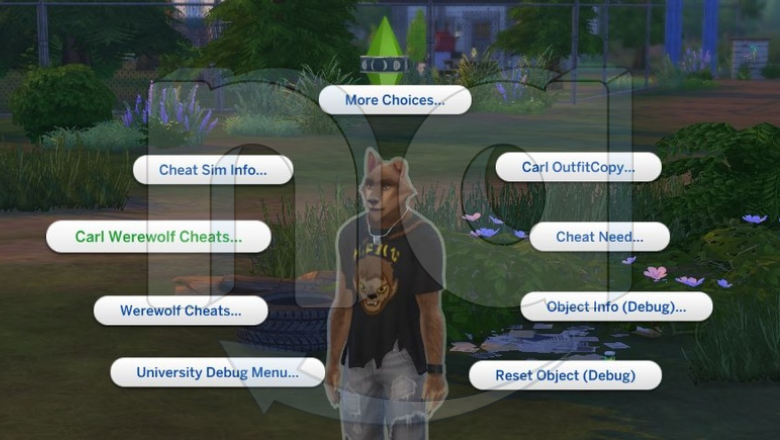
I really don’t like the cheat options for Sims 4’s Werewolves. They did include some, but it adds random temperaments and doesn’t seem to want to let you only unlock a perk or two. So, I took on the project to help the community with their cheating AND storytelling.
Note from Carl
This is a simple mod. Shift-click a Werewolf with testing cheats on, and you’ll find Carl Werewolf Cheats. From there, you can add and remove the Werewolf Perks and Temperaments.
For Temperaments, you can actually add several if you want, even though the game only shows you four of them. It’s plausible you can add them all if you want your Werewolf to be some kind of psycho that’s triggered by everything!
You can download Carl’s Better Werewolf Cheats Mod here: https://mega.nz/file/idNmkQpS#XzVEjAmf4l-sZhi0y4M9LbG6cL8Cf54834O3_JcJ0Zs
Important Note: This mods like Carl’s Better Werewolf Cheats Mod are not officially supported by the game’s developers, and there is always a risk of compatibility issues or other technical problems when using mods. However, many players enjoy using mods to enhance their gameplay experience and add new features to the game. If you decide to use this mod or any other mods, be sure to follow the installation instructions carefully and back up your game files before making any changes.
How do you become an Alpha Wolf in Sims 4?
To become an Alpha Wolf in The Sims 4, your Sim needs to be a werewolf and reach Rank 2 in the Werewolf skill. Here’s how to achieve this:
- First, make sure your Sim is a werewolf. You can either use cheats to make your Sim a werewolf or have them bitten by another werewolf and wait for the transformation to complete.
- Once your Sim is a werewolf, they can start building their Werewolf skill by doing werewolf-related activities, such as hunting, fighting, or howling.
- Keep practicing werewolf activities until your Sim reaches Rank 2 in the Werewolf skill. This will unlock the “Alpha Wolf” temperament, which grants your Sim special abilities and interactions.
- To activate the Alpha Wolf temperament, use the following cheat code while your werewolf Sim is selected:traits.equip_trait trait_Occult_Werewolf2
This will add the Alpha Wolf temperament to your Sim’s traits, allowing them to use their new abilities and interactions.
Remember that using cheats can sometimes cause unexpected behavior and may affect your game progress, so it’s always a good idea to save your game before using cheats.