How to use the console in the Third Crisis? Find out how to use the console with the information in our guide! Increase your statistics with console codes, unlock the gallery, make progress on days and check out our Third Crisis Console Commands guide for more.
Third Crisis Console Commands
While the console primarily serves for debugging, certain commands can ease gameplay or resolve critical bugs. Exercise caution, as improper use may disrupt your session, necessitating a reload of an earlier save.
Enabling the Console
- Open the pause or main menu.
- Navigate to the Options menu.
- Click on the ‘Game’ category.
- Set ‘Enable Console (~)’ to ‘ON’.
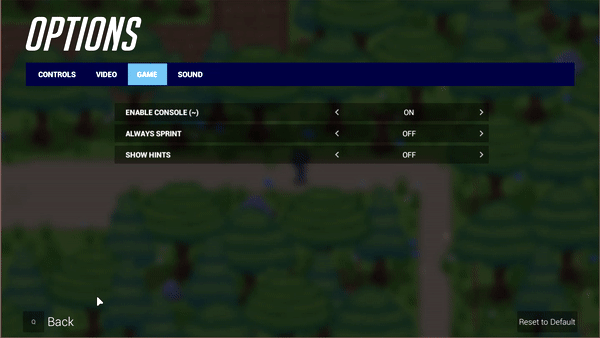
Opening the Console
Access the console with default keys ~ or F2. Customize by going to ‘Controls’ in the options menu and adjusting the ‘Console’ bind to your preference.
Reading Console Logs
Easily view logs and Unity errors. Screenshot errors for bug reports. Click on a log to expand and see detailed information in the lower part of the console.
Entering Console Commands
Here are some examples of console commands you can use. For a full list of commands:
help
- Displays a list of all the available console commands that can be entered.
Time.Set [numberHours], [numberMinutes], [numberSeconds]
- Sets the ingame time to the supplied time, minutes and seconds are optional.
Time.AdvanceDay
- Advances the day and resets any daily events automatically.
Combat.End
- Ends the current combat if one is running.
Level.Load [levelName]
- Loads the scene with the name given.
Level.PrintAll
- Displays a list of all the levels that can be loaded with Level.Load.
Stat.AddValue [statName], [valueAmount]
- Adds the specified amount to the specified statistic for the player.
The arguments displayed in brackets have to be entered without the brackets, examples include.
Time.Set 6, 30, 35
- Will set the ingame time to 6 hours, 30 minutes, 35 seconds.
Level.Load Motel_GroundFloor
- Will load the motel level where Jenna’s room is located.
Stat.AddValue stat_perversion, 1000
- Adds 1000 perversion to Jenna.
Stat.SetValue stat_perversion, 0
- Sets Jennas Perversion to 0.
Money.Add 1000
Adds 1000 money.
very clear and helpful,….