Tower of Hell is a popular Roblox game where players must climb a tower and reach the top. As they climb, they encounter a variety of obstacles and challenges that require skill, strategy, and persistence. In addition to playing the game, players can also use codes to unlock rewards and enhance their gameplay experience.
Tower of Hell codes are redeemable codes that players can enter into the game to unlock various rewards such as coins, skins, and more. These codes are typically given out by the game’s developers or through social media promotions and events.
Tower of Hell VAULT Codes
Tower of Hell codes are often time-limited, so it’s important to keep an eye out for new codes and redeem them as soon as possible. Players can find codes by following the game’s official social media accounts or by joining the game’s community groups and forums.
Some Tower of Hell codes that have been released in the past include:
- DERHAUSAUFGABE – Use this code to get a new stage
- 69420 – Use this code to get access to the 1st vault
- 5164627 – Use this code to get access to the 2nd vault
- /freemember – Use this code to get 36 hours of free membership.
It’s important to note that Tower of Hell codes are case-sensitive, so players need to make sure they enter the code exactly as it appears. Additionally, codes can only be redeemed once per account, so players cannot use the same code multiple times.
In conclusion, Tower of Hell codes are a great way for players to enhance their gaming experience and unlock rewards. By following the game’s official social media accounts and staying up-to-date on new code releases, players can maximize their rewards and climb the tower with even more style and skill.
Tower Of Hell Private Server Commands
- /setlength [4-200] – This will allow you to set the length of your tower (happens after you skip the current tower).
- /lock – This command allows you to lock the shop.
- /unlock – This command allows you to unlock the shop if it’s locked.
- /sban [username] – This command allows you to ban players from the private server until the session ends.
- /kick [username] – This command allows you to kick players from the private server, they will be able to rejoin.
Bomb
Private server owners may also give themselves a bomb to play a game resembling hot potato, the controls are listed below:
- /givegear bomb – This command gives the owner of the private server a bomb.
- R – Adds 10 seconds to the bomb’s timer.
- T – Adds 1 minute to the bomb’s timer.
- F – Removes 10 seconds from the bomb’s timer.
- G – Removes 1 minute from the bomb’s timer.
- [Number in chat] – Adds that amount of time in seconds to the bomb’s timer.
- Clicking – Starts the bomb’s countdown.
Player must be holding the bomb to use these controls.
Section Filter
Owners of a private server can filter what sections spawn in their towers using these filters. This allows them to choose the types of sections that spawn.
The combination of filters chosen must contain 32 or more sections, otherwise the game will not allow the filters to be set.
Secret sections will not spawn when using this command.
- /filtersections conveyor – Only allows conveyor sections to spawn.
- /filtersections kills – Only allows killpart sections to spawn.
- /filtersections locals – Only allows local sections to spawn.
- /filtersections phantom – Only allows phantom sections to spawn.
The user can also add “!” before a filter, this means that type of section cannot spawn instead. For example, /filtersections !kills will mean sections with killparts cannot spawn.
If the user wants to add multiple filters at once, they can use “&” to separate each section type, for example /filtersections kills&conveyor would spawn only sections with both killparts and conveyors.
The user can also combine these functions, for example /filtersections kills&!conveyors would spawn only sections that have killparts but do not have conveyors.
Custom Theme Commands
These commands can be used to change the appearance of your menu, including the colors and transparency.
This does not have to be done in a private server and allows you to make the Tower of Hell menu whatever color you want.
- /ctheme AccentColor;[0-1,0-1,0-1] – Changes the color of the accent.
- /ctheme BackgroundColor;[0-1,0-1,0-1] – Changes the color of the background.
- /ctheme TextColor;[0-1,0-1,0-1] – Changes the color of the text.
- /ctheme ButtonColor;[0-1,0-1,0-1] – Changes the color of the buttons.
The numbers from 0-1 for colors are the RGB values divided by 256, this gives you mostly decimals unless black or white.
- /ctheme BackgroundTransparency;[0-1] – Changes the transparency of the background.
- /ctheme ButtonTransparency;[0-1] – Changes the transparency of the buttons.
The numbers from 0-1 for transparency work so that 0 is fully opaque and 1 is fully see-through.
Former Commands
These are commands that used to be usable in private servers, but have since been removed.
- /remove – This command used to remove all vanilla sections. By default, blank replaced the removed sections for the next round.
- /mod 03301555382 – This command used to add Tower of Hell: Reborn sections for the next round.*
- /mod vanilla – This command used to remove Tower of Hell: Reborn sections for the next round if /mod 03301555382 was used.
Note: If this was used without using /remove first, a tower with both vanilla sections and modded sections would spawn.
How to Redeem Tower of Hell Codes
In this section, we explained how to use the Tower of Hell codes above. Codes are for single use only and have expiry dates. So be quick.

- Launch the Tower of Hell game on Roblox and wait for it to load.
- Look for the “Chat” button located at the top left corner of the screen and click on it.
- This will open a new chat window where you can enter the code you want to redeem.
- Type in the code exactly as it appears, including any capitalization and special characters. Then, enter the code.
- If the code is valid, you should receive your reward immediately.
- You can check your rewards by going to the “Inventory” tab in the game’s menu.
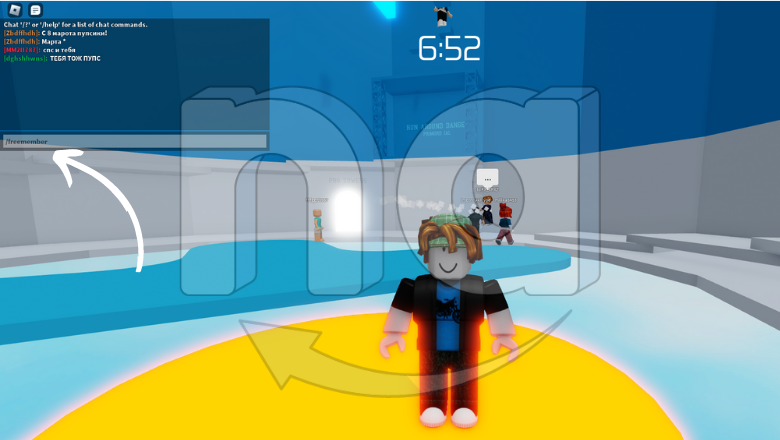
It’s important to note that some codes may have an expiration date or a limited number of redemptions, so it’s best to redeem them as soon as possible. Additionally, codes are case-sensitive, so be sure to enter them exactly as they appear.
Tower of Hell codes can be found on the game’s official social media accounts, fan pages, or by participating in events or promotions. Keep an eye out for new codes and redeem them regularly to get the most out of the game.
Does Tower of Hell Have a Wiki Page?
Yes, Tower of Hell has a wiki page on Fandom. The wiki provides information on various aspects of the game, including game mechanics, fruits, islands, quests, and more. It also includes guides, tips, and strategies that can help players progress through the game. The wiki is updated regularly by a community of contributors who share their knowledge and expertise on the game. If you want to learn more about Tower of Hell, the wiki can be a valuable resource. Here is the link to the Tower of Hell Wiki.
Tower of Hell Questions and Answers
- Q: What are Tower of Hell codes?
- A: Tower of Hell codes are redeemable codes that players can use to unlock various rewards in the game, such as coins, skins, and other items. These codes are typically released by the game’s developers through social media promotions, events, or giveaways.
- Q: How do I redeem Tower of Hell codes?
- A: To redeem a Tower of Hell code, click on the “Codes” button at the bottom left of the game screen. Then, enter the code exactly as it appears, including capitalization and special characters, and click on the “Redeem” button. If the code is valid, you should receive your reward immediately.
- Q: Where can I find Tower of Hell codes?
- A: Tower of Hell codes can be found on the game’s official social media accounts, such as Twitter and Discord, as well as on fan pages, forums, and other community groups. You can also keep an eye out for codes during special events, promotions, and giveaways.
- Q: Do Tower of Hell codes expire?
- A: Some Tower of Hell codes may have an expiration date or a limited number of redemptions, so it’s important to redeem them as soon as possible. Be sure to check the validity and expiration of each code before attempting to redeem it.
- Q: Can I use the same Tower of Hell code multiple times?
- A: No, Tower of Hell codes can only be redeemed once per account, so you cannot use the same code multiple times. Make sure to redeem each code on the account you want to receive the reward on.
- Q: What kind of rewards can I get from Tower of Hell codes?
- A: Tower of Hell codes can give you a variety of rewards, such as coins, skins, hats, and other items that can enhance your gaming experience. The rewards vary depending on the code and its current availability.
- Q: Are Tower of Hell codes free?
- A: Yes, Tower of Hell codes are completely free to use. You do not need to pay any money or use any in-game currency to redeem them. However, keep in mind that some codes may require you to meet certain conditions, such as participating in a specific event or promotion.
Hack