If the train does not move in Train Sim World 4, you can learn how to move it in sandbox mode with the information in our guide.
How to Spawn and Operate Trains in Sandbox Mode
Sandbox mode is a feature newly released for TSW4 and can confuse some new players. This guide will teach you how to spawn trains in TSW4’s sandbox mode, how to operate the trains (a simplified guide) and how to couple the trains.
Step 1: Entering Sandbox Mode
Sandbox mode can be entered easily from the start of the game. Make sure that you have saved/finished previous games in TSW4 first. You may skip this step if you are familiar with entering sandbox mode.
1. In the main menu after first entering the game, select ‘To the Trains’
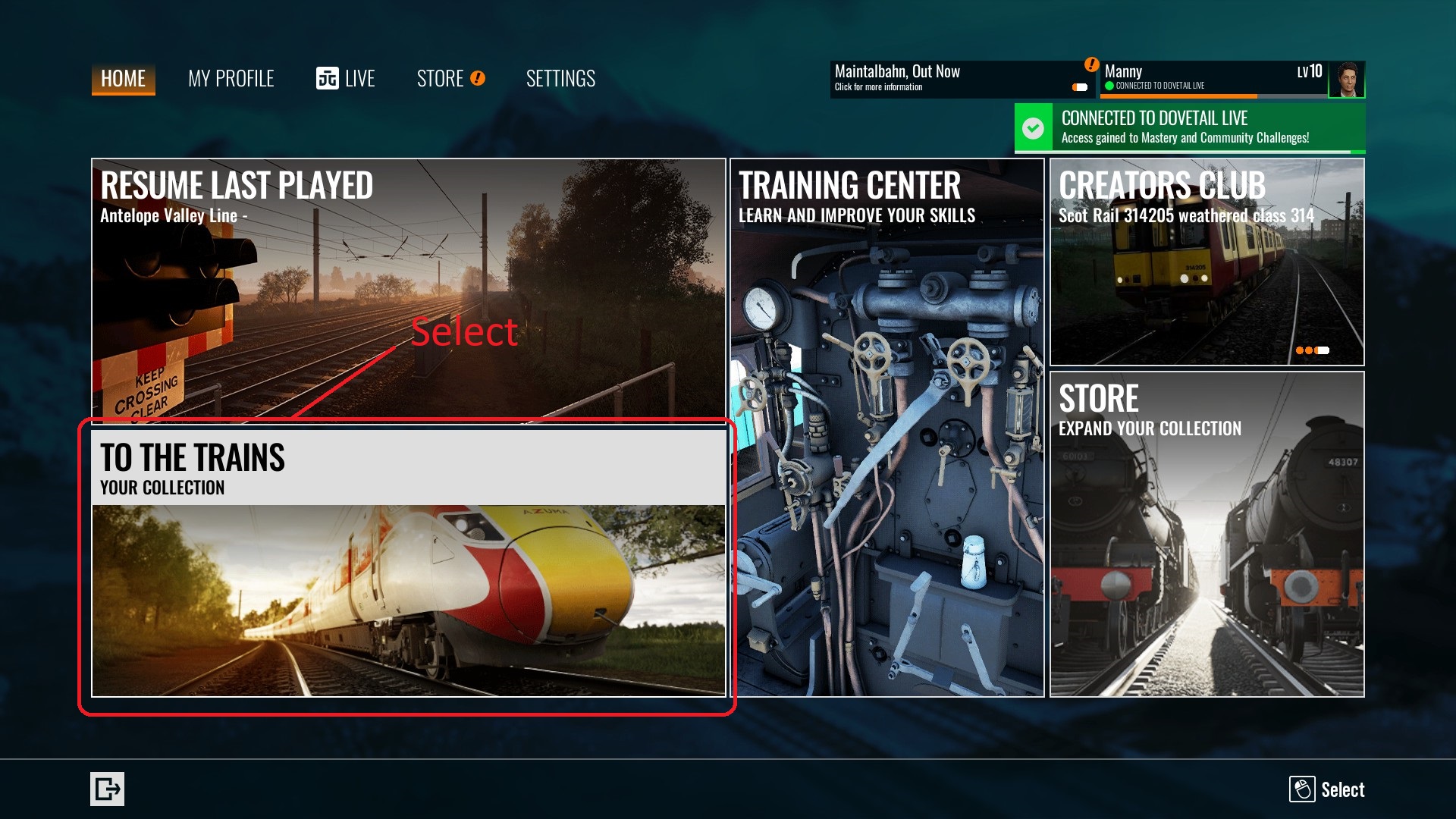
2. Select ‘Choose a Route’

3. This will take you to a menu in which you are probably familiar with. You can select any route you want. For this guide, I will select ‘Training Center’

4. After selecting your route, select ‘Free Roam’ in the popup menu.

5. This will lead you into a menu with the ability to select your spawn, change the weather and change the time. I have selected ‘Station 1’ as there are no points, level crossings or other hazards around.

6. You will spawn at ‘Station 1’

Step 2: Entering the Spawn Trains Menu
This part of the guide will teach you how to spawn trains and how to use the spawn trains menu in TSW4.
7. After spawning into the Sandbox mode, you may notice that you don’t spawn in a train like in Timetable Mode or Scenario Mode. In Sandbox Mode, you can practically do anything so let your imagination run wild.
8. To spawn trains in Sandbox Mode, you must enter the Spawn Train Menu. To do this press ‘TAB’ on your keyboard. And select the ‘Spawn Trains’ Icon on the left.
a. Open the Sandbox Menu by pressing ‘TAB’ on the Keyboard
b. Select the ‘Spawn Trains’ Icon on the left.

9. You will enter the Spawn Trains Menu in which you can select a train from your entire collection. Note: Be mindful of the memory limit in the bottom left hand corner (Highlighted in Red Box). This will limit you on how many different trains you can spawn in that world. Most trains are available except High Speed Trains which take up lots of load.


10. For this guide, I will spawn the EMD F125 Disel Locomotive which is included in the standard edition. Simply select the Train. select how many carriages/cars/units you want your train to spawn with. Then select ‘Spawn’.

Step 3. Spawning Trains in Sandbox Mode
Once you have selected the train you want to spawn in Sandbox mode, you are able to spawn it wherever you want!
1. After selecting the train you want to spawn, the Spawn Trains menu will vanish and you will be able to roam freely in order to spawn your train. If the Spawn Previewer is green, you may press ‘x’ on your keyboard to place and spawn the train.


2. Press ‘x’ and you have spawned a train!

If you would like to delete a train, simply press ‘TAB’ on your keyboard and click on the ‘Delete Train’ Icon while facing the train that you just spawned. And click ‘Confirm’.

Step 4. Using Sandbox and Let Your Imagination Run Wild!
Sandbox mode in TSW4 allows you to do anything you want provided that you adhere to the load and memory limit.
1. In this section of the guide I will teach you how to couple the EMD F125 Locomotive in Sanbox Mode. Skip this session if you already know how to operate the Locomotive. This part will teach you how to operate the Loco SIMPLIFIED! You can learn how to fully operate the train through the tutorial in TSW 4 or check out a guide on steam.
a. Turning on the Engine:
i. Turn ‘ENGINE RUN’ on.
ii. Turn ‘GENERATOR FIELD’ on.
iii. Turn ‘FUEL PUMP’ on.
iv. Optional: Turn ‘FRESH AIR DAMPENER’ on.
v. Optional Turn ‘CAB CENTER LIGHT’ on.
b. Set ‘REAR HEADLIGHTS’ to bright
c. Set ‘FRONT HEADLIGHTS’ to ‘BRIT AND AUX LTS’ (Bright and Auxiliary Lights)

2. Finish Cab setup and Coupling the Loco.
a. Set ‘BRAKE MODE’ to ‘PASSENGER’
b. Set ‘AUTOMATIC BRAKE’ to ‘RELEASE’
d. Set Reverser to ‘REVERSE’
c. Operate the Brake and Throttle to a slow acceleration so as to not derail the train during
coupling.


3. In order to accurately assess the situation while coupling, access the Rear View camera by pressing ‘2’ on your keyboard twice.
