Change Button Prompts (PS/Switch)
Downloading The Mod
Playstation prompts:
Switch prompts:
Installing The Mod
- After downloading the zip file, extract it in your Trials of Mana Paks folder.
Example X:\Steam\steamapps\common\Trials of Mana\Trials of Mana\Content\Paks - Make sure it looks like the image below
(there may be more files depending on later patches, just make sure Trials of Mana-WindowsNoEditor_9_P.pak is there) - Done!
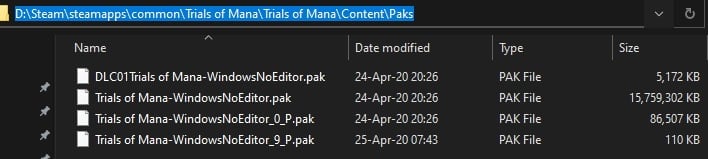
To uninstall, simply remove Trials of Mana-WindowsNoEditor_9_P.pak from the folder, making sure not to remove any other file.
Remapping Buttons (Optional, Recommended)
For Playstation:
– Since the PS4 version uses Touchpad for “Select”, please remap your controller so that Touchpad is the Select button. Otherwise your Share button will be Select but display Touchpad in-game.
For Switch:
– Since the Switch button positions are different from Xbox, please remap your controller as necessary.
Xbox -> Switch:
A -> B
B -> A
Y -> X
X -> Y
