Hello from our A Dance of Fire and Ice Beginner Guide. Are you new to A Dance Of Fire And Ice? Do you have a hard time while playing the game? Don’t worry in this guide we’ll give you helpful tips and tricks on how to improve and enjoy ADOFAI.
This is the guide Ethylexa it was created by. You can find the author’s link at the end of the guide.
A Dance of Fire and Ice Beginner Guide
Welcome to our A Dance of Fire and Ice Beginner Guide. This guide will show you useful tips and tricks that you will need in the game.
Before you Start Playing Any Levels
Very important thing you need to do berore you play any of the levels is to calibrate. The calibration is done in oder to make the game easier to play. For example if you have slow reflexes and you hit mostly LPerfect or Late or the opposite EPerfect and Early. The calibration will offset the song in order to make it easier to play it.
The way you do it is by going to the calibration portal thingy:
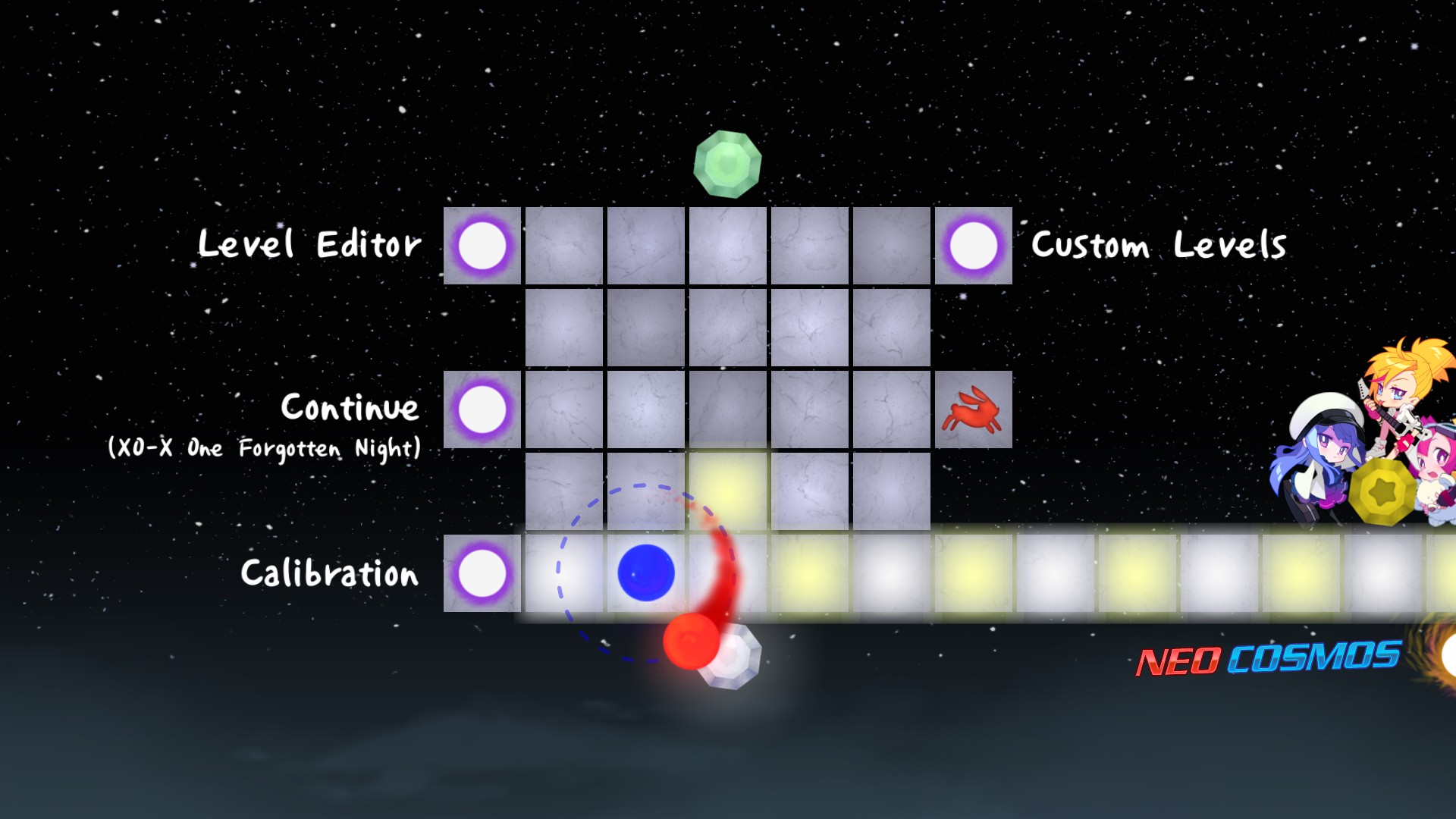
But if you are inside of a level you don’t have to quit it. You can just press the ESC key
and then press C
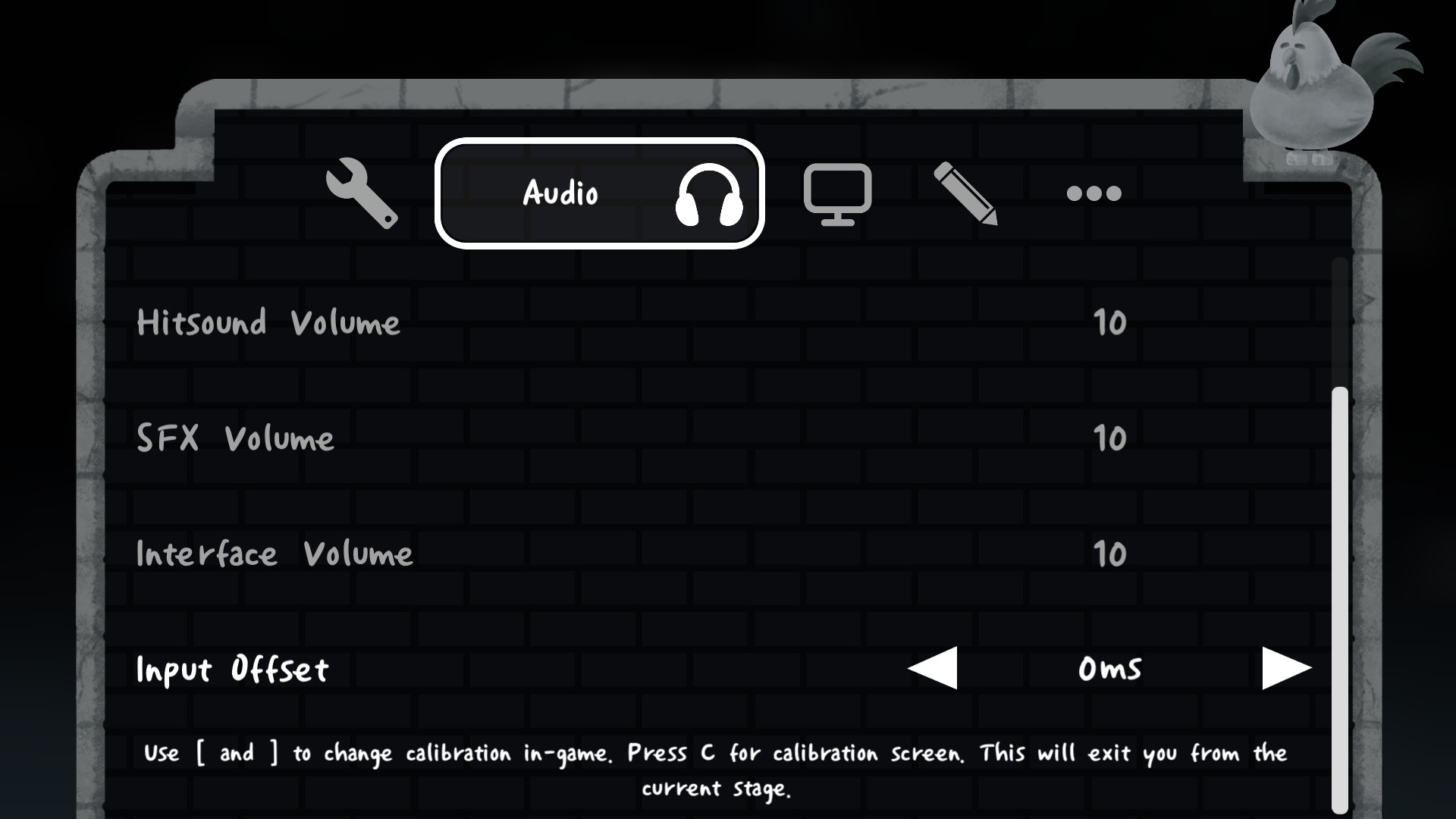
Now that you are in the calibration menu you have to press the keys in time with the music and the game will automatically determine your offset.
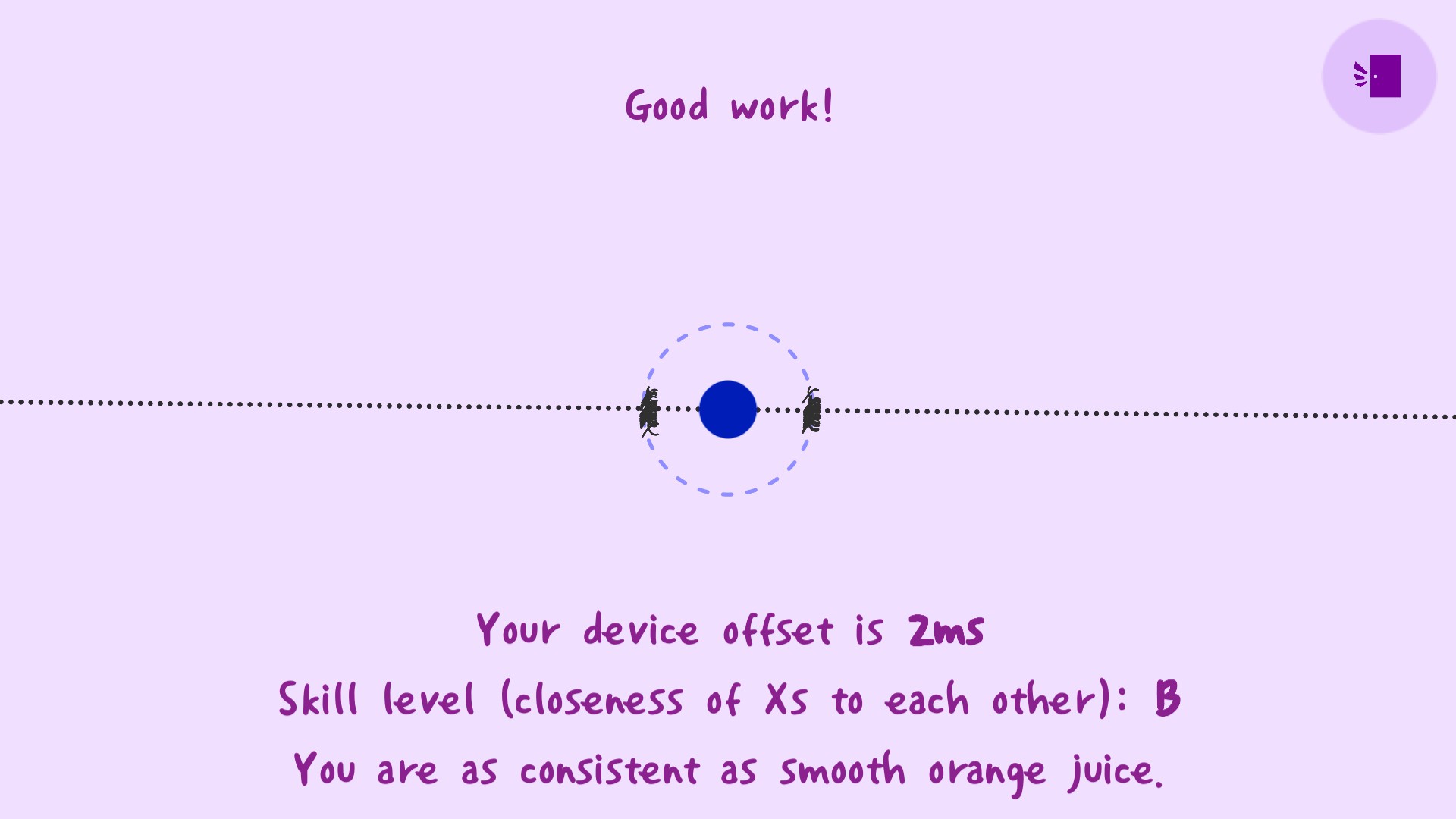
You also have the option to set it manually which can be done from the settings.
ESC > SETTINGS > AUDIO > IMPUT OFFSET
Side note: I actually prefer my offset to be 0ms since the beats are in sync with the imputs.
What should I play with?
You can use the whole keyboard with the exeption of:
- ESC (you use it to pause)
- WIN (you use it to tab out)
- TAB (you use for shortcuts)
- F1-F12 (those are reserverd functions)
- Also you can use multible keys in order to make more inputs. I would recommend using the keys: Z, X, C, V, B, N, M. Avoid using big ones since they are slow to press (SPACE, ENTER ect.)
Also you can also use the mouse but I do not recommend it.
(unless you want to buy new one every day or week)
P.S. from now on when I am saying key/keys I’ll be mostly refering to the keyboard keys.
World 1 Explained
Almost all levels in ADOFAI have tutorial sublevels or as the games says it “worlds”. Their purpose is of course to teach the player the mechanics of the game. Sometimes however they may seem unclear and hard to understand. In this section I’ll try my best to explain all tutorials and how to beat the “boss level” of World 1.
- 1-1 Playing it straight
– This one is the easiest. Here you need to press in time with the beats. The delay between the beats is eaqual: press – press – press – press
- 1-2 Z-Bend
– This tutorial introduces the Z-Bend. It is a bit tricky but the way you do it is when your planets (the red and blue balls) are on the edge tile you have to wait a bit longer and then when about to hit the bottom tile you need to press the key fast twice. wait – press>press
- 1-3 S-Bend
– The S-Bend is the opposite of the Z-Bend. Instead of waiting a little bit and pressing the key fast twice, you do the opposite. When on the bottom cornor of the track, press the key twice and then wait a little bit. press>press – wait
- 1-4 More Bends
– This tutorial mostly tests if you managed to learn the Z-Bend and the S-Bend. If you haven’t you can always come back to the previous tutorial by pressing ESC > PREVIOUS
- 1-5 Turn Up
– Now it’s getting hard. The tutorial puts 2 S-Bends next to each other. It may look scary but all you have to do is: press>press – wait – press>press – wait
- 1-6 get Ready
– This tutorial does two things. It put two Z-Bends next to each other and all you have to do is the same as the double S-Bends but the opposite: wait – press>press – wait – press>press. The other thing it does is intruduce the Blue Snail. Its purpose is to slow down the movement of the planets’ rotation.
- 1-X A Dance Of Fire And Ice
– The final challenge of World 1. In the level you get tested wheather you mastred the two types of bends. The song is longer and slightly faster than the tutorials and also has visual effects at the bends. If the effects make it harder for you to play you can always turn them off.
ESC > SETTINGS > GRAPHICS > VUSIAL EFFECTS > MIMIMUM
If you think you haven’t mastered the Z-Bend and the S-Bend feel free to return to the tutorial levels by pressing:
ESC > PREVIOUS
Coming soon
Since I am very busy with other stuff, I only had time to write explaination on World 1. If you guys want I can expand the guide by adding explanations for all 12 levels.
(And probably some tips and tricks)
Currently I think of making explanation of:
- World 2
- World 3
- World 4 (not sure yet)