One of the problems of the mod is that the “Automatic Building Purchase” function is ineffective after 350 constructed buildings. You can solve this using the information in this guide.
Cookie Assistant Stuck At 350 Buildings FIX
Cookie Assistant by hitsub[JP] has been abandoned for a while now and one of the biggest problems with the mod is the fact that you can’t use the “AutoBuy Building” function past a building that already has 350 of them built. Here’s the fix for that problem.
You’ve most likely seen this:

That screenshot is from the middle of one of my runs but as you can see, these buildings and the ones above it in the list are stuck at 350 when using the Cookie Assistant mod by hitsub[JP]. This is a problem that many have and there’s actually an extremely easy way to fix it (no need to know how to code; even I don’t know how to code). All you need to use are the File Explorer and Notepad applications to do this (this guide is Windows ONLY).
Getting To The Mod File
Obviously, the first step is to run the Cookie Clicker game. I’ll be assuming that you already have the mod running in the game.
First step is to click on the “Options” button:

Scroll down until you get to the “Mods” part of the “Options” menu and click on the “Manage mods” button:

Then, click on the “Open /mods folder” button, taking you to your File Explorer application:

You should now be at the “mods” folder located at “C:\Program Files (x86)\Steam\steamapps\common\Cookie Clicker\resources\app\mods” with the “C:\” at the beginning changing depending on the name of your drive. Follow these screenshots:
mods\workshop

mods\workshop\CookieAssistant

Now, you’ll just want to right-click on “main.js” and then click on the “Edit” button:

Editing The Mod File
After pressing the “Edit” button, the Notepad application will have opened up. Personally, I use Notepad++ to edit these types of files and if you have a similar application, you can skip some steps and immediately scroll down to line 706. If you only have the Notepad application, then follow these steps:
Hover over the “Edit” button on the top-left and click on the “Find…” button (or just press Ctrl + F to get there quicker):
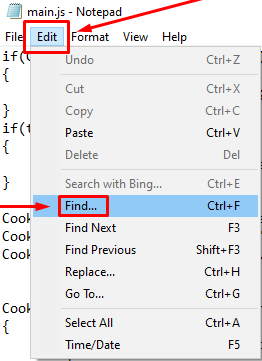
Then, in the “Find what:” box, type in “350” and click on the “Find Next” button:


Ahhh… there’s the issue; the mod caps the automatic buying of buildings to 350. For what reason? I don’t know. It could be related to some sort of FPS issue or something or maybe hitsub[JP] just didn’t think that anyone using the mod would make it past 350 buildings but now, for the fix.
Replace both of these “350” amounts from 350 to any number larger than that. The number you choose will be the max amount the mod could buy so just to be safe, I just changed the numbers from 350 to 1000000:

Save the file and close the Notepad and File Explorer applications and get back to the game now. Save and quit your game and rerun the game again. If you had buildings stuck at 350 before, make sure that now the mod is auto-buying the buildings again from 360 and up. Make sure that you didn’t break any other aspect of the mod as well.