Hello from our Forza Motorsport Controller Dampening FIX guide. Forza Motorsport already has default dampening for controllers, but steam users have additional settings that can hinder your performance. This guide removes steam’s extra dampening.
This is the guide Omiley it was created by. You can find the author’s link at the end of the guide.
Forza Motorsport Controller Dampening FIX
Welcome to our Forza Motorsport Controller Dampening FIX guide. This guide will show you how to fix controller dampening in the game!
Step 1
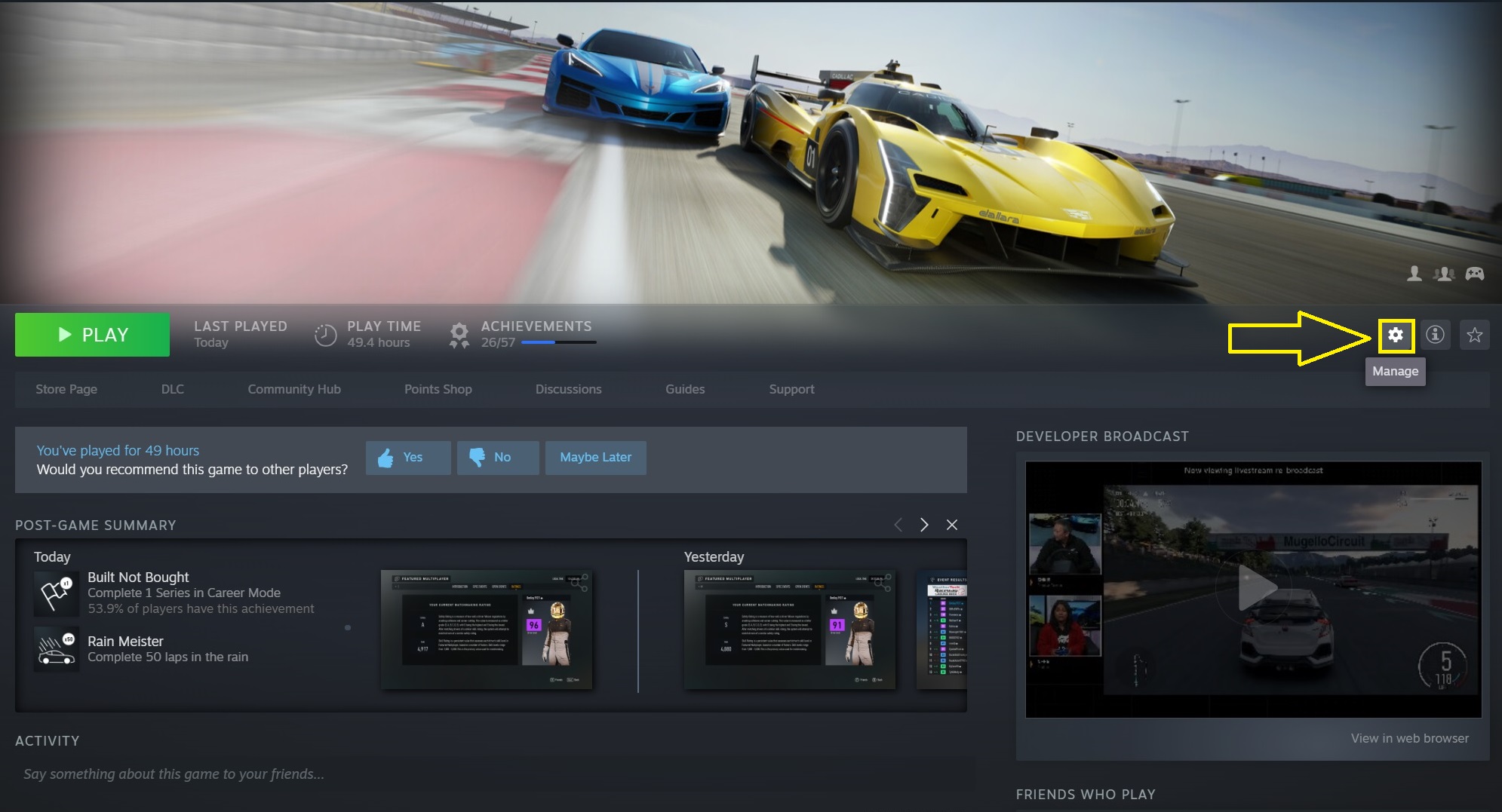
Navigate to your Forza Motorsport library page and click the “Manage” icon.
Step 2
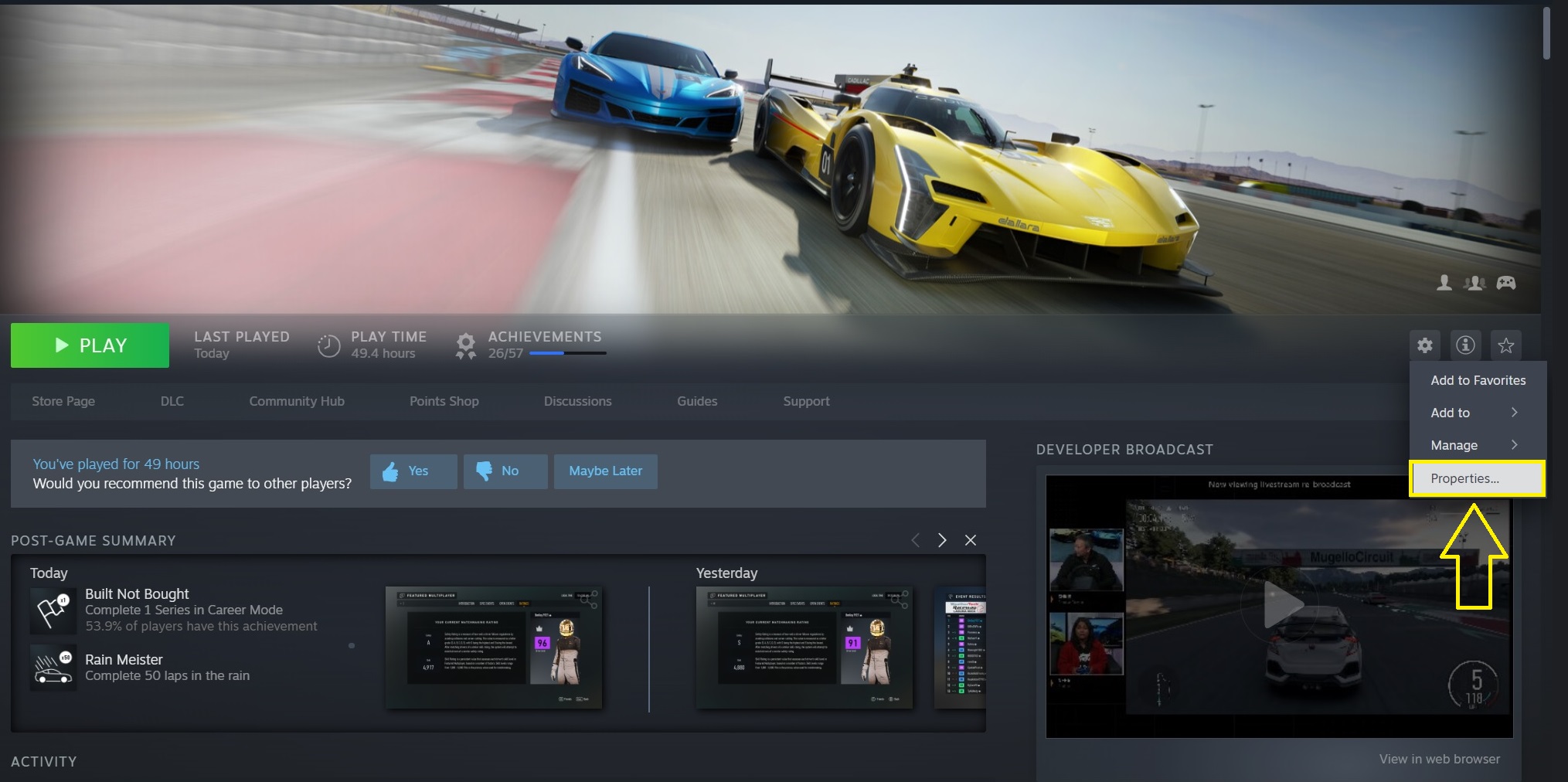
Now click the “Properties” option.
Step 3
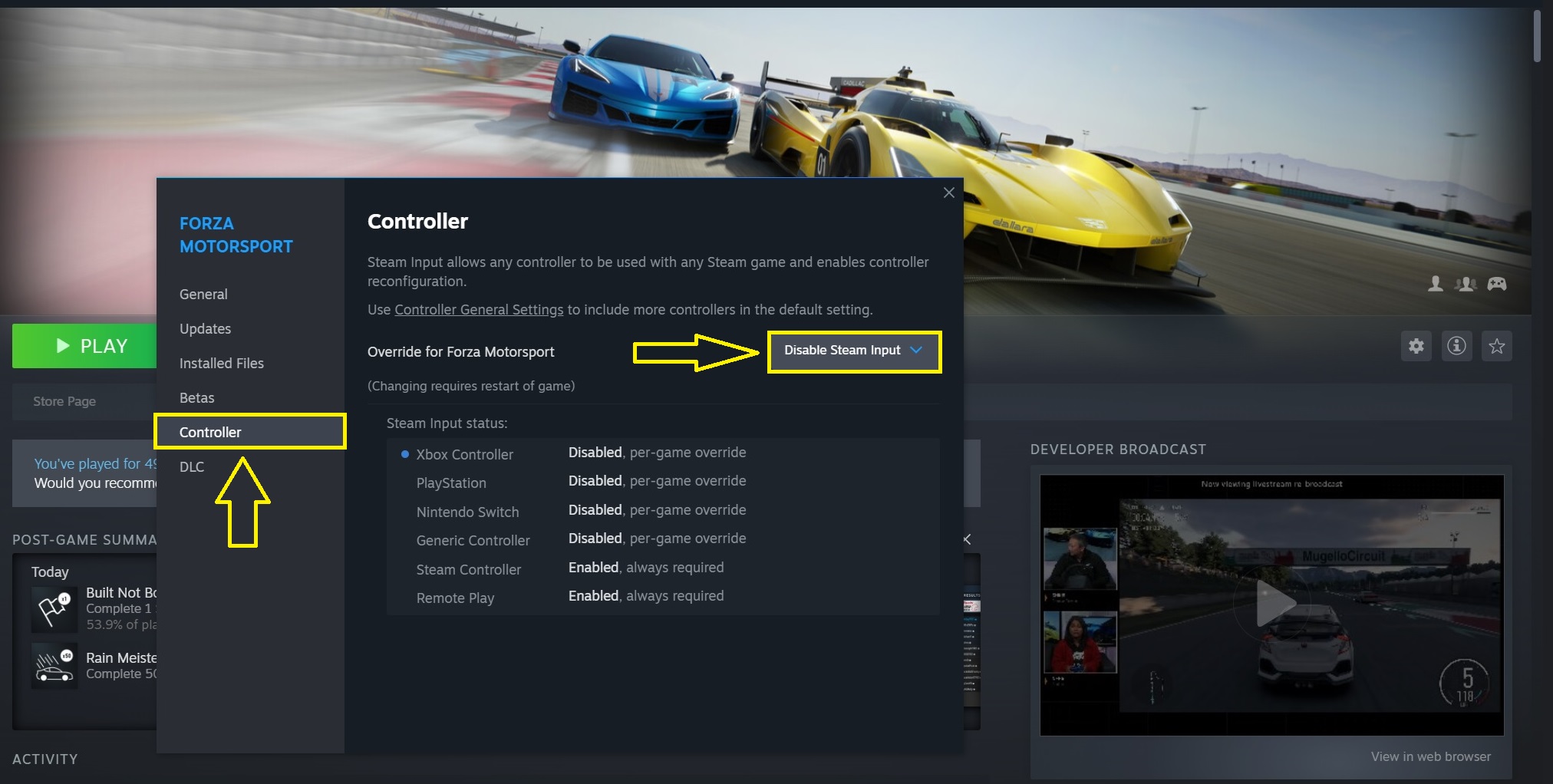
Now click on “Controller” and change the “Override for Forza Motorsport” to “Disable Steam Input” to remove any unwanted additional dampening.
About Forza Motorsport
Compete with more than 500 real-world vehicles, including modern racing vehicles and more than 100 vehicles that are new to Forza Motorsport. Make every lap worthwhile on 20 live tracks with fan favorite locations and multiple track layouts to master; each includes live on-track scoring, fully dynamic day time with weather, and unique driving conditions where no two laps give the same feeling.
Experience a state-of-the-art simulation with incredibly photorealistic visuals that offer massively improved physics, including real-time ray tracing on the track, new damage and dirt deposition systems, powerful assists, and a 48-fold improvement in tire accuracy.
Beat the competition using more than 800 performance upgrades in the Creators Cup Career Mode, a brand new and fun single-player experience.