How to fix the resolution on Widescreen and make your eyes stop hurting in Kerbal Space Program 2? This guide will show you!
Kerbal Space Program 2 Widescreen & Ultra Widescreen FIX
Welcome to our Kerbal Space Program 2 Widescreen & Ultra Widescreen FIX guide. How to fix the resolution on Widescreen and make your eyes stop hurting? This guide will show you! We know that there are people who have a hard time finishing the Kerbal Space Program 2 game. If you are one of those who find it difficult to finish the game, let’s take you to our Kerbal Space Program 2 guide.
What to do …
Hey Kerbals, if you want to play on your fancy monitor all you need to do is manually change the resolution in the settings file.
First of all close the game.
KSP 2 like many other games have a file to save your settings. For KSP 2 it is the “Settings.json” file and it can be found in:
Windows:
C:Users%USERNAME%AppDataLocalLowIntercept GamesKerbal Space Program 2Global
On Linux (Thanks to Cornelius V. Osmond)
<whereversteamdata>/steamapps/compatdata/954850/pfx/drive_c/users/steamuser/AppData/LocalLow/Intercept Games/Kerbal Space Program 2/Global/
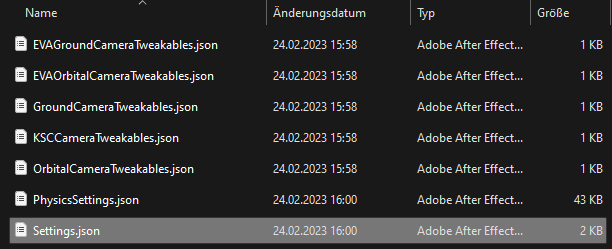
You can press [WINDOWS] + [R] to open “run” and paste the path above.
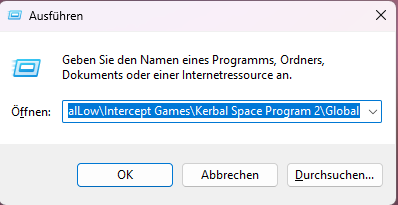
Now open the “Settings.json” (right klick and select “open with …”) with the Windows editor or Notepad++
and change the line “ScreenResolution” to your resolution of your monitor.
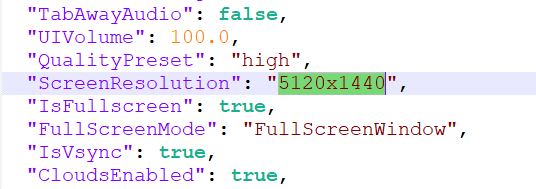
Only edit the value of that line so whatever is between the “” eg: “1920×1080” to “5120×1440” or whatever your monitor supports.
Now save the file and run the game. Enjoy!
About Kerbal Space Program 2
Kerbal Space Program 2 builds upon the foundation of the original game, adding new features and improvements to enhance the player experience. Here are some of the key features that have been announced so far:
- New Solar System: Kerbal Space Program 2 will introduce a brand new solar system with new planets and moons to explore. The planets and moons will have their own unique environments and terrain, making each one a new challenge for players to conquer.
- Interstellar Travel: In addition to exploring the new solar system, players will also be able to travel beyond it and explore the wider galaxy. This will require more advanced spacecraft and technologies, as well as careful planning and resource management.
- Improved Building and Design Tools: The game will feature new and improved building and design tools, allowing players to create more complex and sophisticated spacecraft than ever before. The tools will also be more intuitive and user-friendly, making it easier for players to experiment and iterate on their designs.
- Multiplayer: Kerbal Space Program 2 will feature multiplayer support, allowing players to collaborate and compete with each other in building and launching spacecraft. This opens up new possibilities for social play and creative collaboration.
- Modding Support: As with the original game, Kerbal Space Program 2 will have robust modding support, allowing players to customize and extend the game in a wide variety of ways. This has been a key factor in the longevity and popularity of the original game, and is expected to continue to be a major feature of the sequel.