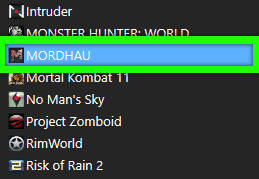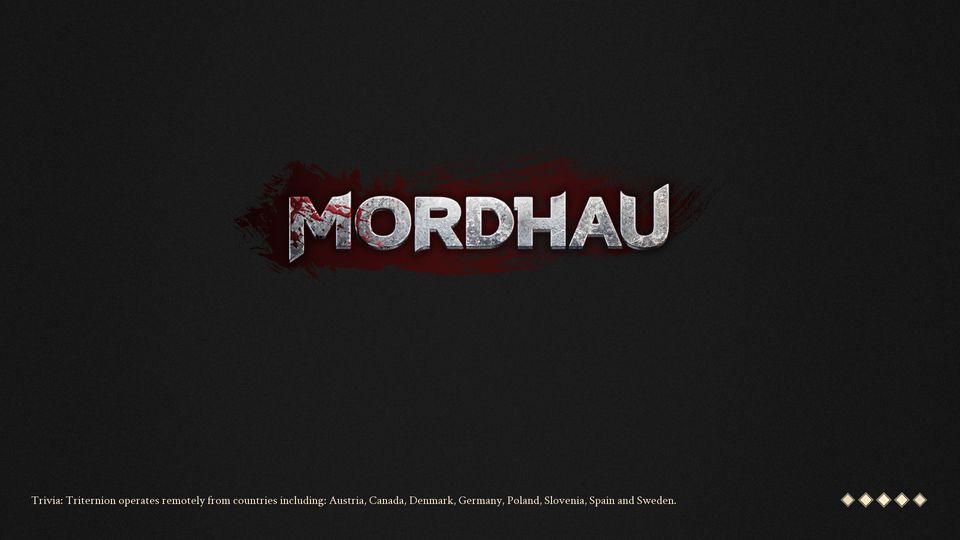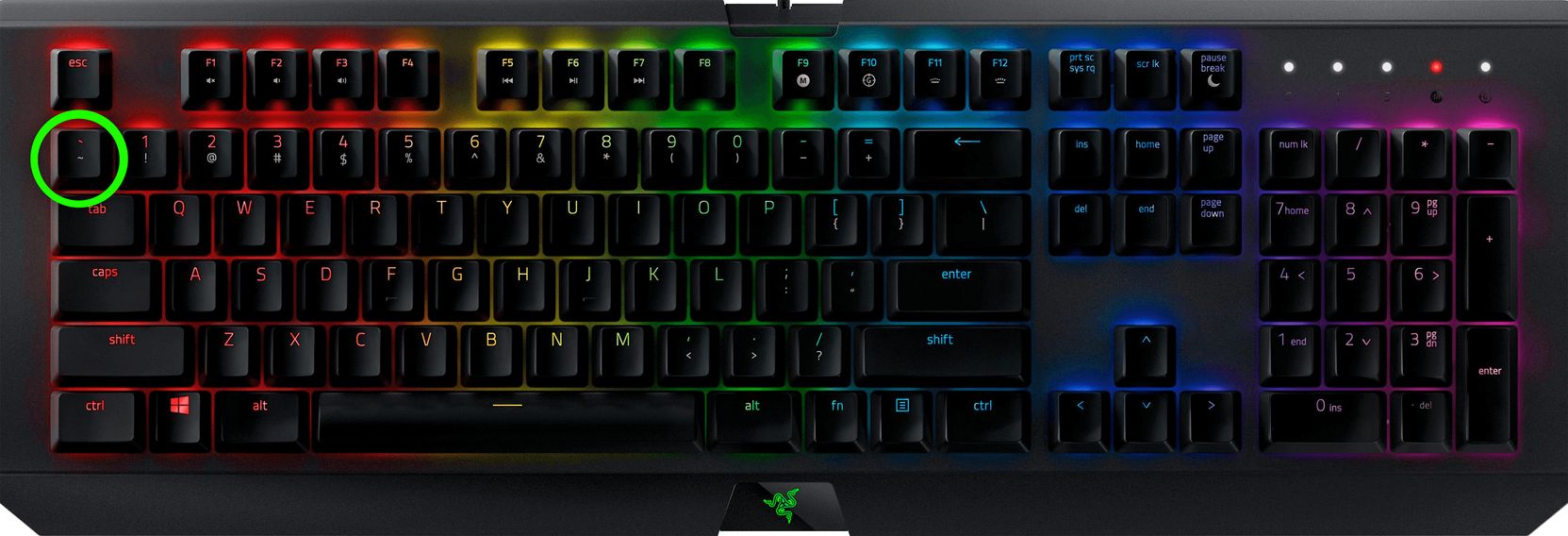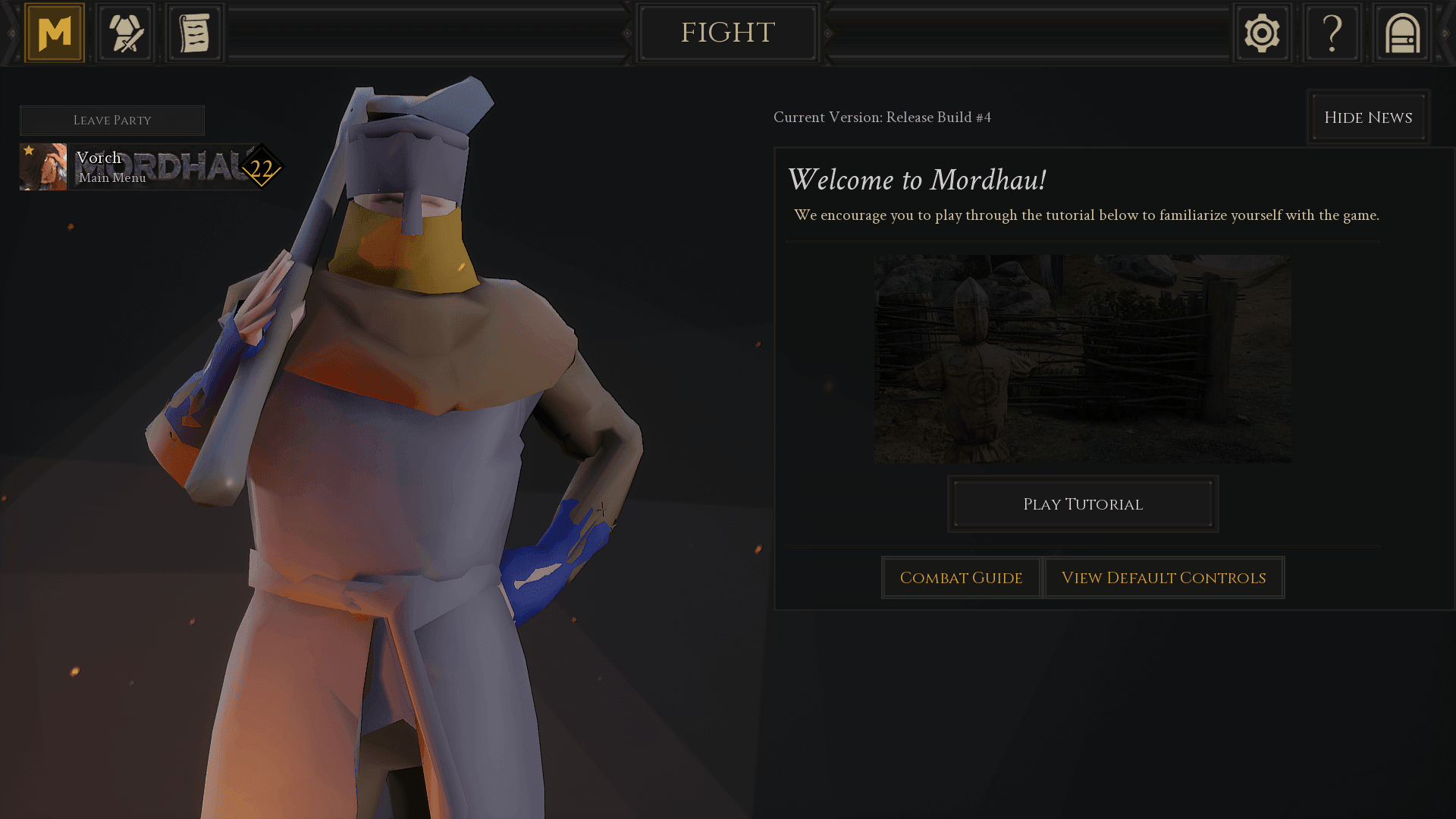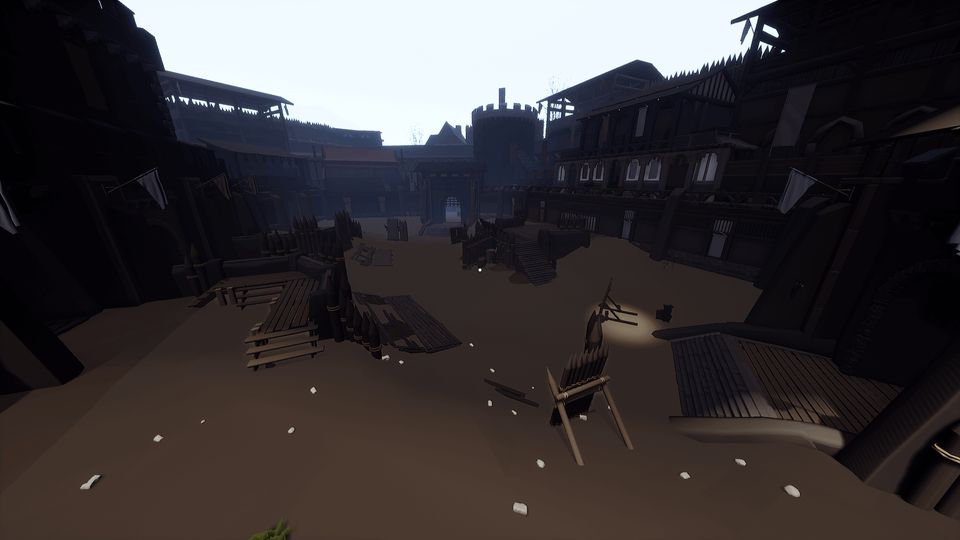Mordhau Runescape
In this guide we’re going to show you how to upgrade your game to the secret build of Runescape 4.
Step 1: Opening The Game
1-A: Firstly, locate MORDHAU game in your Steam library.
1-B: Next, locate the play button.
1-C: This should launch the game. If it does not, please refer back to step 1-A
Step 2: Entering the Game
2-A: Upon clicking the play button you should be greeted by the loading screen after a few moments. Depending upon your dedication to buying gf this might take a while.
2-B: Once the loading screen has dissipated you will be greeted by one of your MORDHAU loadouts, for me, it was my “Lord of Ikea”
Step 3: How to Enable Runescape 4
3-A: Now this is where beginner hacker skills are required. What you’re going to do is press the wiggly line usually located next to your 1 key, this key is also known as the tilde key.
3-B: Upon pressing this in the menu of MORDHAU a thin black box should appear at the bottom of your screen.
3-C: Inside of this box enter the following command lines:
” r.mipmaplodbias 500 ”
” r.skeletalmeshlodbias 500 ”
3-D: By entering those simple command lines you should immediately be converted from MORHDAU to Runescape 4.
3-E: Here are some screenshots of a few of many Runescape 4 maps.
Step 4: Enjoy
4-A: Now go forth, and buy many gf.
Bonus: Reverting The Changes, and More!
Bonus: In order to return back to MORDHAU simply once again open the console, and input these commands:
” r.mipmaplodbias 0 ”
” r.skeletalmeshlodbias 0 “