I will show how you could really change your in Pathfinder: Wrath of the Righteous Best Graphics Settings in order to get the best Performance in addition to good visuals.
Pathfinder: Wrath of the Righteous Best Settings and Fixing FPS Drop
We require to make certain that we have the ideal system setup to run this game.
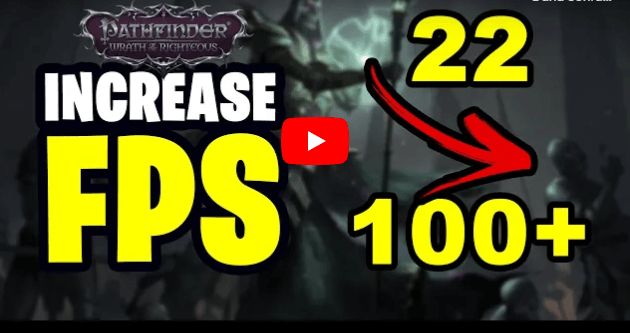
Pathfinder: Wrath of the Righteous System Requirements
Minimum System Requirements:
- OS: Windows 7 (64 bit)
- Processor: IntelCore i3-2310M CPU 2.10GHz
- Memory: 6 GB RAM
- Graphics: Intel HD Graphics 620
- Storage: 50 GB available space
- Recommended:
- OS: Windows 10 (64 bit)
- Processor: Intel Core i7 CPU 920 2.67GHz
- Memory: 8 GB RAM
- Graphics: NVIDIA GeForce GTX 1050 Ti
- Storage: 50 GB available space
You see the video game does not require you to have a beast of a PC. However if you have a setup below or comparable to the minimum requirements for this video game then you will not experience the best efficiency.
Pathfinder: Wrath of the Righteous Best Graphics Settings
Here is the very best possible graphics settings for typical PCs to get the very best out of this game:
Video Settings:
- Display Mode : Fullscreen
- Screen Resolution : Native (Monitor Res)
- Gamma Correction : Default
- Lock Mouse inside window : Off
- Camera Shake Effects : On
Graphics Settings:
- Graphics Quality : Custom
- V-Sync : Off
- Shadow Quality : Medium
- Texture : Medium
- Character Texture Atlas Resolution : Medium
- Depth of Field : On
- Bloom : On
- SSR : High
- HBAO : High
- Antialiasing Mode : SMAA
- Antialiasing Quality : High
- Soft Body Physics: GPU
There you go, the best graphics setting you can use on an average or second-rate PC to get the best Visuals and at the same time enhanced efficiency for Pathfinder: Wrath of the Righteous. If this guide was useful let us know in the comment section down below.
You can also find our Pathfinder: Wrath of the Righteous FPS Boost topic here.