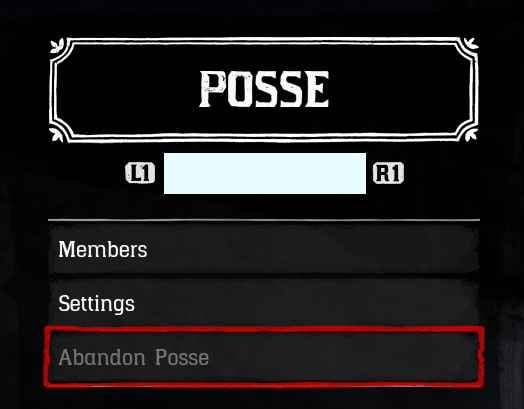How to Create A Posse
Firstly though, in order to create a posse, you will need to have completed the Online introduction mission Honor Among Horse Thieves. Once you make it back to the camp, you will have unlocked the option to create a Posse.
To create the posse, simply press the Left D-Pad and then selecting the “Form Posse” option in the menu.
Steps to Creating a Posse
- First you must have beaten the Online Intro (finished the co-op mission “Honor Among Horse Thieves and returned back to camp). This unlocks the function to make a Posse.
- Now you can create a Posse by pressing D-Pad Left – Posse – Square (PS4) / X (XB1) – Form a Posse.
- Choose whether you want to make a Temporary Posse (Free) or a Persistent Posse (costs $200). The persistent Posse is a permanent type of Clan.
You can also pick the privacy settings (invite only or open to everyone), turn friendly fire on or off, and choose a campsite.
Invite Friends to Posse
After forming a Posse press D-Pad Left – Posse – Invite to Posse. Press R1 / RB to switch between online players and friends.
Join a Posse
Go to the Pause Menu and click “Online”, then click on “Posse Up”. It will put you in a random gang.
Accept a Posse Invite
Press D-Pad Left – Invites and accept from there.
Leave a Posse
Press D-Pad Left – Posse – Abandon Posse (but this won’t let you leave during active missions). To leave during an active mission (e.g. if you joined into a session that you don’t like and want to quit out immediately), go back to the Online Menu and select “Free Roam”.
Shut Down Your Own Posse
If you’ve created your own Posse and want to leave it, press D-Pad Left – Posse – Abandon Posse.