To cheat in Star Trek Infinite, you need to know console commands. Naturally, since you can’t remember all console commands, we’ve prepared a list for you. Below, you can find all Star Trek Infinite console commands in their most up-to-date version. Each cheat code is accompanied by an explanation of its purpose. Additionally, you need to activate the console in the game to use these commands. Follow the steps below to activate the cheats.
P.S: These are all the cheat codes I could find for Star Trek Infinite. I tried them all in the game one by one and it works. If you know different cheat codes, I can try them and add them to the article if you write them as a comment.
Star Trek Infinite Cheats
debugtooltip: Reveals the target’s ID when hovering the mouse cursor over it.activate_all_traditions: Activates all Traditions.activate_ascension_perk (name): Activates the specified Ascension Perk; pressing tab reveals the names.activate_tradition (tradition id): Activates the specified Tradition; pressing tab reveals the names.add_opinion (source) (target) (amount): Increases the (source) empire’s Opinion of the (target) empire by (amount), default 40.add_pops (species ID) (amount): Creates the specified (amount) of pops from the specified species on the selected planet.add_ship (design id): Adds a ship of the specified (design id); pressing tab reveals the NPC ship names.add_spynetwork_value (target) (amount): Adds a specified amount of infiltration progress on the specified target.add_trait_leader (leader id) (trait id): Adds (trait id) to (leader id); entering only the leader ID reveals all trait IDs for that class.add_trait_species (species id) (trait id): Adds (trait id) to (species id).ai: Toggles the AI on or off.alloys (amount): Adds (amount) of Alloys, default 5000.branchoffice: Takes ownership of a planet branch office.build_pops (amount): Adds (amount) of robot pops to the selected planet; only works if the empire has the technology to build robot pops.cash (amount): Adds (amount) of Energy Credits, defaults to 5000.colonize (colonizer pop id): Starts the colonization process of the selected planet using a copy of the pop with the given ID.create_megastructure (megastructure id): Creates a Megastructure in the current system; pressing tab reveals the IDs.create_navy (amount): Creates a fleet using your most recent designs that use [amount] Naval Capacity; 1 means 100%.damage (amount): All ships in the selected fleet take (amount) of hull damage.debug_nomen: AI empires always refuse player proposals.debug_yesmen: AI empires always agree to player proposals.effect add_building = (building id): Adds (building id) to the selected planet; multiple planet-unique buildings will be removed a month after being added.effect add_deposit = (deposit id): Adds (deposit id) resource deposit or planetary feature to the selected celestial body.effect remove_deposit = (deposit id): Removes (deposit id) resource deposit or planetary feature from the selected celestial body.effect add_district = (district id): Adds (district id) to the planet.effect add_planet_devastation = (amount): Adds (amount) of Devastation to the selected create_archaeological_site; negative values lower it.effect country_add_ethic = (ethic id): Adds (ethic id) to the player empire; using more than 3 ethic points will remove low attraction ethics.effect country_remove_ethic = (ethic id): Removes (ethic id) from the player empire.effect create_archaeological_site = (archaeological site id): Adds (archaeological site id) to the selected create_archaeological_site.effect set_origin = (origin id): Changes the origin of the player empire to (origin id).effect shift_ethic = (ethic id): Shifts the player empire’s ethics to (ethic id).event (event id): Triggers (event id).federation_add_experience (amount): Adds (amount) of Experience to the Federation, default 1000.federation_add_cohesion (amount): Adds (amount) of Cohesion to the Federation, default 200.federation_add_cohesion_speed (amount): Adds (amount) of Monthly Cohesion to the Federation, default 10.federation_examine_leader: Triggers a Federation succession.finish_research: Finishes all active research.finish_special_projects: Finishes all special projects.finish_terraform: Finishes all terraforming processes.food (amount): Adds (amount) of Food, default 5000.force_integrate (country_id): Integrates (country_id) empire into the player’s empire.free_government: Toggles allowing the player to change governments without the time limit.free_policies: Toggles allowing the player to change policies without restriction, including policies previously disabled.grow_pops (amount): Adds (amount) of growing pops to the selected planet, default 1.instant_build: Toggles instantly finishing constructions and upgrades; WARNING: This also applies to enemy AI, so only use while paused.intel: Gives sight of the entire galaxy and disables first contact while active.influence (amount): Adds (amount) of Influence, default 5000.invincible: Player ships will not take damage.kill_pop (pop id): Kills (pop id) pop.max_resources: Fills all resource storages.minerals (amount): Adds (amount) of Minerals, default 5000.observe: Switches to observer mode; use the play command to revert control; WARNING: If the game is unpaused in observer mode, the AI will take control of the player empire.own: Take ownership and control of the specified fleet, starbase, or planet.planet_class (celestial body id): Changes the selected celestial body to (celestial body id).planet_happiness (amount): Adds a modifier with (amount) of Happiness to the selected planet, default 100.planet_size (size): Changes the (size) of the selected planet; can go above regular sizes, but above 78 will move the planet backward.play (empire ID): Switches player control to empire (empire ID).remove_trait_leader (leader id) (trait id): Removes (trait id) from (leader id).remove_trait_species (species id) (trait id): Removes (trait id) from (species id).research_all_technologies (Boolean): Instantly researches all non-repeatable technologies; add 1 for space creatures and crisis techs too. Add a second number for repeatable technologies.research_technology (technology id): Instantly researches (technology id).skills (amount): Adds (amount) of skill levels to every leader under player control, default 1.skip_galactic_community_cooldowns: Disables cooldown when proposing resolutions from the same group.society (amount): Adds (amount) of Society tech points, default 5000.survey: Surveys all planets; requires at least one science ship.techupdate: Re-rolls the current available tech choices.unity (amount): Adds (amount) of Unity, default 500.unlock_edicts: Unlocks all edicts.
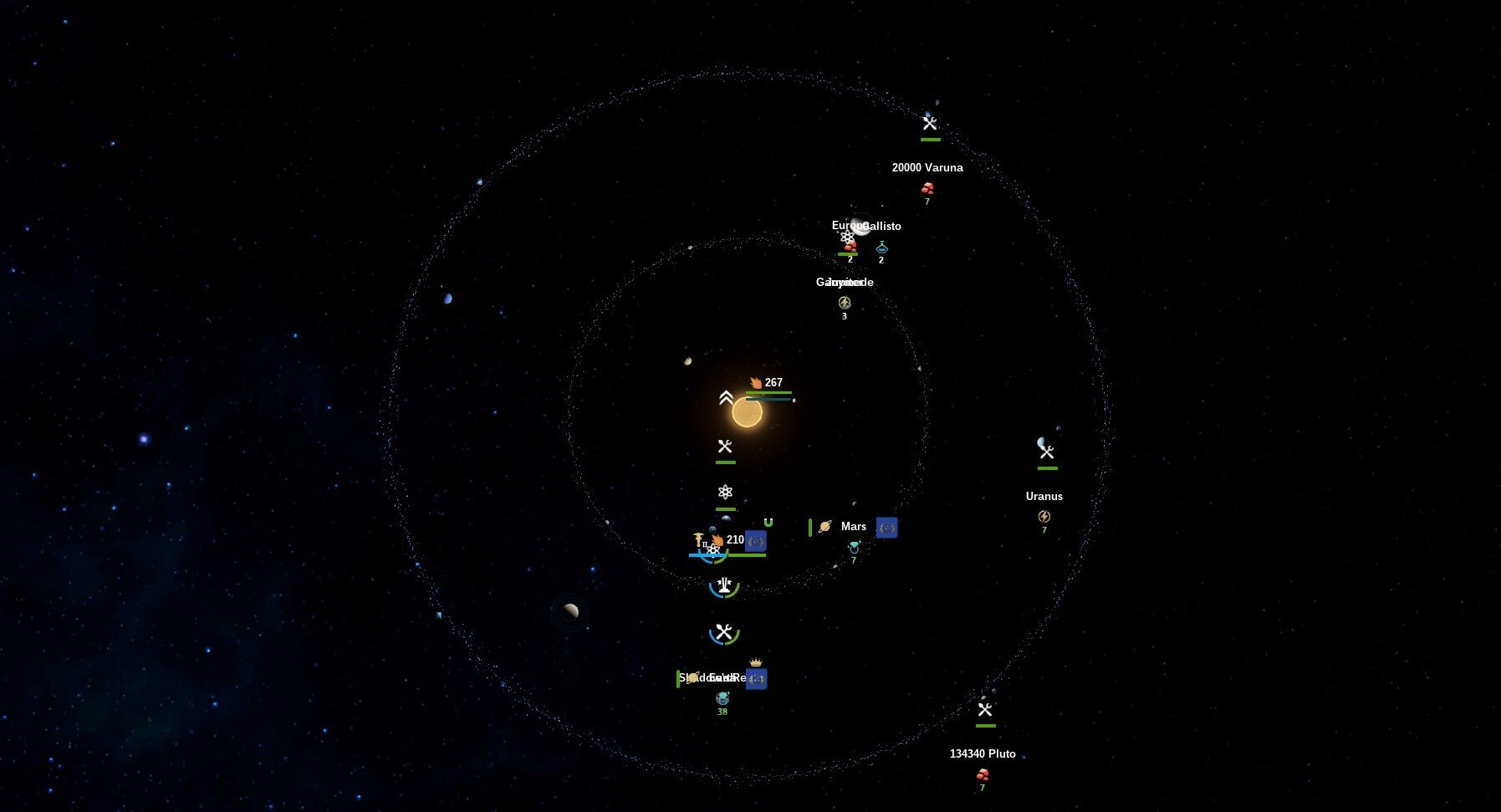
How to activate Star Trek Infinite cheats?
Activating the Console in Star Trek Infinite is a breeze – just tap the tilde (` or ~) key on your keyboard, and done!
Once the console is open, you can type in any command you desire, hit enter, and watch its effects unfold.
We have reached the end of our Star Trek Infinite console commands guide. You don’t need to know anything else. Here, you’ve learned all the console commands and how to use them. Still if you have any questiosn, feel free to write to us.