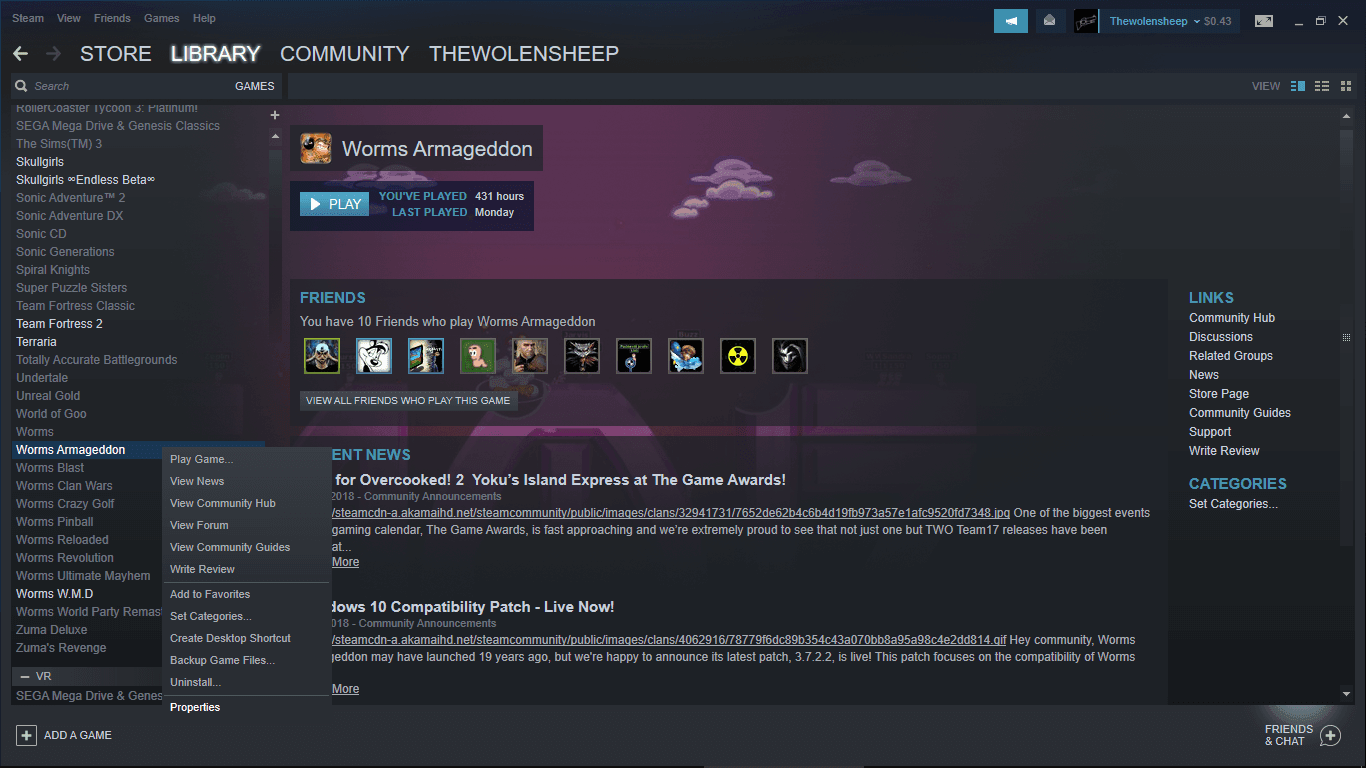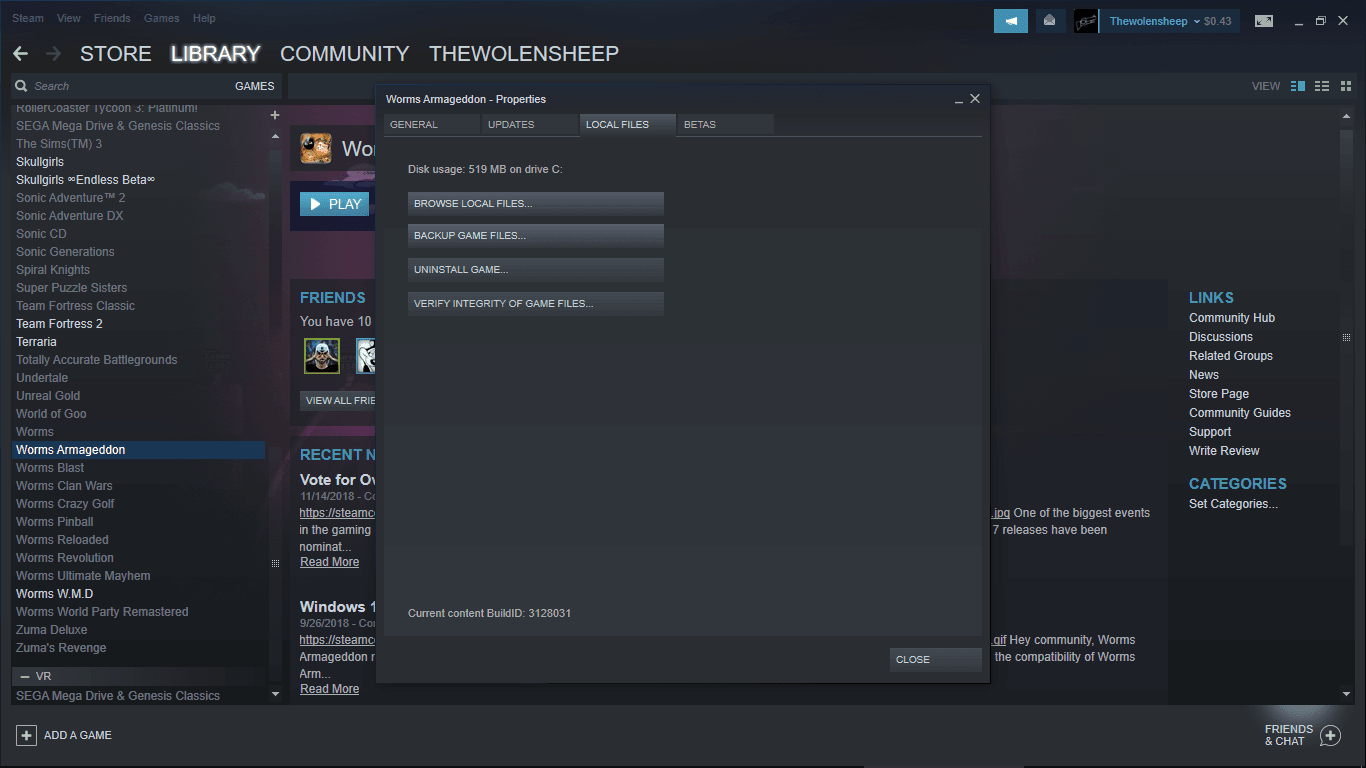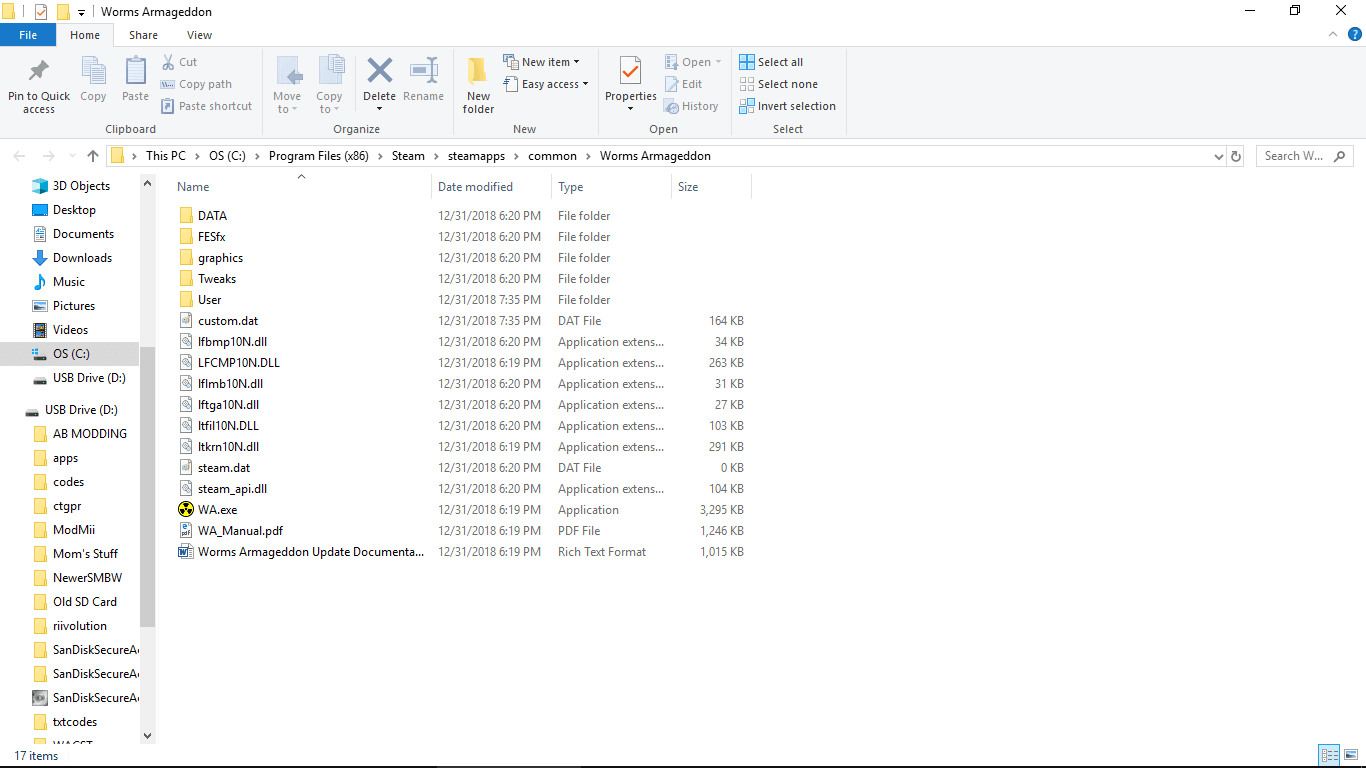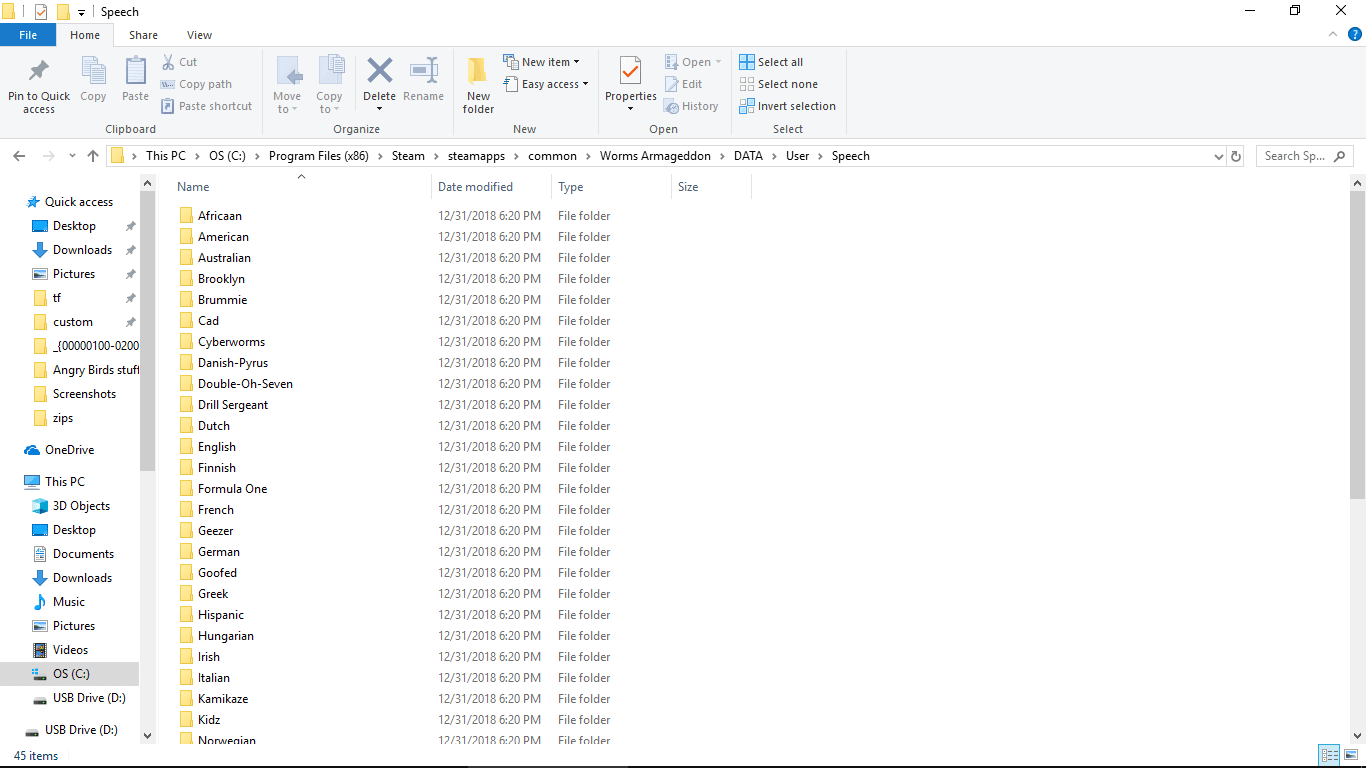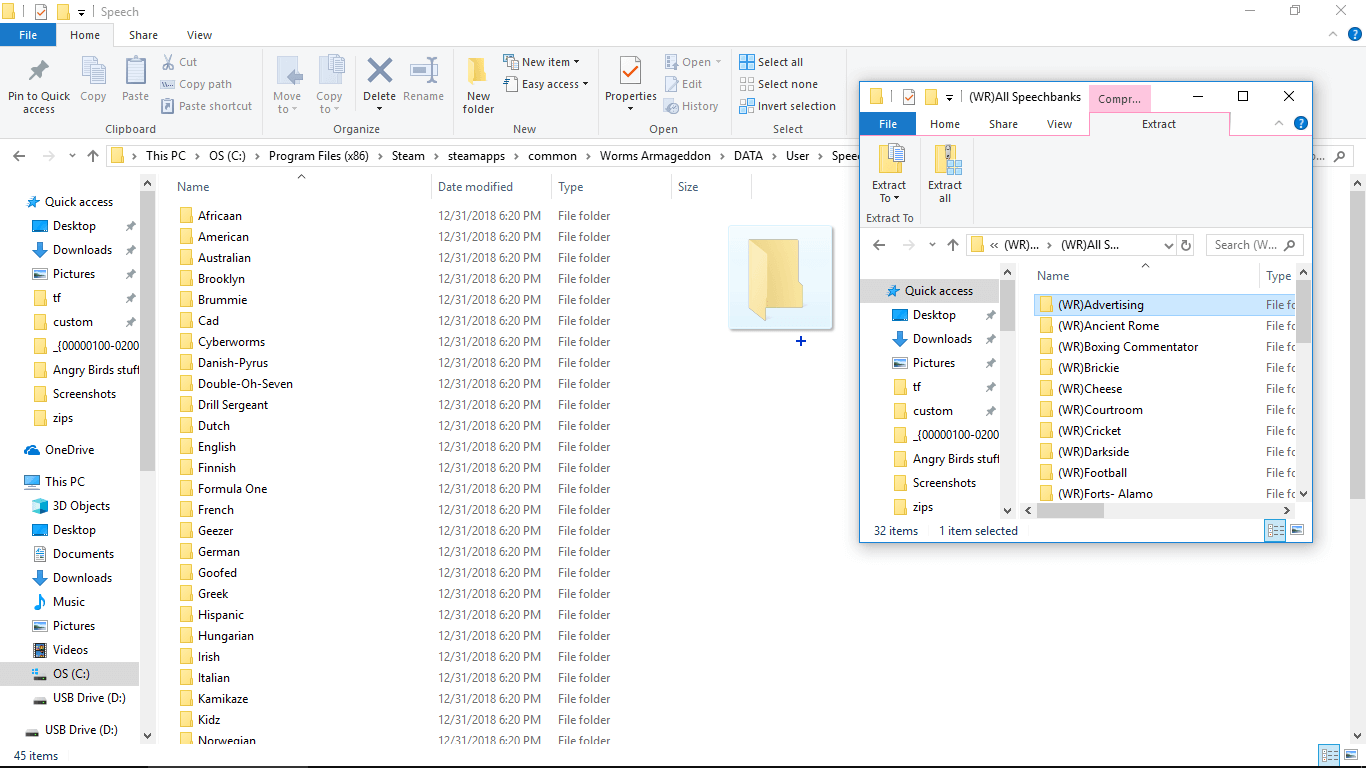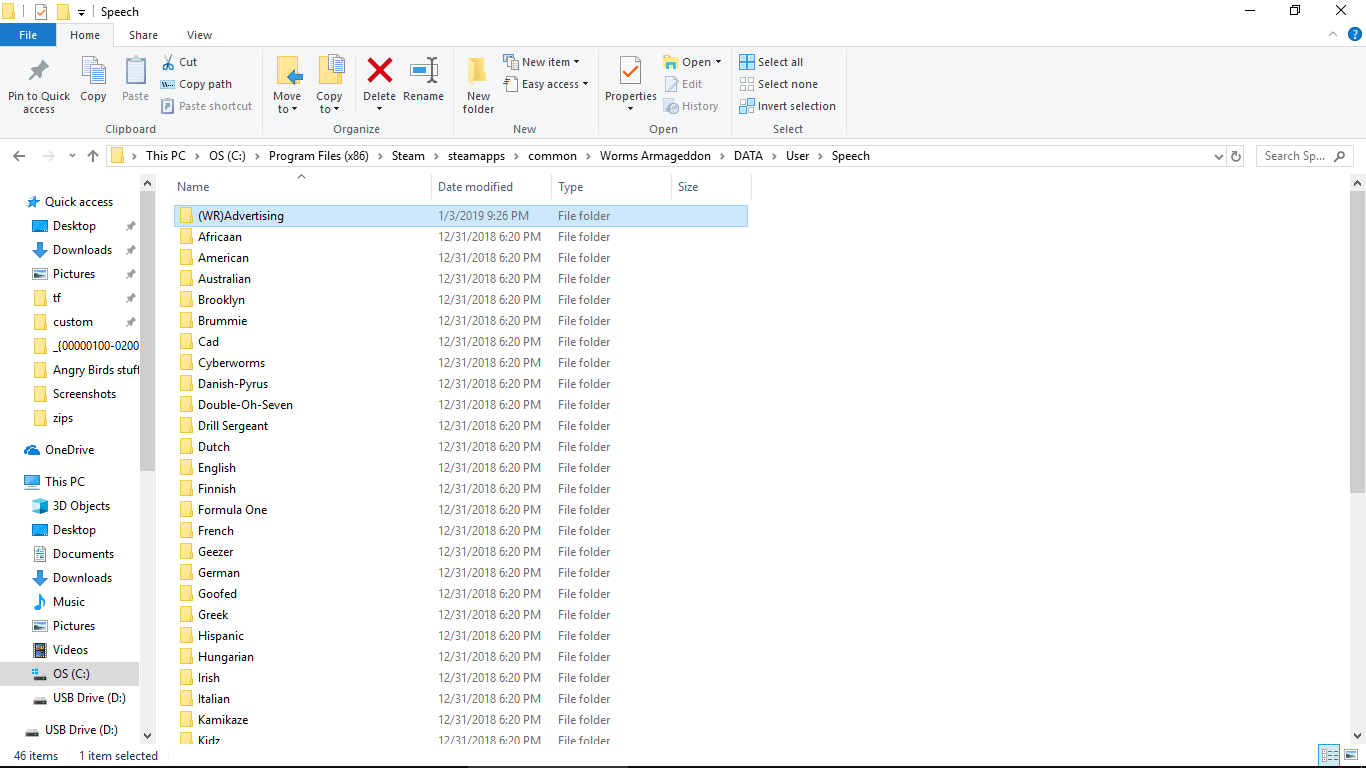This guide will show you how to install custom speechbanks.
Getting bored of the given default speechbanks? Got a custom speechbank but don’t know how to install it? Well this guide is for you.
Step 1
Go to your Steam library and right click “Worms Armageddon” and click “Properties”
Step 2
Click the “Local Files” tab and click “Browse Local Files”
This is what it should be after clicking it.
Step 3
Locate to “Data->User->Speech”
Locate and open or open your file/folder in which your speechbank is contained in and copy and paste/ move it to the location you are currently in.
and you’re finished.