If you are looking for cheats and console commands for Xenonauts 2, you are in the right place. In this guide, you can find cheat codes that will make your life easier and let you have more fun in Xenonauts 2. Additionally, there is a Trainer available for Xenonauts 2. Instead of dealing with Cheat Engine, you can easily perform your desired cheats with the Trainer. If you prefer simple and classic cheat codes offered by the game and are curious about how to use these cheats, read our guide right away. With the help of classic cheat codes, you can use the cheats you desire.
Xenonauts 2 Cheat Codes
| Cheat | Effect |
|---|---|
| Ctrl+Alt+V | Auto-win a Mission |
| T | Replenish the TU of selected unit |
| Y | Teleport the selected unit to where your mouse cursor is |
| K | Destroys or kills where your mouse cursor is |
| U | Healing your soldier |
| R | Reload weapon without consuming magazines |
| Shift+T | Get 1000 TU |
| Shift+U | Gives +1000 Health Point to the soldier |
Note: If you press the “U” key on a deceased soldier, they will be resurrected (not during the current mission, but you will notice their portrait has HP again) and will be available for the next mission. However, deceased troops will not be listed in the mission report.
Money Cheat in Xenonauts 2
To perform the money cheat in Xenonauts 2, follow these steps:
- Open the file explorer and navigate to C:\Users”username”\Documents\My Games\Xenonauts 2\Saves.
- Locate and open the save file you wish to edit using any text editor.
- Use the text editor’s search function to find the money value in the save file.
- Once you find the money value, modify it to the desired amount you want.
- Save the changes to the file and close the text editor.
Please note that editing game files can potentially lead to unintended consequences or even corrupt the save file, so always make a backup before attempting any modifications. Additionally, using cheats may affect the game’s balance and overall experience, so use them responsibly.
How to Enable Cheats
- Open your game library and right-click on Xenonauts 2.
- Select “Properties” from the context menu.
- Click on “Set launch options”
- Add the command “-cheatmode” and then press enter or click “OK.”
- Now, start the game!
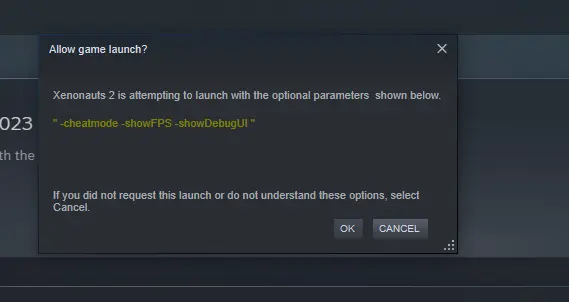
Note: If you aren’t playing from steam, just go on the link on the desktop and edit it, adding “-cheatmode” at the end of the exe line. If you play from GOG or other platforms, there are similar ways to edit the launch options and add the cheatmode.
If you set a money value with 9 or more digits (e.g., changing it from 1500000 to 991500000), and later wish to modify it again, you’ll need to search for the exponential number representation, like “9.915E+8,” or simply search for “9.915.” This will allow you to locate and adjust the large money value in the game file effectively.
Xenonauts 2 Trainer
If you don’t want to deal with these, you can easily do everything with the Xenonauts 2 Trainer. However, the method we provided is already a very simple way. By following the steps without downloading any programs, you can activate and use Xenonauts 2 cheats within 5 minutes.
As a Trainer, I can recommend the Wemod trainer to you. By downloading Wemod and starting the game, you can easily use cheats.
In conclusion, Xenonauts 2 cheats can be a fun and convenient way to enhance your gaming experience. Whether you prefer classic cheat codes or using trainers like Wemod, they offer various benefits, such as making the game easier or unlocking new possibilities. However, it’s essential to use cheats responsibly and consider the impact they may have on the game’s balance and overall enjoyment. Always remember to back up your save files before attempting any modifications, and enjoy the game in a way that brings you the most enjoyment. Happy gaming!