Welcome to our YuGiOh Master Duel Fullscreen How to Launch guide. Currently, the fullscreen setting isn’t saved when the game is shut down and relaunched. This quick launch parameter is a way around that.
YuGiOh Master Duel Fullscreen How to Launch
How to Launch the Game
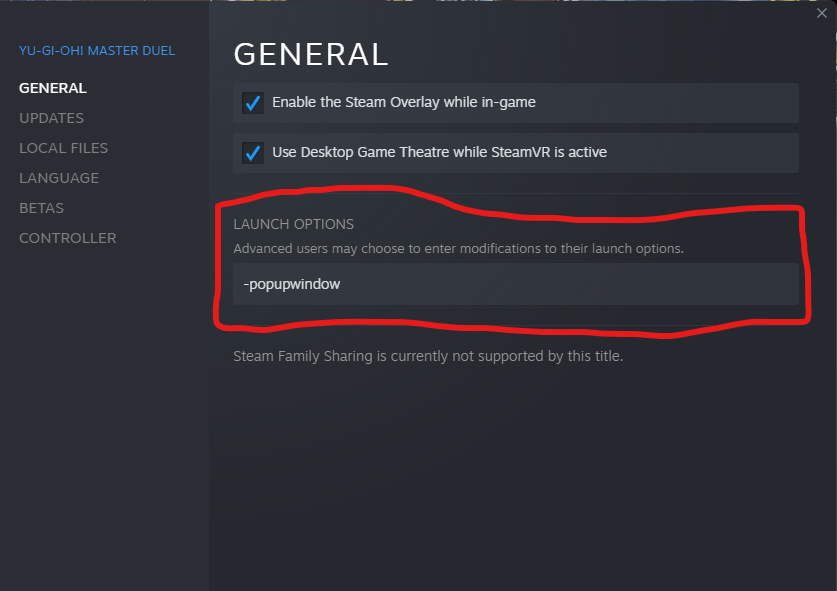
- Right click the game in your steam library.
- Select properties.
- Under general in the launch options text field enter “-popupwindow” without quotes.
- The game should launch in fullscreen automatically now.