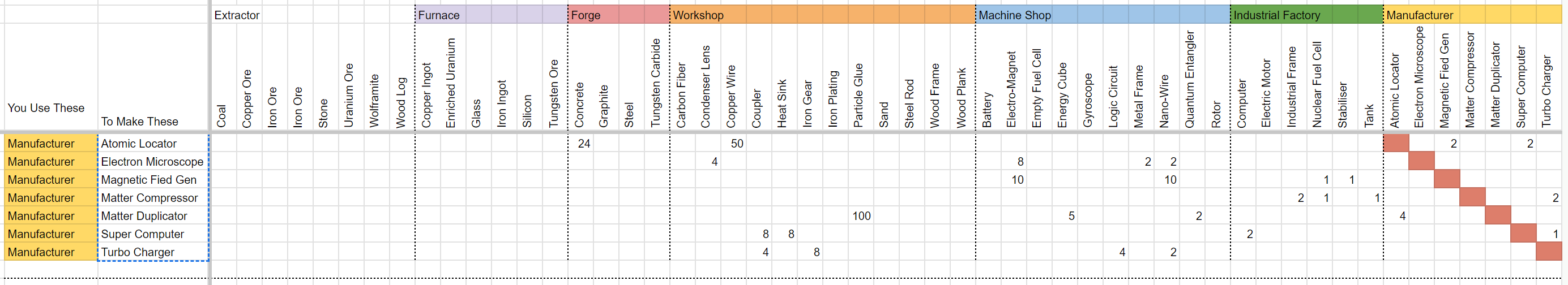To collect materials and save the planet, you must build a factory that can beam items home! So what kind of planning should you do? How will the material flows take place? Check out our Builderment Material Flows and Costs guide for all the details and a good planning!
This is the guide Knuks it was created by. You can find the author’s link at the end of the guide.
Builderment Material Flows and Costs
We put it together to help me better plan flows and networks, and we’re uncertain what elements were needed where… And how they were put together. This Builderment Material Flows and Costs guide is broken into a number of sections that show each of the main “constructors”, what they construct, and with which materials.
Basic Guide Layout
Each of the sections below show:
Legend

The legend at the top of each section shows the machine being documented, and the other machines in the flow. The items created by the machine have a slight 3D effect to differentiate them from the other devices.
Each machine has its own colour within this guide. If you see a “Purple-ish” item it is created in the Furnace.
- Extractors – No legend, no colour
- Furnace – Purple-ish
- Forge – Red-ish
- Workshop – Salmon-ish
- Machine Shop – Cyan
- Industrial Factory – Green
- Manufacturer – Yellow
Description
- What this machine does,
- How many inputs it takes
- What it can produce
Flow Diagram
I tried to make the diagrams easy to follow, and semi-aesthetic (I think they look OK anyway).
Each component only appears once per page. If a component is required by multiple machines, then multiple lines will emanate from that component. EG, Machine Shop > Copper Wire, feeds electro-magnets, logic circuits, and gyroscopes.
The colours of the cells indicate where the upstream items are created (See the legend at the top of each page) – EG, Copper Wire is always Salmon-ish coloured, and is created in the Workshop.
Extractors
Extractors are used to harvest / mine the raw materials you see on the map.
There are two types of extractor, one for most of the main raw materials, and a specialised one for Uranium
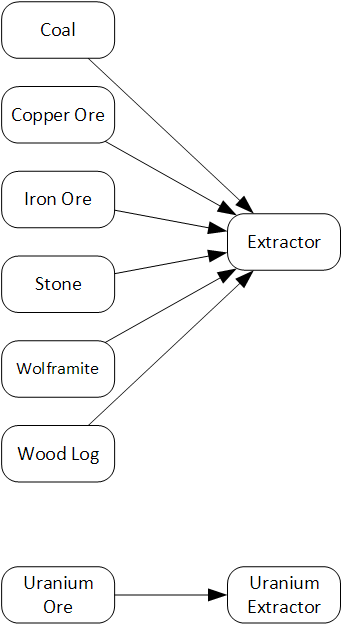
Furnace

The Furnace allows you to convert a number of the raw materials into components used further in the production chain. All items require unlocking throughout the game.
They take 1 input, and produce 1 output.
They can produce:
- Copper Ingot
- Enriched Uranium
- Glass
- Iron Ingot
- Silicon
- Tungsten Ore
In the diagram below, the numbers indicate how many of “the upstream item” is needed to create each item this machine can produce. EG: 1 Iron Ore is needed to produce 1 Iron Ingot
The colours of the cells indicate where that upstream item is created (See the legend at the top of this page)
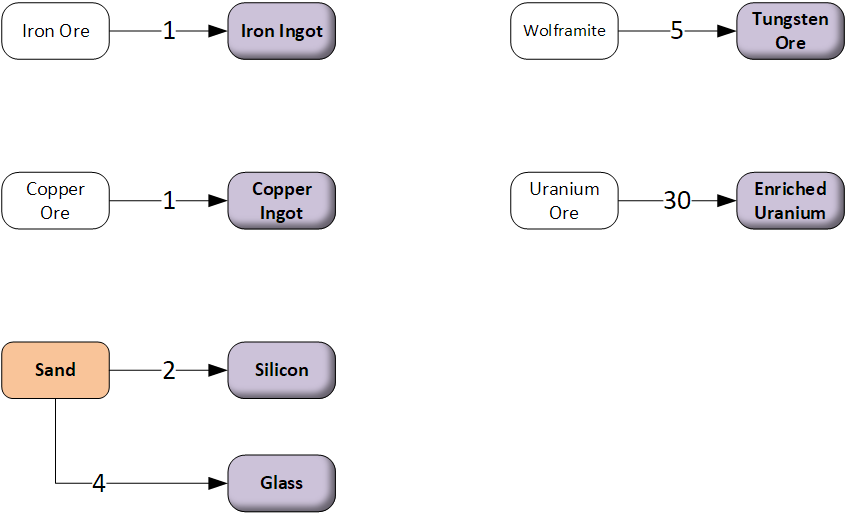
Forge

The Forge allows you to convert basic materials and elements into slightly more complex components.
They take 2 inputs and produce 1 output.
They can produce:
- Concrete
- Graphite
- Steel
- Tungsten Carbide
In the diagram below, the numbers indicate how many of “the upstream item” is needed to create each item this machine can produce. EG: Tungsten Carbide requires 10 Tungsten Ore, and 1 Graphite.
The colours of the cells indicate where the upstream items created (See the legend at the top of this page)

Workshop

The Workshop Creates the majority of the early and mid-game components. All items require unlocking
They take 1 input and produce 1 output.
They can produce:
- Carbon Fiber
- Condenser Lens
- Copper Wire
- Coupler
- Heat Sink
- Iron Gear
- Iron Plating
- Particle Glue
- Sand
- Steel Rod
- Wood Frame
- Wood Plank
In the diagram below, the numbers indicate how many of “the upstream item” is needed to create each item this machine can produce. EG: Wood Planks require 1 wood log; Wood Frames require 4 wood planks.
The colours of the cells indicate where the upstream items created (See the legend at the top of this page)

Machine Shop

The Machine Shop allows you to create higher spec components used further in the production chain. All items require unlocking throughout the game.
They take 2 inputs and produce 1 output.
They can produce:
- Battery
- Electro-Magnet
- Empty Fuel Cell
- Energy Cube
- Gyroscope
- Logic Circuit
- Metal Frame
- Nano-Wire
- Quantum Entangler
- Rotor
In the diagram below, the numbers indicate how many of “the upstream item” is needed to create each item this machine can produce. EG: Gyroscopes require 12 copper wires and 2 rotors.
The colours of the cells indicate where that upstream item is created (See the legend at the top of this page)
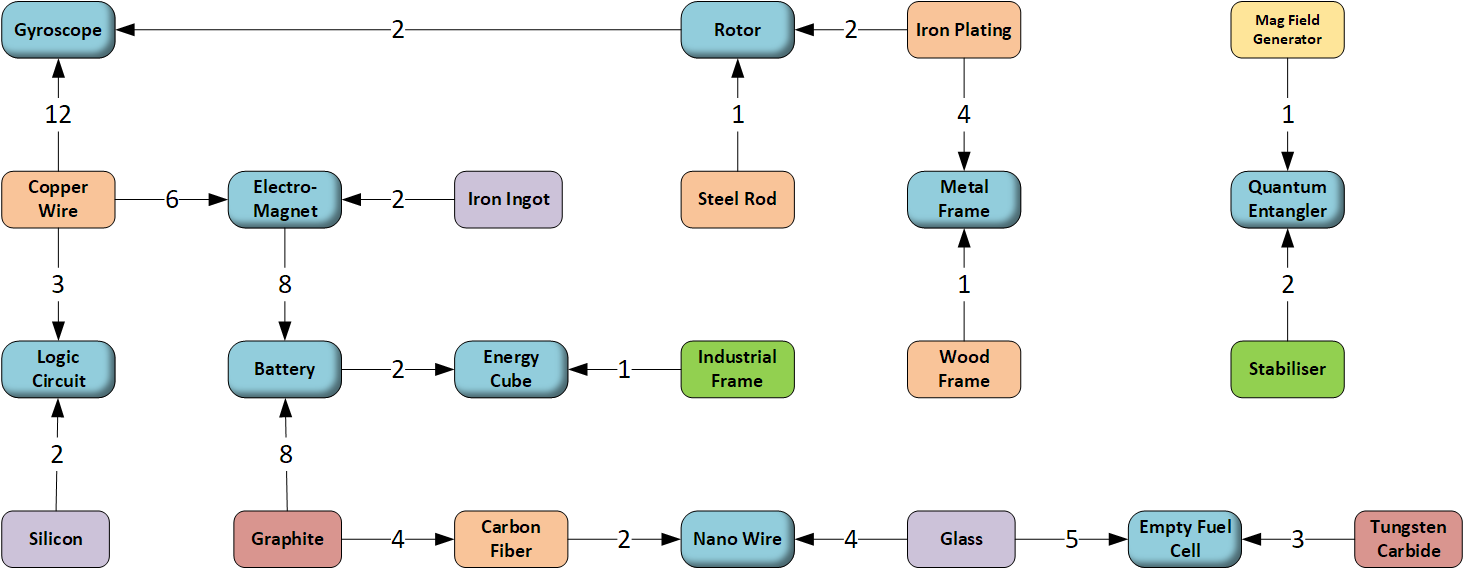
Industrial Factory

The Industrial Factory allows you to create very high spec components used further in the production chain. All items require unlocking throughout the game.
They take 3 inputs and produce 1 output.
They can produce:
- Computer
- Electric Motor
- Industrial Frame
- Nuclear Fuel Cell
- Stabiliser
- Tank
In the diagram below, the numbers indicate how many of “the upstream item” is needed to create each item this machine can produce. EG: Computers require 3 heat sinks, 3 logic circuits, and 1 metal frame
The colours of the cells indicate where that upstream item is created (See the legend at the top of this page)
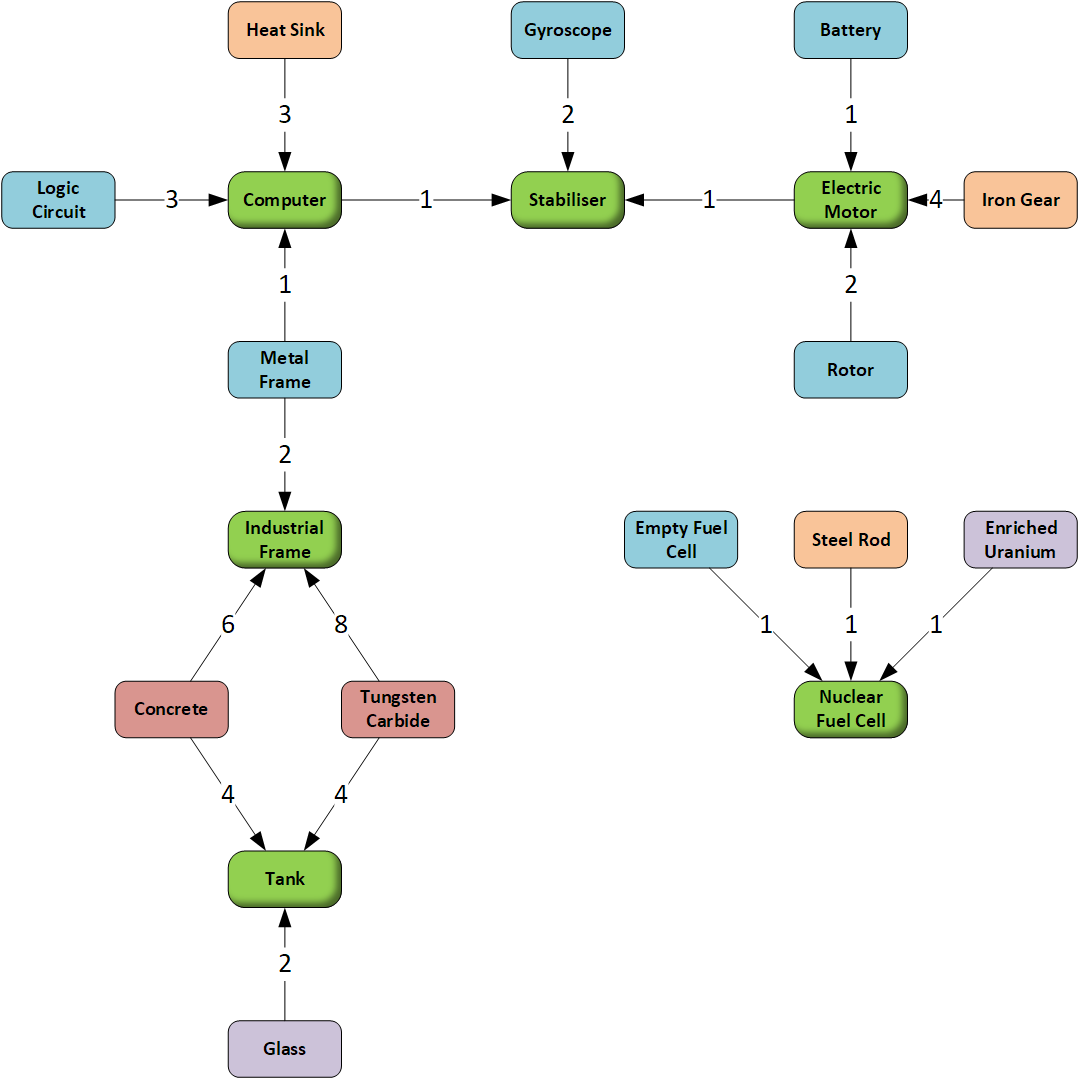
Manufacturer

The Manufacturer allows you to create the highest tier components. All items require unlocking throughout the game.
They take 4 inputs and produce 1 output.
They can produce:
- Atomic Locator
- Electron Microscope
- Magnetic Fied Gen
- Matter Compressor
- Matter Duplicator
- Super Computer
- Turbo Charger
In the diagram below, the numbers indicate how many of “the upstream item” is needed to create each item this machine can produce. EG: Super Computers require 8 heat sinks, 2 computers, 1 turbo charger, and 8 couplers.
The colours of the cells indicate where that upstream item is created (See the legend at the top of this page)
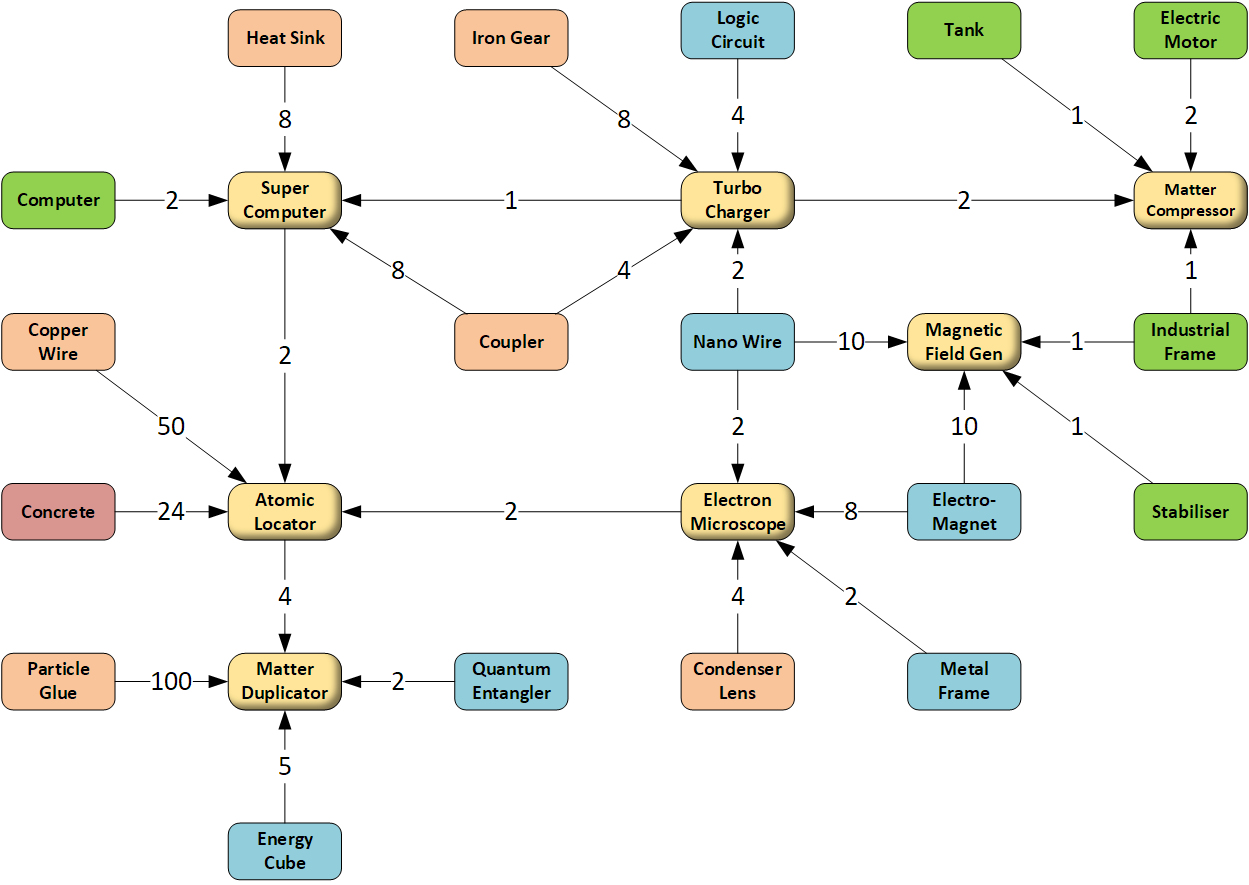
Spreadsheet Summary
I have a Google spreadsheet showing item costs (a similar approach as used in my other guides).
With so many items, including them on the same page as the flow diagrams disrupted the overall… well.. flow of the section, so I have added them together here.
To read it,
- Find the item you wish to create in the second column.
- The first column shows the machine needed to craft that item.
- Read across to see how many of what component is needed. Above the component is the machine that creates it.
EG: Gyroscope, created in the Machine Shop, requires:
- 12 copper wire (from a workshop) and
- 2 rotors (from a machine shop)
Furnace
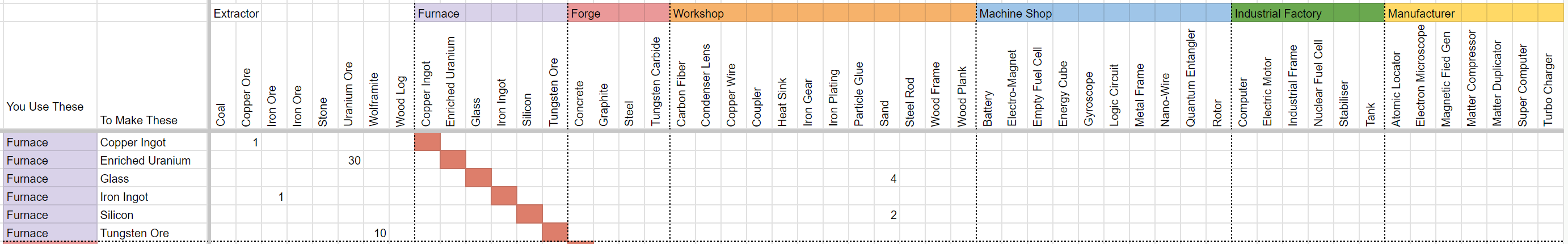
Forge
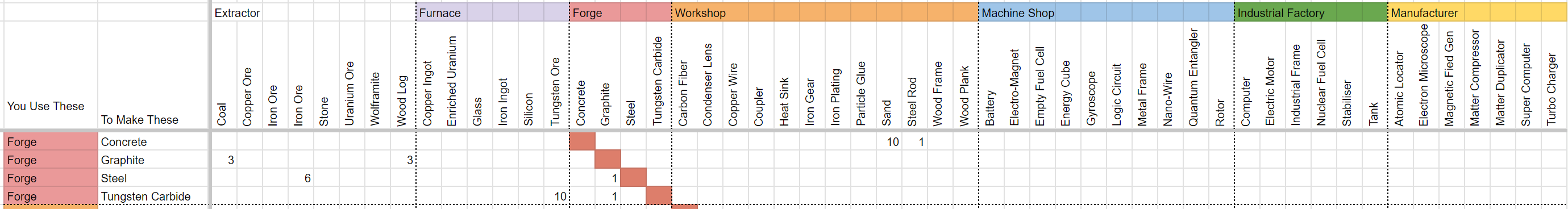
Workshop
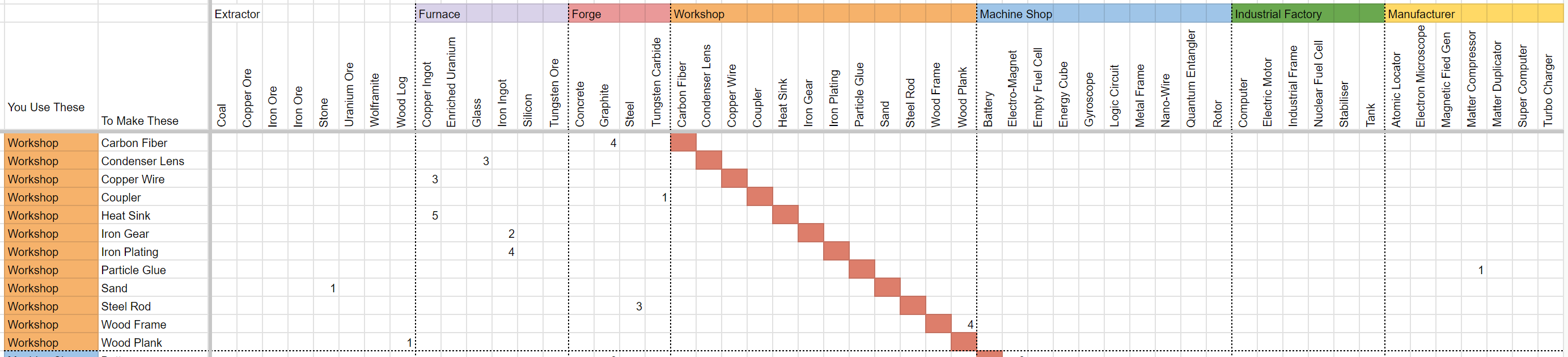
Machine Shop
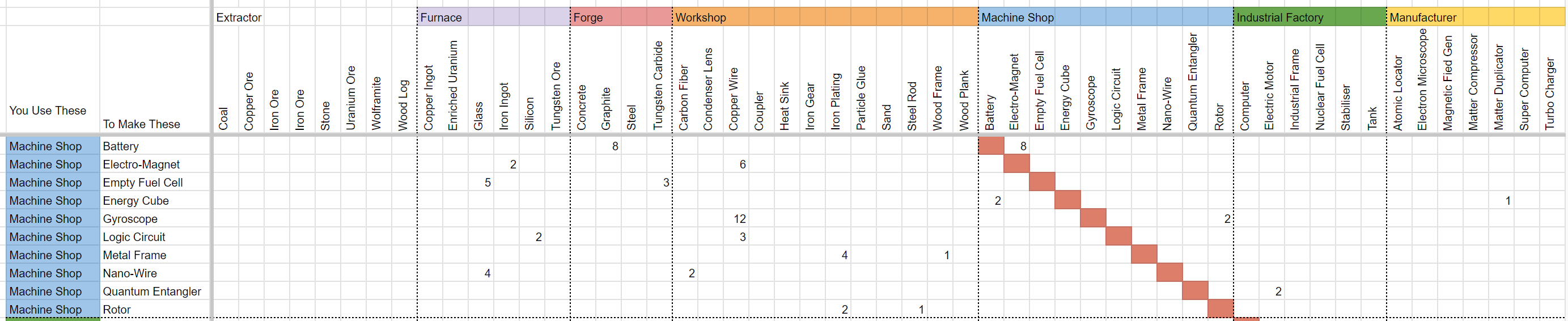
Industrial Factory
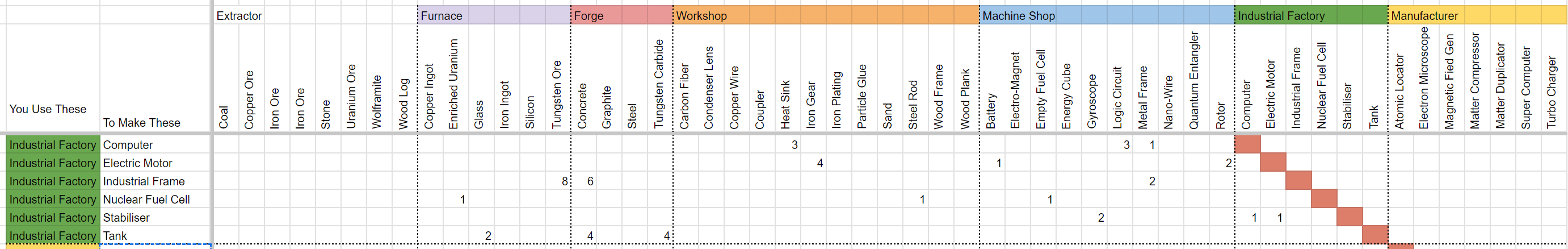
Manufacturer