Welcome to our Treasure of Nadia Cheats guide. This guide will show you more Money, Talismans, Plants, Chest Keys, etc.
We also have a walkthrough guide for Treasure of Nadia, which is 100% complete and supported by visuals. You can access our guide by clicking the link here.
Treasure of Nadia Cheats
You can use all the cheats with the mod in the treasure of nadia game. You can find Treasure of nadia cheats in the links below. More Money, Talismans, Plants, Chest Keys, etc.
Money Cheat
Right click the game in the steam library then go to Manage>Browse Local Files>www>data.
Then just move the map014.json file into there and replace the old one.
(If you want to be safe, move the old file somewhere else for now)
How to enable cheats?
Once it’s installed. Start up the game and go to the bedroom in your house.
There is a pot to the right of the window that you can now click on that will give you all the money and items you need.
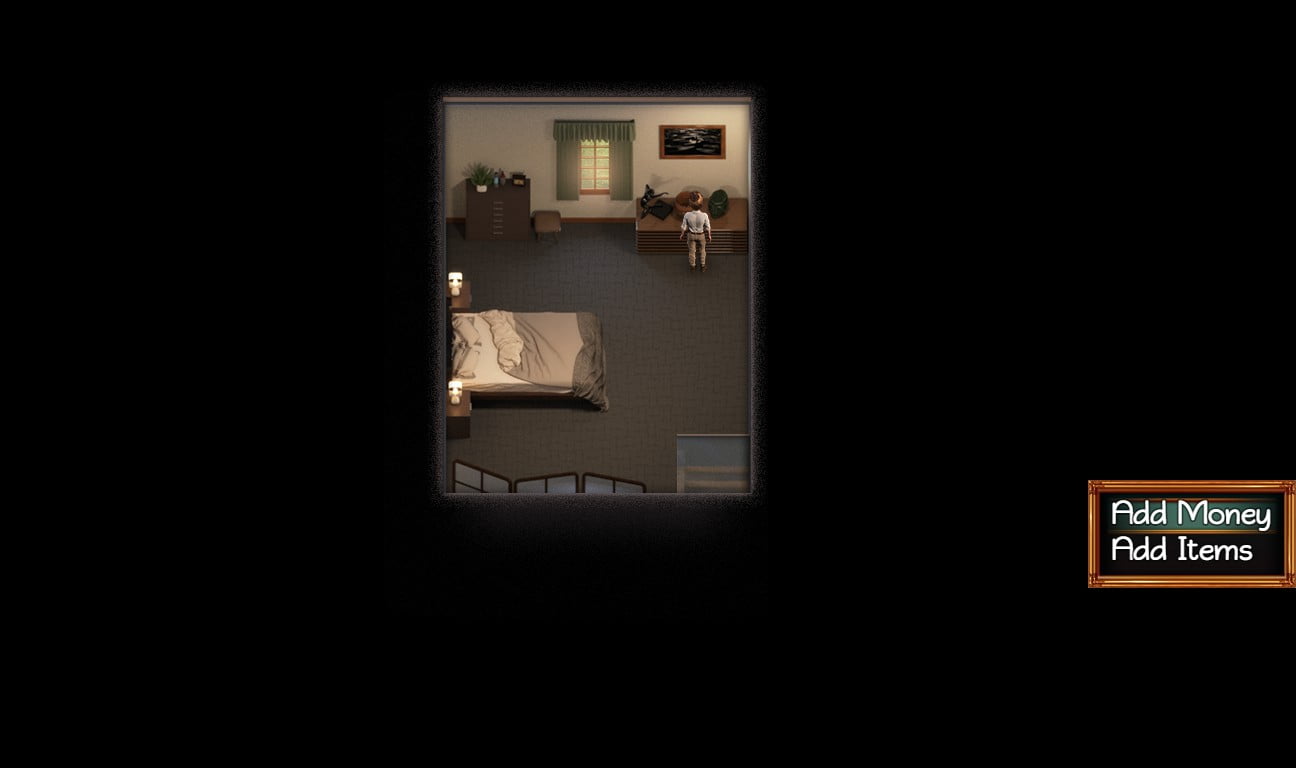
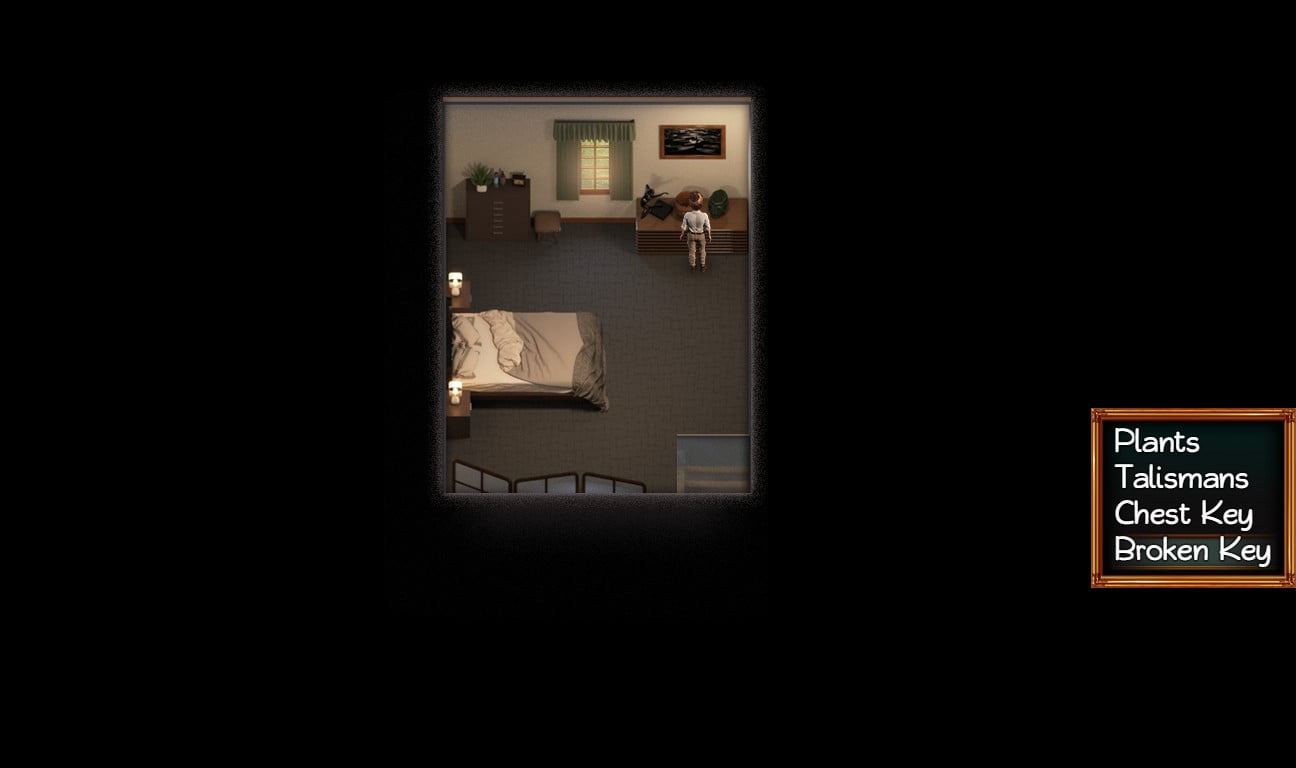
About Treasure of Nadia
Treasure of Nadia is the followup to Lust Epidemic. In Treasure of Nadia you take control of a young man looking to fill the shoes of his recently deceased father and become a famous treasure hunter. Along the way you will meet a variety of female companions, 12 to be exact!
While it is not necessary to play Lust Epidemic first, there are characters and parts of the story that you will understand better if you have.
While Treasure of Nadia may seem like an open world adventure, it is more of a point and click game. Just because you see something, doesn’t mean you’ll be able to do it. A lot of the time you’ll have to come back to it with the proper gear. If you’re stuck open your Soul Crystal and do what Evie tells you to do.
didnt work
Work well, but for some reason I was never able to purchase the lighter, it seems to be not available. Probably because I loaded a bunch of items I shouldn’t get so soon?
Could we add the option to add the lighter as an item ?
For the lighter, I was able to modify the patch to allow me to add it manually.
Replace:
“parameters”:[[“Plants”,”Talismans”,”Chest Key”,”Broken Key”],1,0,2,0]
By:
“parameters”:[[“Plants”,”Talismans”,”Chest Key”,”Broken Key”, “Misc”],1,0,2,0]
and replace:
{“code”:402,”indent”:1,”parameters”:[2,”Broken Key”]},{“code”:126,”indent”:2,”parameters”:[167,0,0,1]},{“code”:0,”indent”:2,”parameters”:[]},
By:
{“code”:402,”indent”:1,”parameters”:[2,”Broken Key”]},{“code”:126,”indent”:2,”parameters”:[167,0,0,1]},{“code”:0,”indent”:2,”parameters”:[]},
{“code”:402,”indent”:1,”parameters”:[3,”Misc”]},{“code”:126,”indent”:2,”parameters”:[51,0,0,1]},{“code”:0,”indent”:2,”parameters”:[]”},
I left the label at Misc as it’s easy to switch value 51 (the ID of the item Lighter) to something else. The full list is contained in file Items.json
Please tell me how
Thanks, Frank. If anyone else is hacking, Viper Antivenom is 265.
Hi, ive tryed to replace the lines as you have listed above. it crashes with an error, every time i try to enter the bedroom
where do i replace it?
I just started the game and I’m already stuck. I have the rum and should give that to Albert, but whenever I click on the lighthouse I land on the beach. This must be a bug.
does the chest mod work for windows 10 or only for Android ? Installed as directed but see no effect.
niceee dude works perfect, just wanted to bypass all the home upgrades
Any of you guys know how to fix a save? I walked behind a rock thinking I solved the puzzle but after I saved the screen flashes and everything went back to where it was even that rock and now I’m stuck behind it not able to move and I cannot find the code for my characters position in the save file… Any help please?