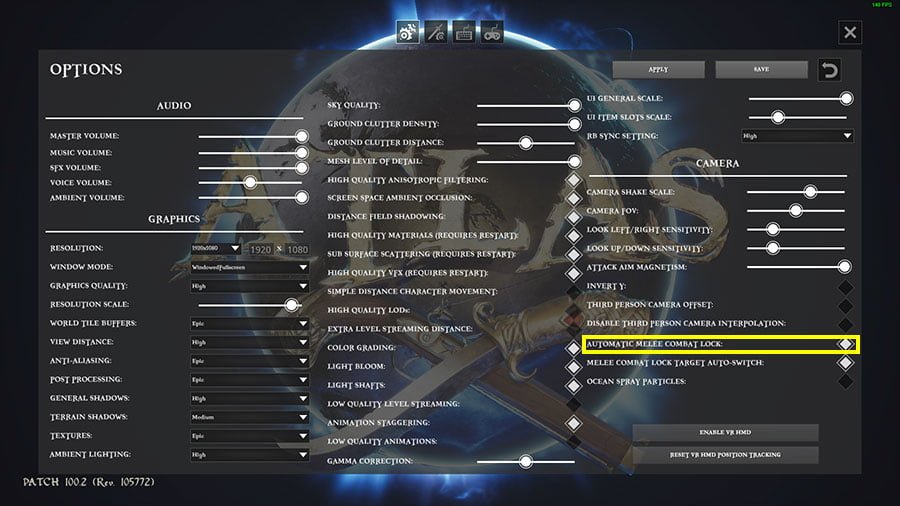Atlas Other Guides
- Atlas – Harvesting Guide
- Atlas – Crafting Guide
- Atlas – Ship Building Guide
- Atlas – Taming Guide
- Atlas – Cooking Guide
- Atlas – Health and Vitamins
- Atlas – Skills System
- Atlas – Character Stats
- Atlas – Crew Guide
- Atlas – Raft Guide
- Atlas – Pirate Ships and Loot Boxes
- Atlas – Relative Bearing
- Atlas – Pirate Battle Tactics
- Atlas – How to Find Drinkable Water
- Atlas – How to Claim Land
- Atlas – How to Build Brigantine Ship
- Atlas – Ghost Ships [Ship of The Damned]
- Atlas – How to Make a House
- Atlas – Where to Find Fiber ?
- Atlas – How to Get Flint
- Atlas – How to Get Wood
- Atlas – Fishing Guide
- Atlas – How to Tame Creatures?
- Atlas – How to Level Up Ships and Rafts
- Atlas – Armor Crafting Recipes
- Atlas – Tool Recipes
- Atlas – Disable Auto Target Lock
If you’ve found your friends and grouped up, you may be struggling not to target them. This guide will tell you How to Disable Auto Target Lock in Atlas Game, as this feature is automatically enabled when you start the game and can make melee combat needlessly confusing at first.
When you are fighting, you may notice a small icon that hovers over your target. This focuses your perspective and attacks on that target. This works fine if it’s the target you actually want to attack, but if it’s not, it’s a pain.
How to Disable Auto Target Lock in Atlas MMO Game
If you are noticing a hovering reticle over allies and other targets you don’t want to kill, you have two options. You can press Alt, which changes the current target, or you can venture into the options. If you head into the main menu of the options screen, look to the lower right.
As highlighted in the image above, there is an option called Automatic Melee Combat Lock. This is enabled by default. If you turn this off, you will no longer automatically lock onto the nearest target and can instead use Alt to target an enemy you are facing.