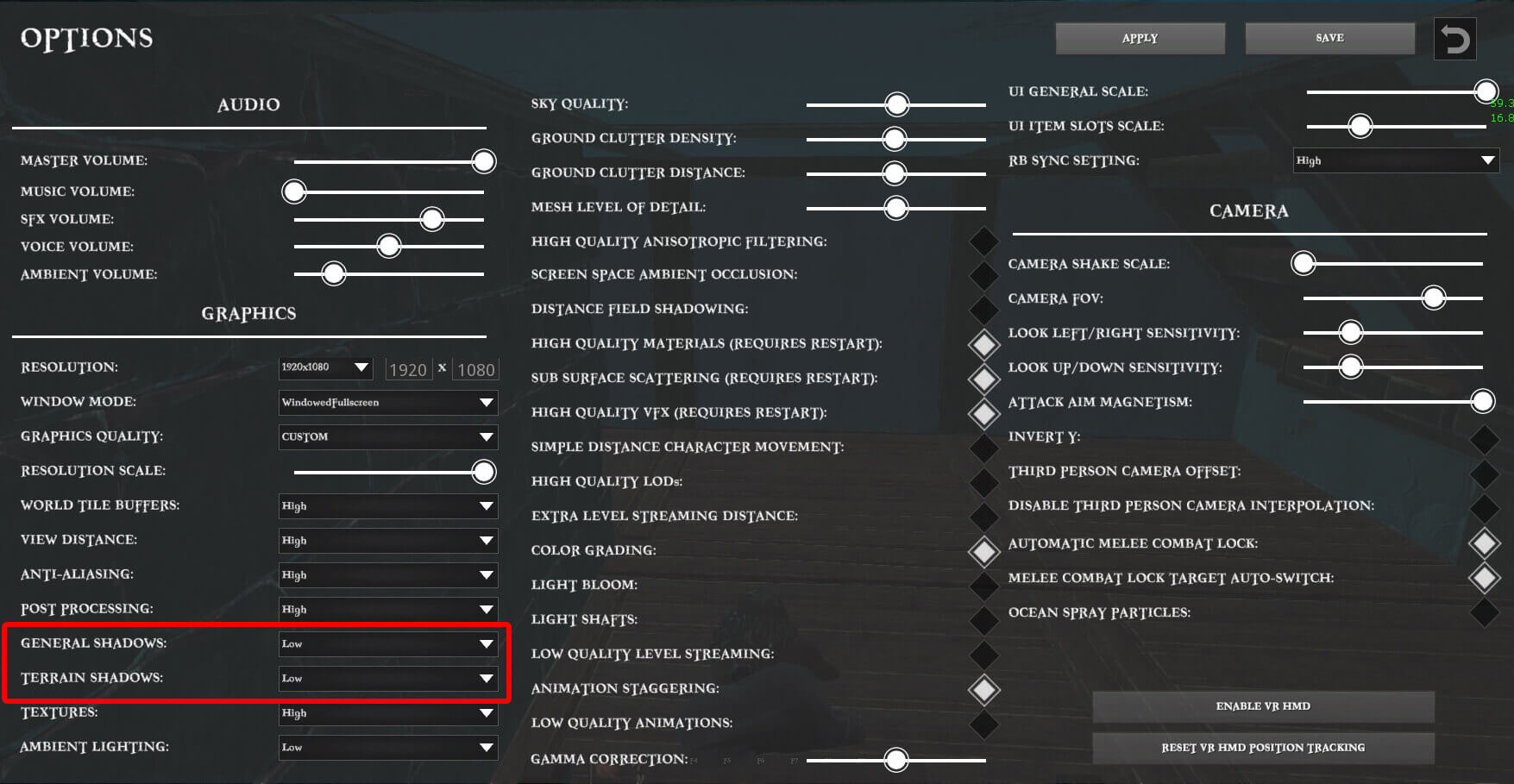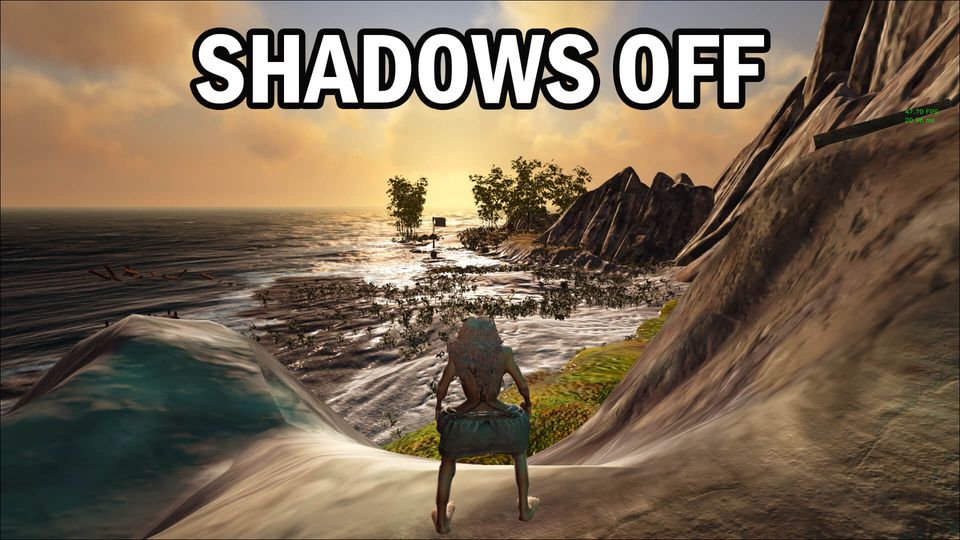Atlas Wiki Guides
- Atlas – Harvesting Guide
- Atlas – Crafting Guide
- Atlas – Ship Building Guide
- Atlas – Taming Guide
- Atlas – Cooking Guide
- Atlas – Health and Vitamins
- Atlas – Skills System
- Atlas – Character Stats
- Atlas – Crew Guide
- Atlas – Raft Guide
- Atlas – Pirate Ships and Loot Boxes
- Atlas – Relative Bearing
- Atlas – Pirate Battle Tactics
- Atlas – How to Find Drinkable Water
- Atlas – How to Claim Land
- Atlas – How to Build Brigantine Ship
- Atlas – Ghost Ships [Ship of The Damned]
- Atlas – How to Make a House
- Atlas – Where to Find Fiber ?
- Atlas – How to Get Flint
- Atlas – How to Get Wood
- Atlas – Fishing Guide
- Atlas – How to Tame Creatures?
- Atlas – How to Level Up Ships and Rafts
- Atlas – Armor Crafting Recipes
- Atlas – Tool Recipes
- Atlas – Disable Auto Target Lock
Turn Shadows Off
This guide will provide you a comparison between enabling shadows and disabling shadows.
Pros of having shadows turned off:
- Areas are clearer to see
- Colors stand out more
- Fog is reduced
- FPS boost
Cons of having shadows turned off:
- The game looks “bad”
- The color grading can glitch sometimes
- Some textures can be very bright
To turn the shadows off, go to your graphic settings and turn “GENERAL SHADOWS” and “TERRAIN SHADOWS” to low.
These settings can be found here:
Overall, turning off shadows is a pvp setting as it is very helpful when fighting your enemies.
Comparison
Night
Sunset
Jungle
Indoors